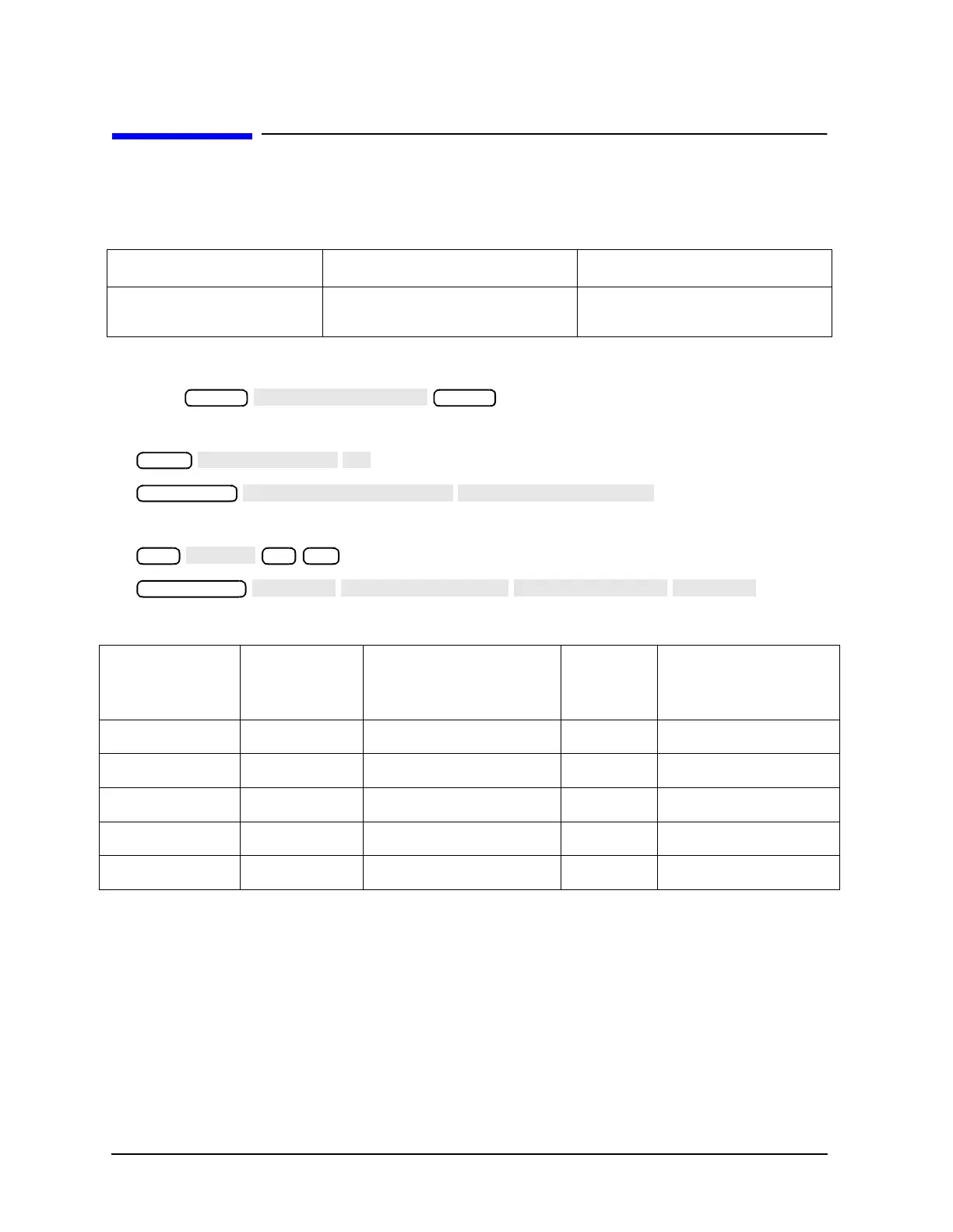2-38 Service Guide
System Verification and Performance Tests 8719ET/20ET/22ET
Performance Tests 8719ES/20ES/22ES
RF Network Analyzers
Source Linearity Performance Test
This test checks the Source Power Linearity.
1. Connect a 50
Ω load to PORT 1 (REFLECTION port on ET models).
2. Press .
3. To measure R channel, press the following:
4. To set the IF bandwidth to 10 Hz, press the following:
Table 2-9 Required Equipment
Equipment Description 8719ET/ES and 8720ET/ES 8722ET/ES
50Ω RF Load P/N 00902-60004
(Part of the 85052B)
P/N 00901-60004
(Part of the 85056A)
Table 2-10 Power Value Settings for Testing Linearity
Power Settings
8719ES
8720ES
8719ET, 8720ET,
8719ES Option 007,
8720ES Option 007
8722ES
8722ET,
8722ES Option 007
P
Ref
−5 dBm 0 dBm −10 dBm −5 dBm
P
1
(P
Ref
− 5 dB) −10 dBm −5 dBm −15 dBm −10 dBm
P
2
(P
Ref
− 10 dB) −15 dBm −10 dBm −20 dBm −15 dBm
P
3
(P
Ref
+ 5 dB) 0 dBm +5 dBm −5 dBm 0 dBm
P
4
(P
Ref
+ 10 dB) +5 dBm +10 dBm NA NA
Preset
Preset
Meas
Marker Fctn
Avg
10 x1
