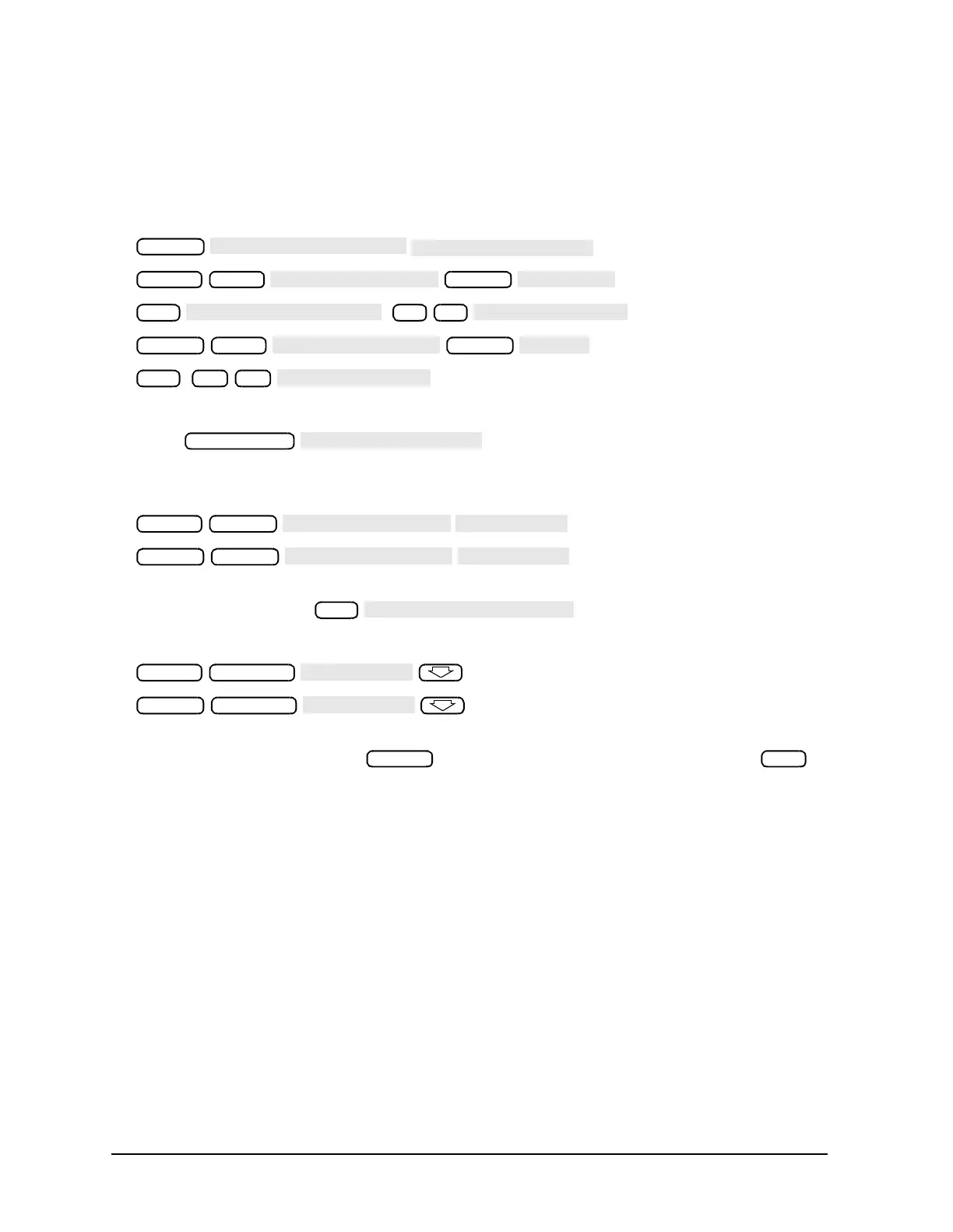2-12 Service Guide
System Verification and Performance Tests 8719ET/20ET/22ET
Preliminary Tests 8719ES/20ES/22ES
RF Network Analyzers
Cable Magnitude and Phase Stability
1. Connect the cable to PORT 1 (REFLECTION port on ET models), then connect a short
to end of the cable.
2. To measure magnitude and phase stability, press the following:
3. Hold the test cable in a straight line, to provide a good reference.
4. Press
and wait for the analyzer to average the
measurement 64 times, by observing the counter on the left side of the display.
5. Press the following:
6. Make a gradual 90° bend in the middle of the cable and restart the measurement
averaging by pressing .
7. To change the scale of the displayed traces, press the following:
8. To mark the end of the cable’s specified range, place a marker on the highest specified
frequency of the cable. Press , enter the specified frequency, and press .
9. Place a marker on the largest deflection that goes above and below the reference line
and is within the specified frequency range. For a typical response of cable magnitude
and phase stability, see Figure 2-5.
In this S11 measurement, the displayed trace results from energy being propagated
down the cable and reflected back from the short. Therefore, the measured deflection
value must be divided in half to reach the correct value. If the cable does not meet the
specifications in the cable manual, it should be either repaired or replaced.
Display
Chan 1 Meas
Format
Avg
64
Chan 2 Meas
Format
Avg 64 x1
Chan 1 Display
Chan 2 Display
Avg
Chan 1 Scale Ref
Chan 2 Scale Ref
G/n
