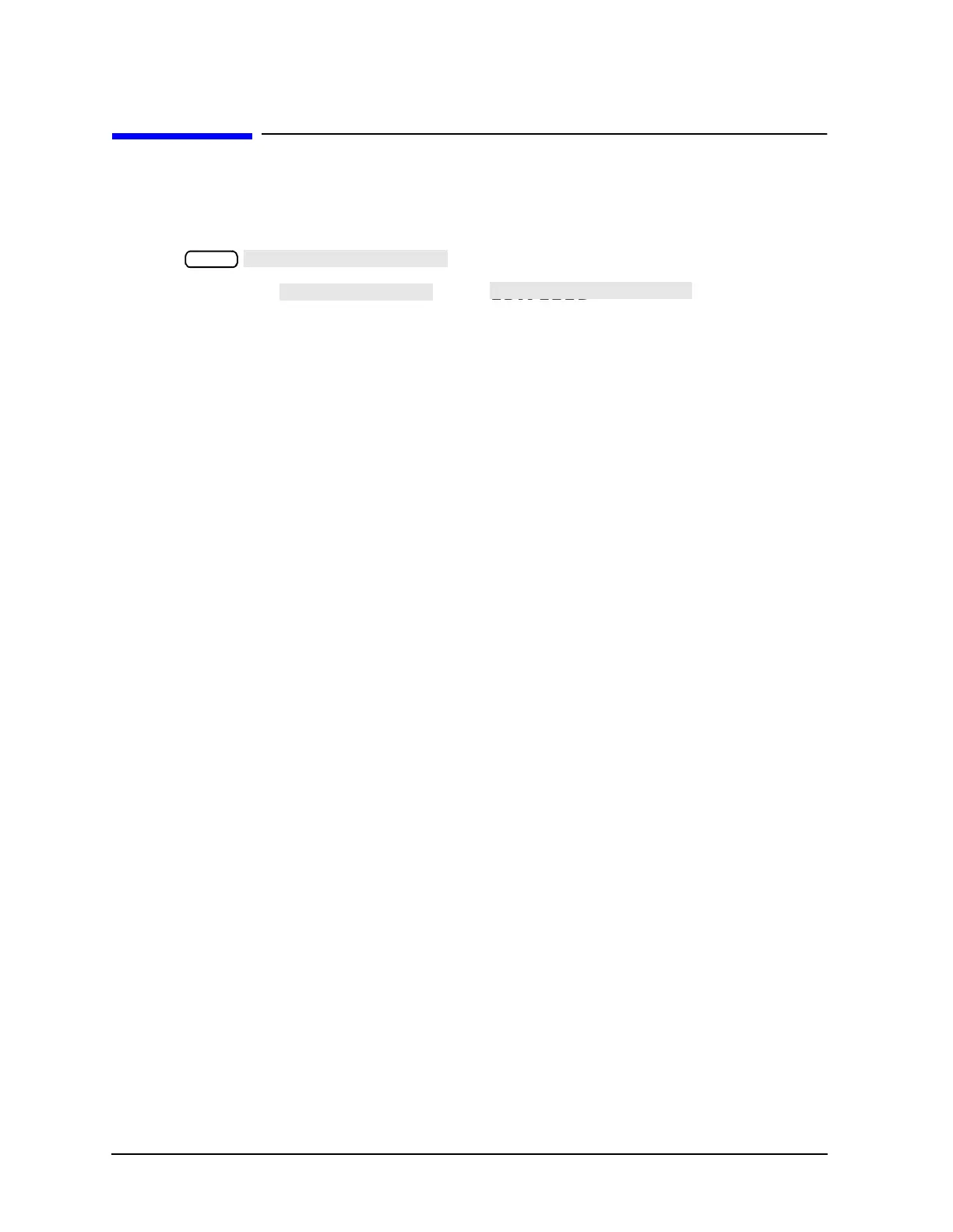4-8
Printing, Plotting, and Saving Measurement Results
Printing One Measurement Per Page
Printing One Measurement Per Page
1. Configure and define the print function, as explained in "Configuring a Print Function"
on page 4-4 and "Defining a Print Function" on page 4-6.
2. Press .
If you defined the , press after the
message COPY OUTPUT COMPLETED appears.
Copy
PRINTER FORM FEED
FRM FEED