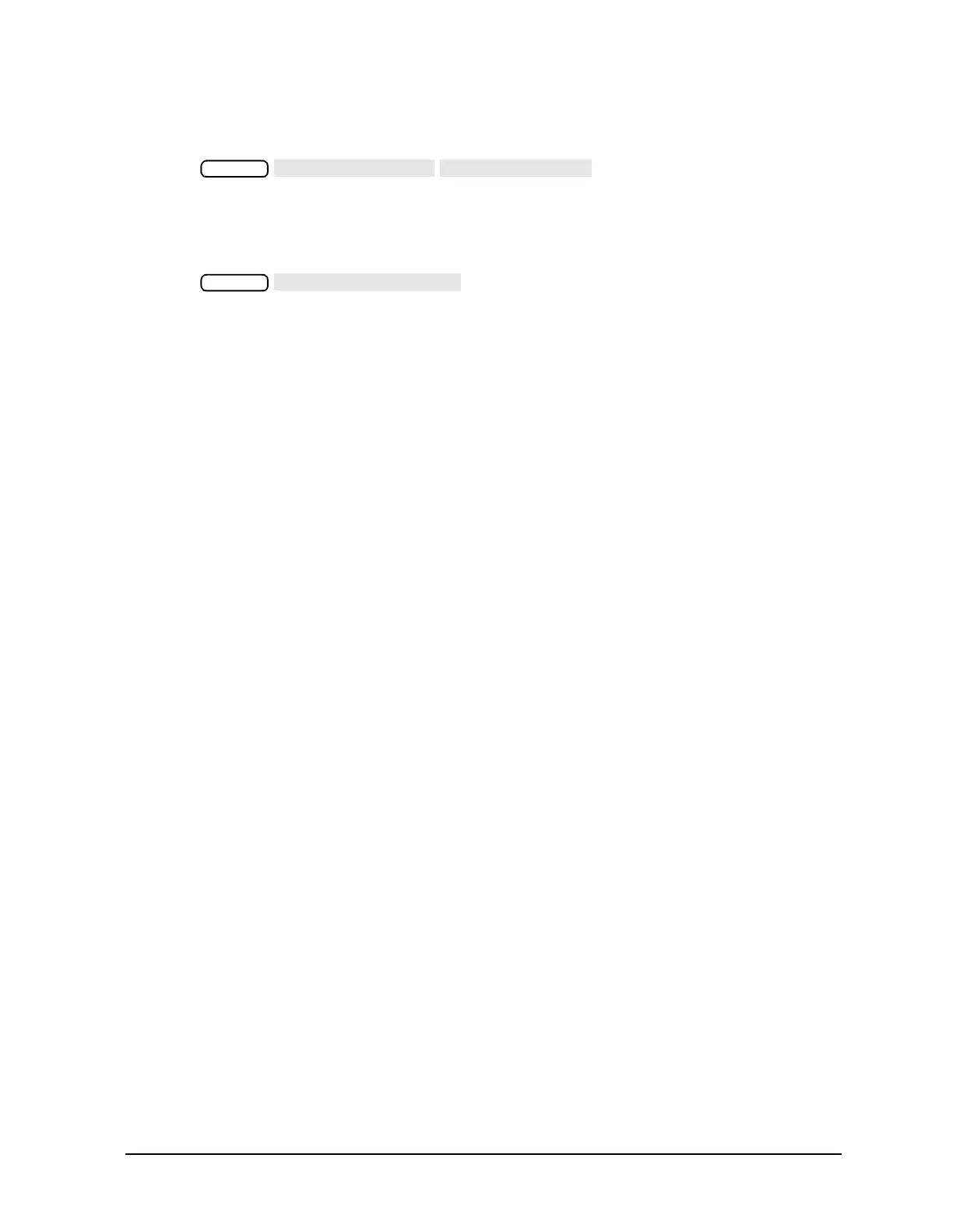1-21
Making Measurements
Using Display Functions
Blanking the Display
Pressing switches off the analyzer
display while leaving the instrument in its current measurement state. This feature may
be helpful in prolonging the life of the LCD in applications where the analyzer is left
unattended (such as in an automated test system). Turning the front panel knob or
pressing any front panel key will restore normal display operation.
Pressing will blank the displayed frequency notation for
security purposes. The frequency labels cannot be restored except by instrument preset or
turning the power off and then on.
Display
Display