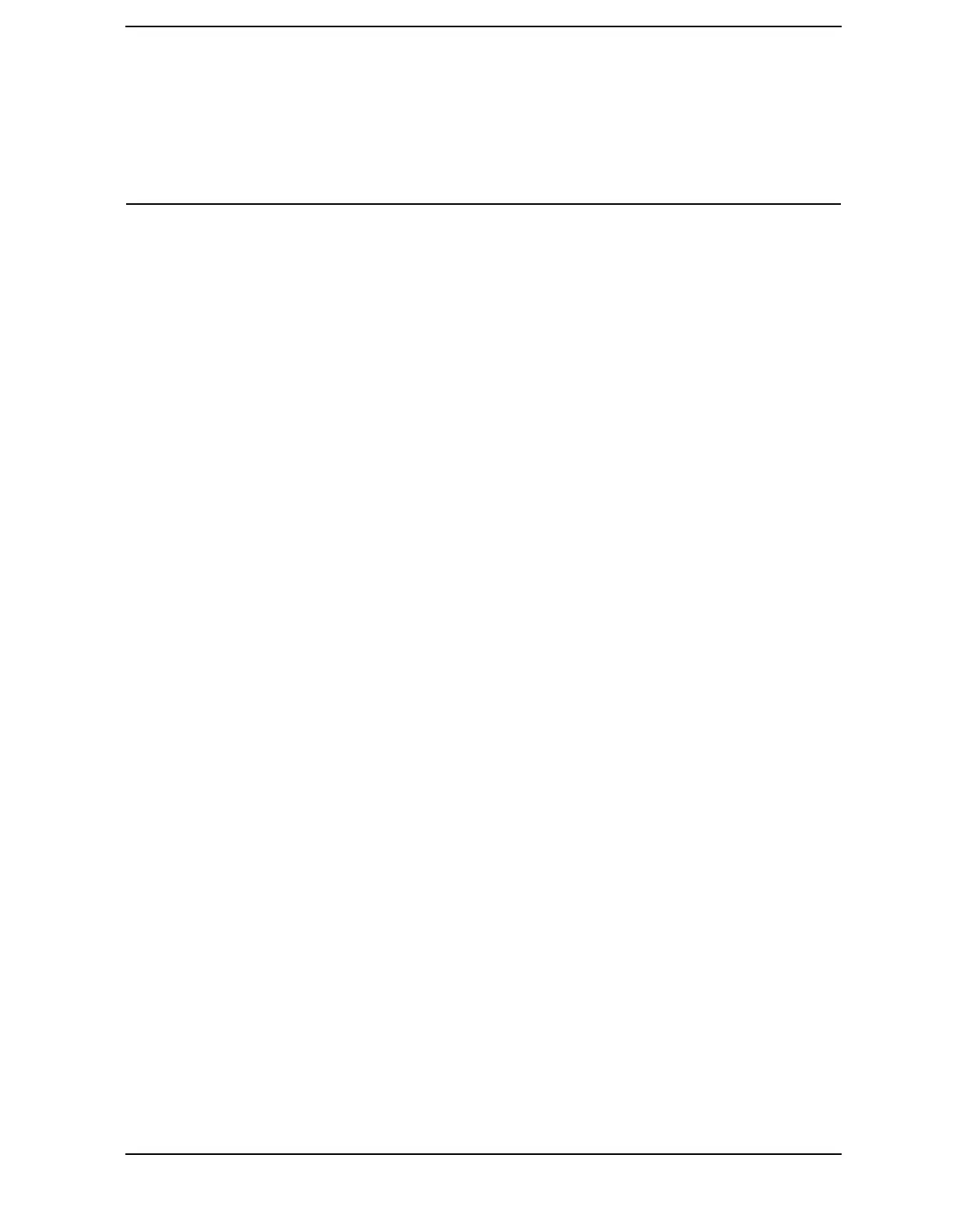Index
Index-1
Numerics
2-port error corrections,
performing
, 4-31
3.5mmD 85033D/E softkey
, 6-3
A
absolute
ripple test value
, 1-14, 1-15
absolute value, ripple test
, 3-11
accessories available
, 5-27
accessories URL
, 2-16
activating the bandwidth test
,
1-19
Agilent Technologies URL
, 2-16
analyzer functions
, 2-9, 5-17,
5-18
averaging
isolation
, 4-20
B
band
adding a frequency
, 1-11
changing a frequency
, 1-10
deleting a frequency
, 1-12
frequency
, 1-9
bandwidth
, 1-19
bandwidth limit
preset state
, 2-17
bandwidth markers
displaying
, 1-20
bandwidth test
activating
, 1-19
display of measurement status
,
3-5
display of measurement value
,
3-3
maximum width
, 3-4
minimum width
, 3-4
on/off control
, 3-5
returning measured value
, 3-6
running
, 1-19–1-22
setting dB point amplitude
, 3-3
setting up limits
, 1-17–1-19
bandwidth testing
, 1-17–1-22
bandwidth value
displaying
, 1-21
bilateral device
, 4-9, 4-12
BWLIMDB
, 3-3
BWLIMDISP
, 3-3
BWLIMMAX
, 3-4
BWLIMMIN
, 3-4
BWLIMSTAT
, 3-5
BWLIMTEST
, 3-5
BWLIMVAL
, 3-6
C
cal kits
, 6-3
CALI
, 6-3
calibrating for noninsertable
devices
modifying the cal kit through
definition
, 4-15
calibration
ECal
, 4-17–4-28, 6-5
electronic calibration
, 6-5
electronic. See ECal
enhanced reflection
, 6-3
enhanced response ECal
, 6-6,
6-13
one-port ECal
, 6-14
two-port ECal
, 6-7
calibration considerations
calibration standards
, 4-7
clarifying type-N connector sex
,
4-7
calibration data, saving
, 1-37
calibration kit, saving a modified
,
1-37
calibration kits
, 5-27
calibration standards
, 4-7
CALIEREFL
, 6-3
CALK32F
, 6-3
CALK35ME
, 6-3
changing the ripple limits color
,
1-14
clarifying type-N connector sex
,
4-7
clear list
, 3-6
CLER
, 3-6
color
changing the ripple limits
, 1-14
ripple test message
, 1-13
comma-separated values, saving
,
3-12
comma-separated values. See
CSV format
confidence check
, 4-24
conversion loss using frequency
offset mode
, 1-23
CSV files, saving
, 3-12
CSVformat,savingmeasurement
results in
, 1-33
D
delay, determining electrical
, 4-33
delete frequency band list
, 3-6
device, bilateral
, 4-9, 4-12
display
bandwidth test measurement
status
, 3-5
bandwidth test measurement
value
, 3-3
ripple test measured value, 3-11
Display menu map
, 2-3
display ripple test limits
, 1-13
display ripple test values
, 1-14
displaying the bandwidth
markers
, 1-20
displaying the bandwidth value
,
1-21
E
ECal
, 4-17–4-36
calibration
, 4-17–4-28
check all module information
,
6-10
check module factory frequency
values
, 6-7
check module factory number of
frequency points
, 6-12
check module identification
, 6-9
confidence check
, 4-24
continue
, 6-5
do forward enhance calibration
,
6-13
do forward enhanced
calibration
, 6-6
do full 2-port calibration
, 6-7
do one-port s11
, 6-14
do one-port s22
, 6-14
equipment
, 4-18
is calibration done?
, 6-6
is calibration paused?
, 6-13
isolation calibration
, 4-20
manual thru
, 4-20
module information
, 4-24
module query
, 6-5
options
, 4-20
select module A
, 6-11
select module B
, 6-11
service menu
, 4-27
set number of isolation
averages
, 6-8
toggle isolation
, 6-12
toggle manual thru
, 6-8
ECal calibration
, 6-5
ECALAB?
, 6-5
ECALCONT
, 6-5
ECALDONE
, 6-6
ECALERC
, 6-6
ECALFREQS
, 6-7
ECALFUL2
, 6-7
ECALISOAVG
, 6-8
ECALMANTHRU
, 6-8
ECALMODID
, 6-9
ECALMODINF
, 6-10
ECALMODSELA
, 6-11
ECALMODSELB
, 6-11
ECALNFREQS
, 6-12
