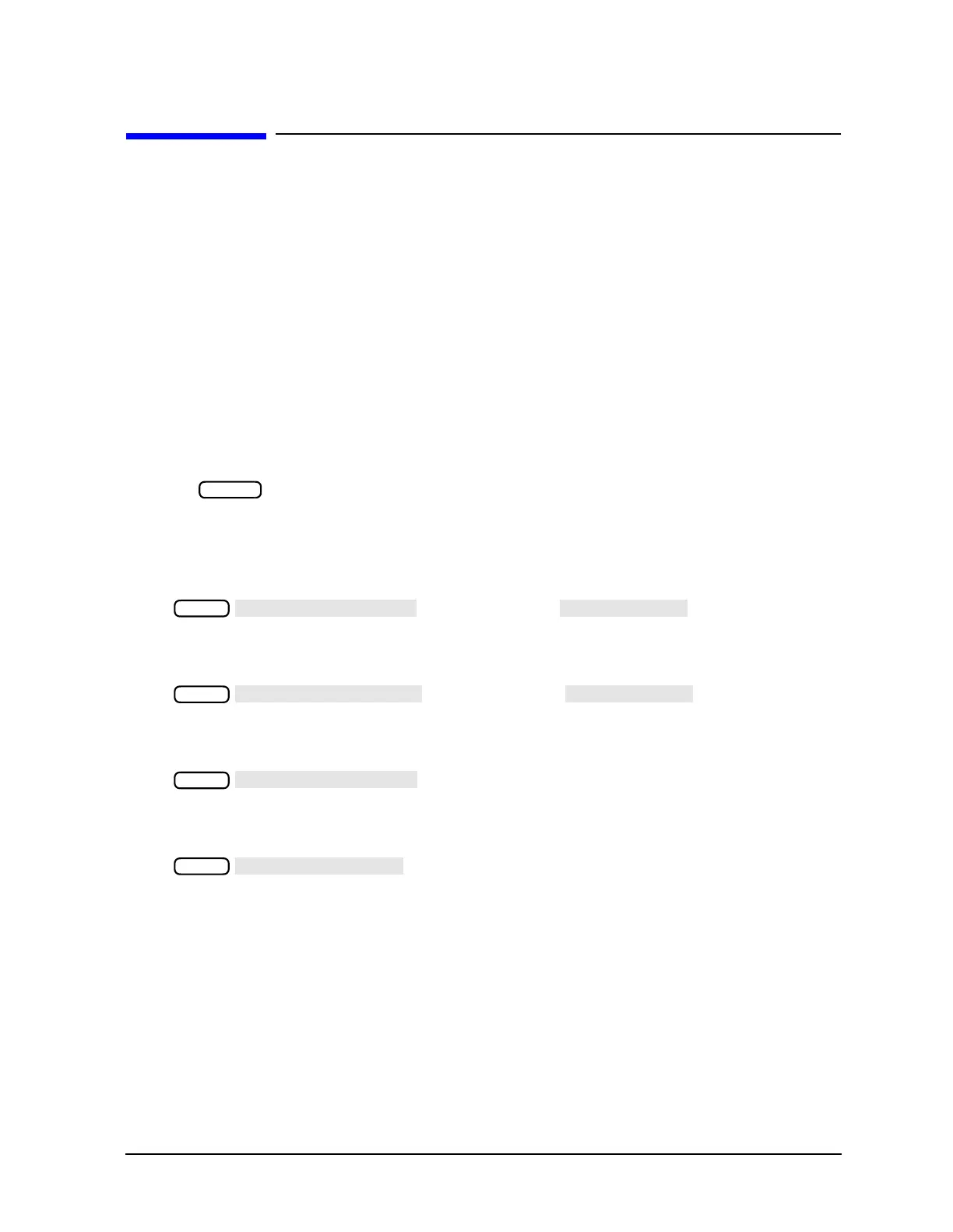4-17
Supplement for the User’s Guide (Firmware Version 7.68)
Calibrating Using Electronic Calibration (ECal)
Calibrating Using Electronic Calibration (ECal)
This section describes Electronic Calibration (ECal).
Use the following steps to perform the calibration.
1. Set up the measurement for which you are calibrating. Refer to “Set Up the
Measurement.”
2. Connect the ECal equipment. Refer to “Connect the ECal Equipment” on page 4-18.
3. Select the ECal options. Refer to “Select the ECal Options” on page 4-20.
4. Perform the calibration. Refer to “Perform the Calibration” on page 4-21.
5. Perform the confidence check. Refer to “Perform the Confidence Check” on page 4-24.
Set Up the Measurement
1. Press .
2. Select the type of measurement you want to make.
❏ If you want to make a reflection measurement on PORT 1 (in the forward direction,
S
11
), leave the instrument default setting or press:
or on ET models:
❏ If you want to make a transmission measurement in the forward direction (S
21
),
press:
or on ET models:
❏ For ES analyzers, if you want to make a transmission measurement in the reverse
direction (S
12
), press:
❏ For ES analyzers, if you want to make a reflection measurement on PORT 2 (in the
reverse direction, S
22
), press:
3. Set any other measurement parameters that you want for the device measurement:
frequency, span, power, sweep type, number of points, or IF bandwidth.
Preset
Meas
Meas
Meas
Meas
