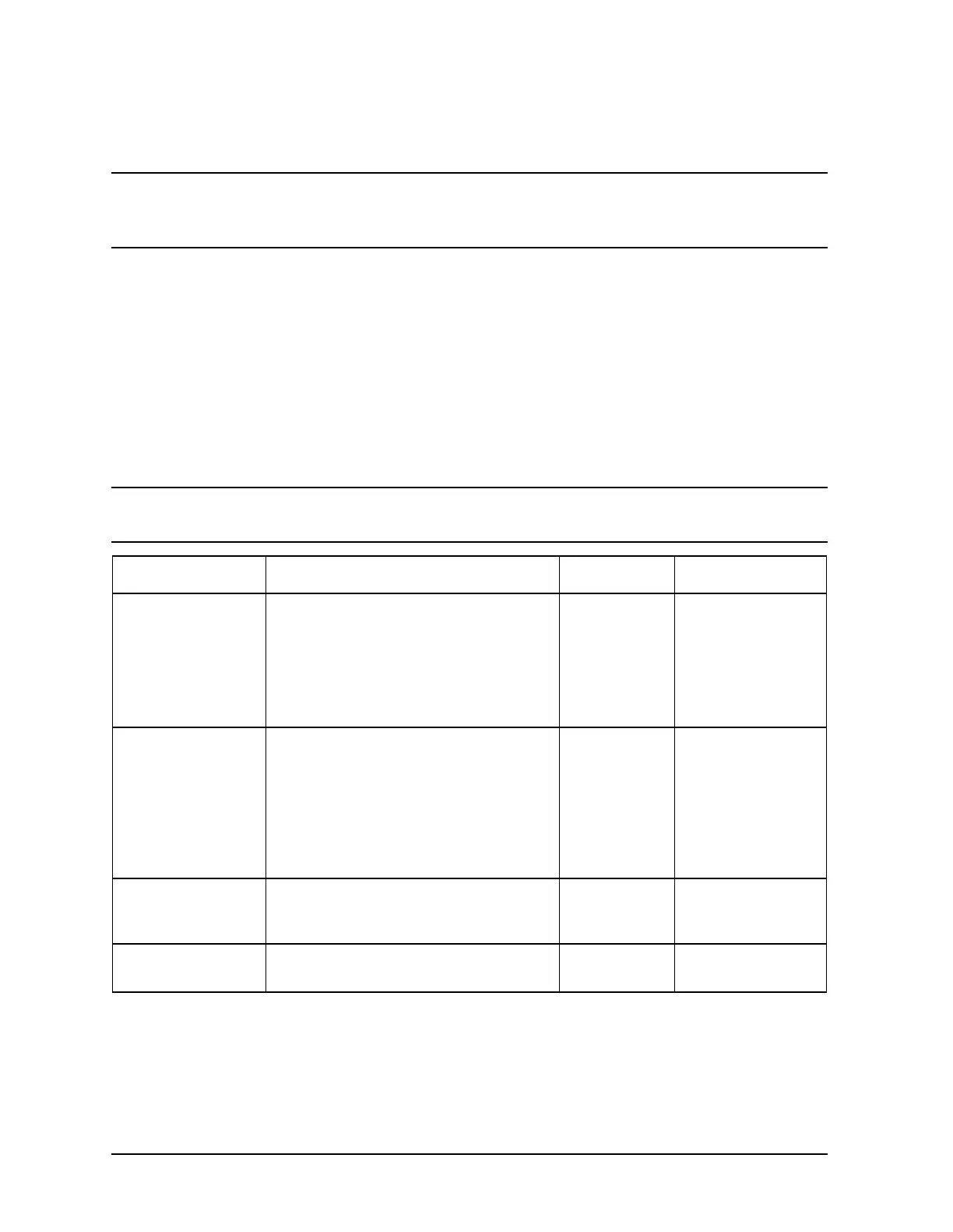3-8
Supplement for the Programmer’s Guide (Firmware Revision 7.66)
Alphabetical Command Reference
OUTP
NOTE Because this is an “Alphabetical Command Reference,” the output commands
are listed alphabetically, rather than by function, in both the “Syntax” section
and the “Description” section.
Syntax
OUTPFARPLPT;
OUTPRPLBNDALL;
OUTPRPLBNDPF;
OUTPRPLBNDVAL;
Description
NOTE Most commands that output an array require that you set the format for data
transfers with the FORM command.
Front Panel Equivalents
GPIB only: no front panel equivalent.
Command Description Range Response
OUTPFARPLPT Outputs the onscreen failed ripple point
information in the following comma-
separated value format: the number of
failed points followed by pairs of numbers
representing the first failed frequency,
first failure value, second failed frequency,
second failure value, and so on.
N/A
<num,array><
L
F
>
OUTPRPLBNDALL Outputs the measured ripple values for all
active frequency bands in the following
comma-separated value format: the
number of bands followed by pairs of
numbers representing the first band
number (1), ripple value of first band,
second band number (2), ripple value of
second band, and so on.
N/A
<num,array><
L
F
>
OUTPRPLBNDPF Outputs the pass/fail status for selected
frequency band (see “SELBND”) as “1”
(band passes) or as “0” (band fails).
N/A
<0|1><
L
F
>
OUTPRPLBNDVAL Outputs the ripple value for selected
frequency band (see “SELBND”).
N/A
<num><
L
F
>
