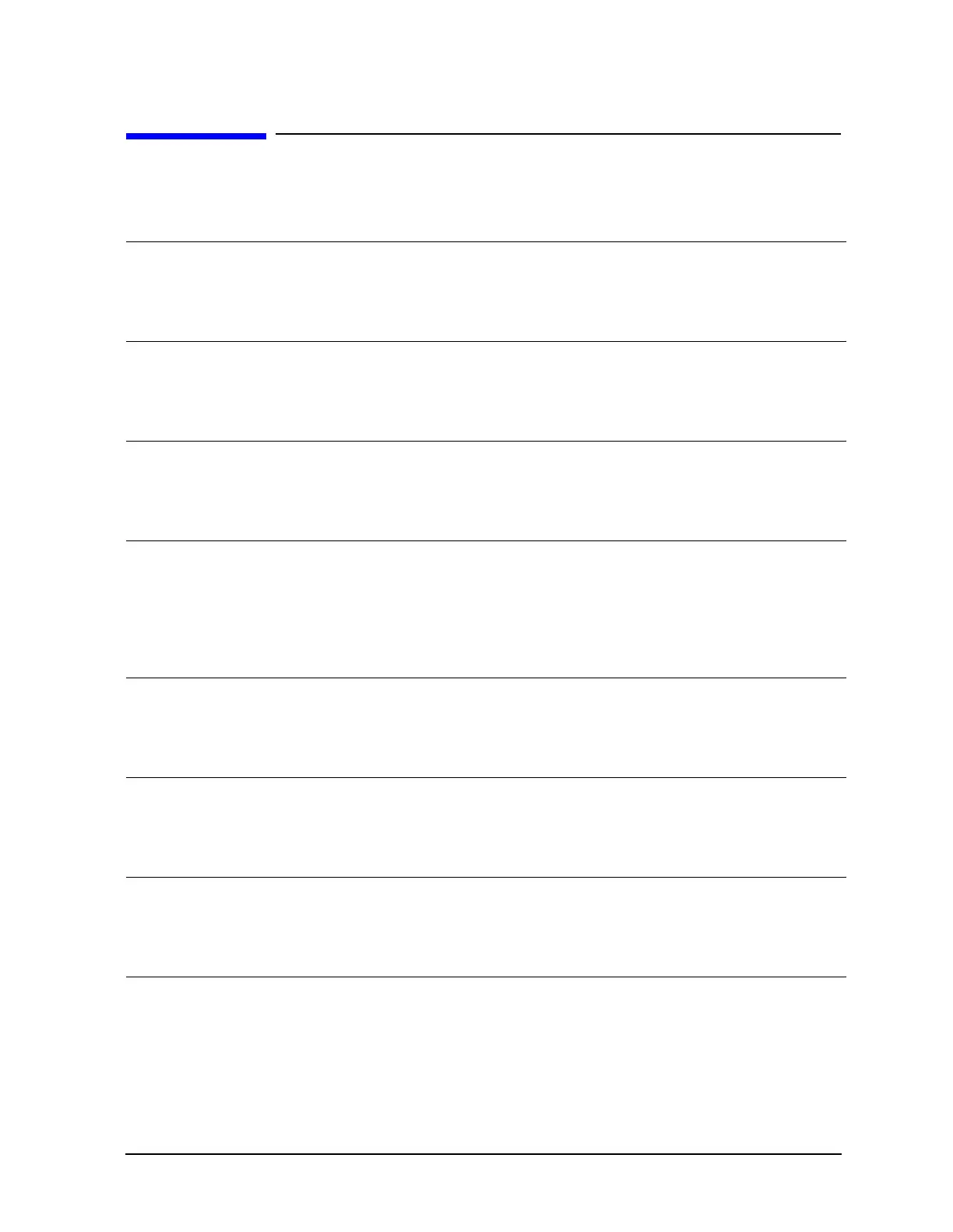5-21
Supplement for the Reference Guide (Firmware Revision 7.68)
Error Messages
Error Messages
Error Messages in Alphabetical Order
CANNOT DETERMINE ORIENTATION
Information
Message
There is a problem with the ECal module in the RF path. Check RF connections,
power connections, and interface connections to module.
ECal: CHECKING ORIENTATION
Information
Message
This message is displayed while the network analyzer verifies that the ECal
module is properly connected in the RF path.
ECal: CONFIDENCE STATE
Information
Message
This message is displayed when the confidence state is initiated. The confidence
state response will be displayed.
ECal FAILED
Error Number
224
This is a serious ECal failure. It may occur due to corrupt data in the ECal
module or a problem with the network analyzer. If the error message continues,
contact the service center. For a list of sales and service centers near you, refer
to Chapter 8, Safety and Regulatory Information in the user’s guide.
ECal: ISOLATION STATE
Information
Message
This message is displayed when ECal module is set to the isolation state.
ECal: MODULE NOT IN RF PATH
Error Number
219
The ECal module is not in the RF path. Check all connections to the ECal
module.
ECal: MODULE NOT RESPONDING
Error Number
222
The ECal module is not responding to the network analyzer. Check all the ECal
module connections and the power supply connection.
ECal: MODULE NOT SUPPORTED
Information
Message
The ECal module that is being used for calibration is not compatible with the
network analyzer. Refer to the Electronic Calibration Module Reference Guide
for information regarding compatibility.
