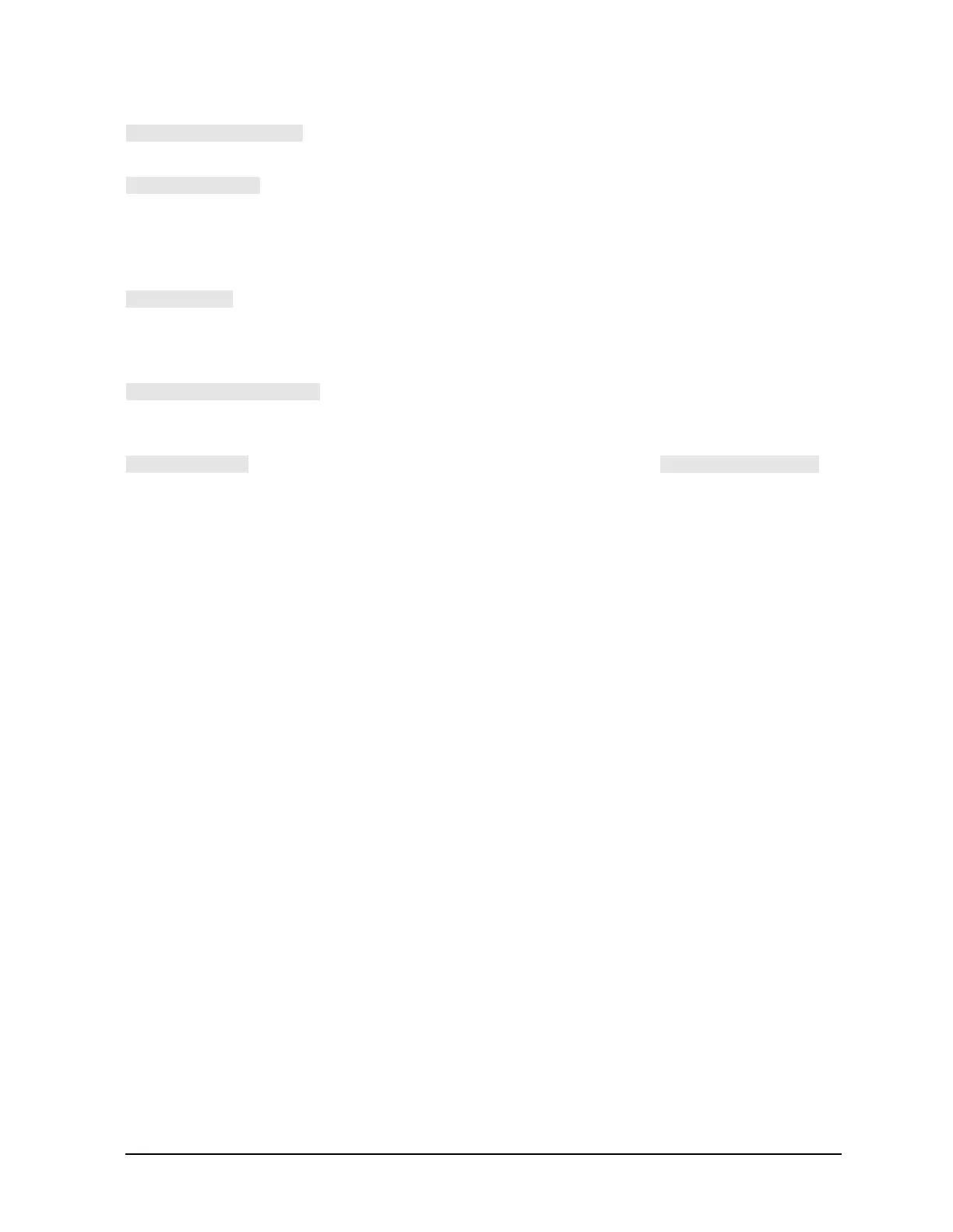2-13
Supplement for the Reference Guide (Firmware Revision 7.66)
Hardkey/Softkey Reference
selects ripple limit line trace on the display color
modification.
selects the ripple limit line choice. This selection leads to
menus used to define ripple limits or specifications with
which to compare a test device. Refer to the “Using Ripple
Limits to Test a Device” section in the “Making
Measurements” chapter of the user’s guide.
saves the display information to the disk drive. The type of
information saved is dependent on the FILETYPE
selection. The FILETYPE selection can either be graphic
or text.
accesses the save file menu which allows you to save the
display information to the disk drive as either graphic or
textual information.
sets the format of the text file when is
selected. The only text selection currently available is the
comma separated values (CSV) format.
