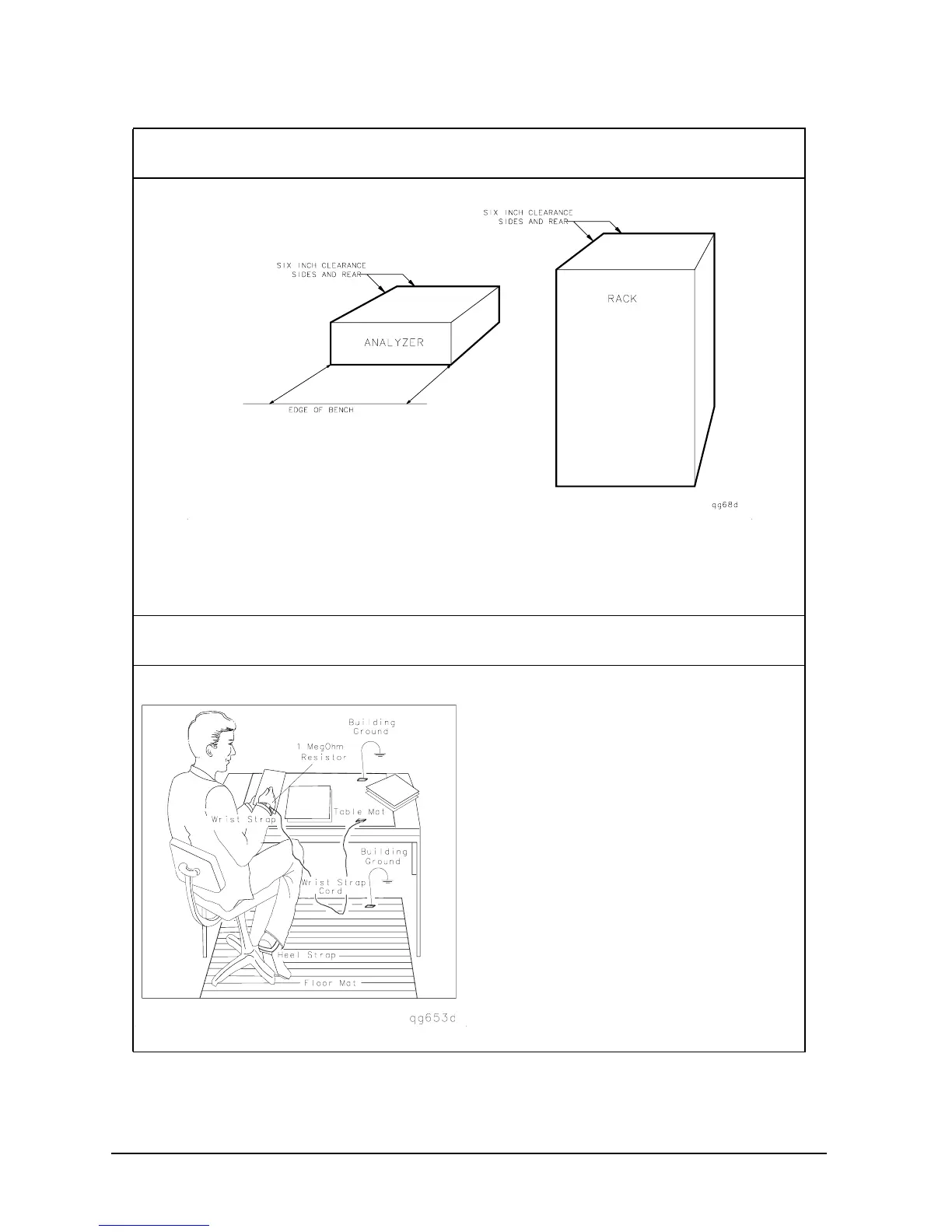1-8 Chapter1
Installing Your Analyzer
STEP 3. Meet Electrical and Environmental Requirements
5. Ensure there are at least six inches of clearance between the sides and back of either the
stand-alone analyzer or the system cabinet.
CAUTION: The environmental temperature must be 4 °C less than the maximum
operating temperature of the analyzer for every 100 watts dissipated in the cabinet. If the
total power dissipated in the cabinet is >800 watts, then you must provide forced
convection.
6. Set up a static-safe workstation. Electrostatic discharge (ESD) can damage or destroy
electronic components.
• static-control table mat and earth
ground wire: part number 9300-0797
• wrist-strap cord: part number 9300-0980
• wrist-strap: part number 9300-1367
• heel-straps: part number 9300-1308
• floor mat: not available through Agilent
Technologies
