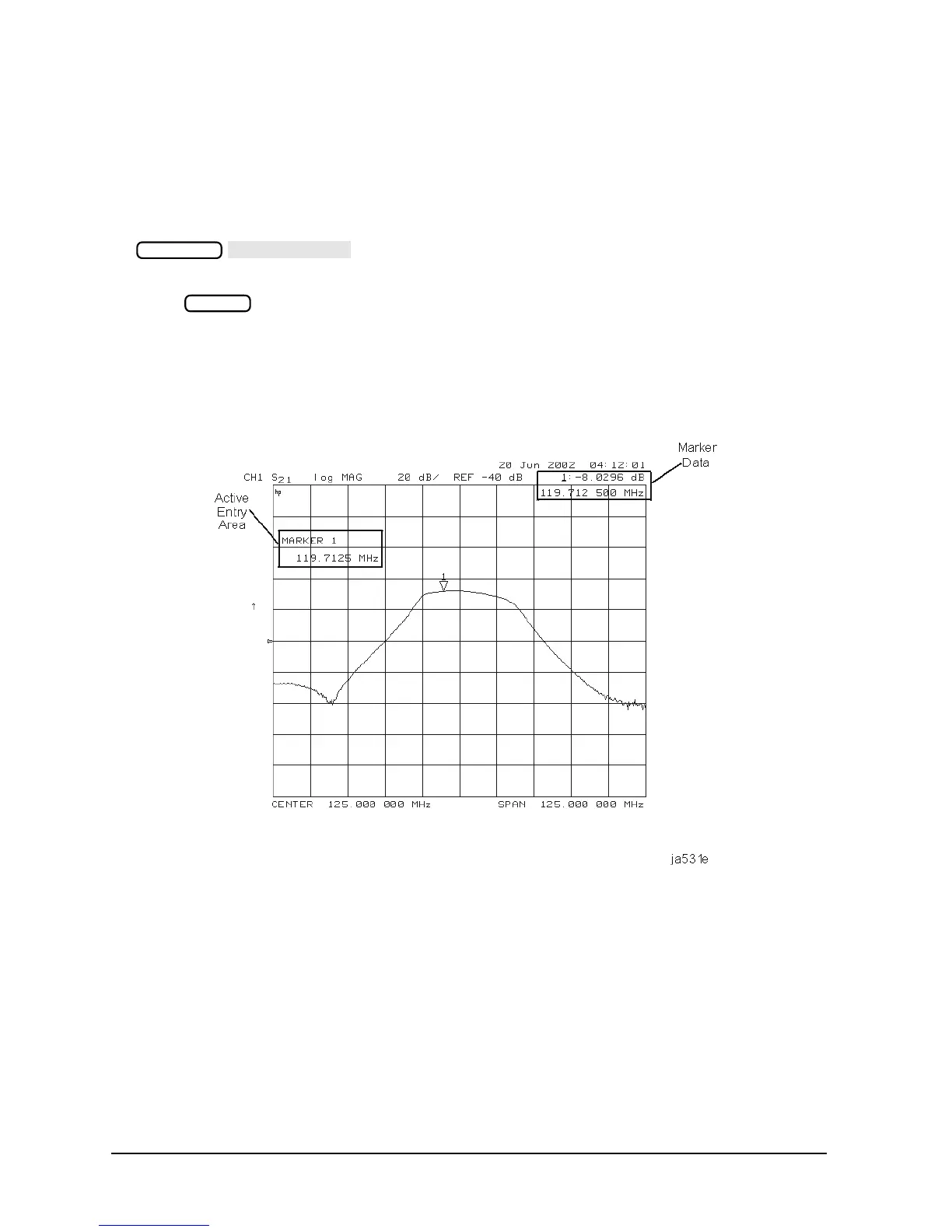2-8 Chapter2
Quick Start: Learning How to Make Measurements
Learning to Make Transmission Measurements
Step 3. Measure the device
Measuring Insertion Loss
1. Reconnect your test device as in Figure 2-2.
2. Reposition the measurement trace for the best view. This can be done by pressing
and, if necessary, adjusting the reference level, reference
position, or the scale/division.
3. Press and turn the front panel knob to place the marker at a frequency of
interest. Read the device's insertion loss to 0.001 dB resolution as shown in Figure 2-4.
The analyzer shows the frequency of the marker location in the active entry area
(upper-left corner of display). The analyzer also shows the amplitude and frequency of
the marker location in the upper-right corner of the display.
Figure 2-4 Example Measurement of Insertion Loss
Scale Ref
