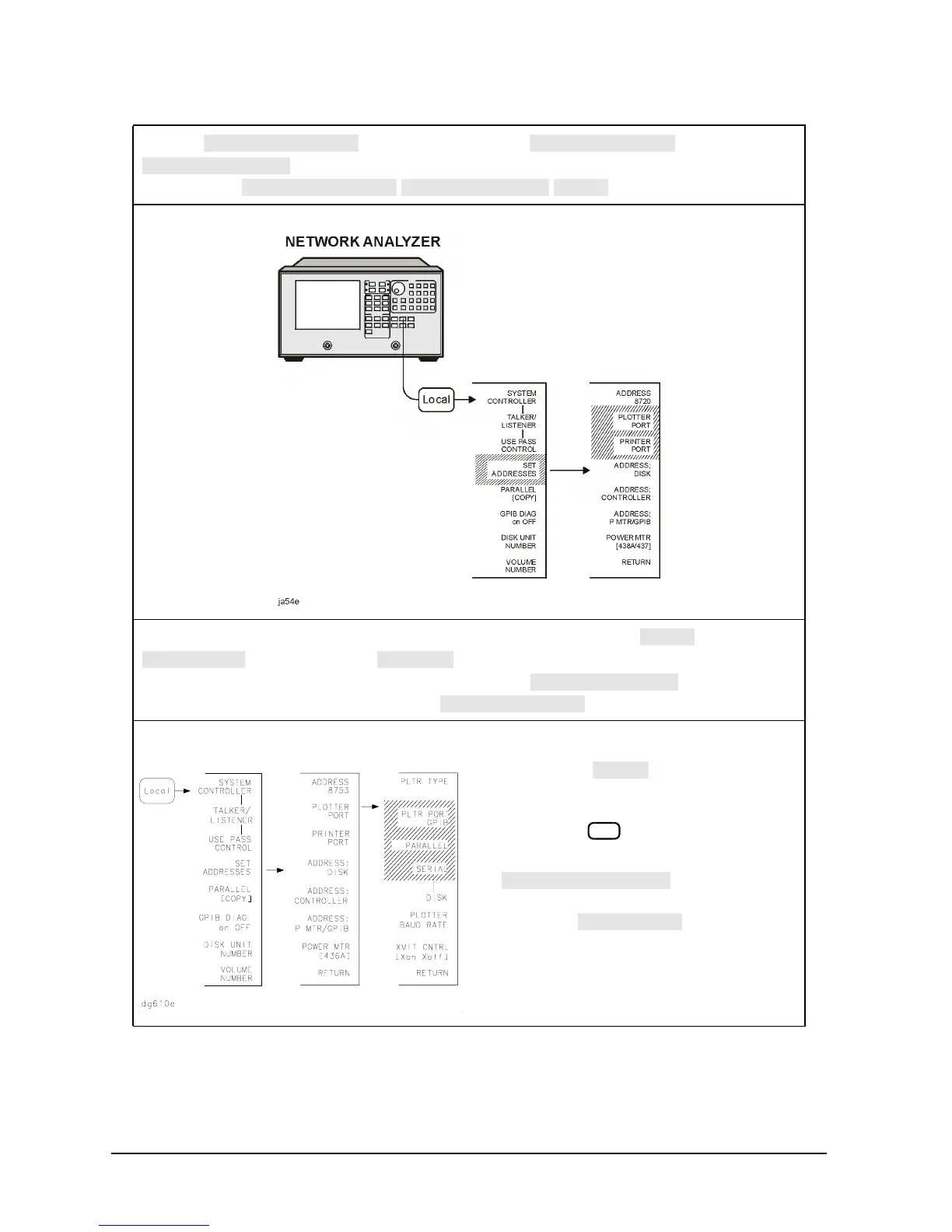1-12 Chapter1
Installing Your Analyzer
STEP 4. Configure the Analyzer
3. Press and then choose either or
, depending on your hardcopy device. Or, if you are plotting your files
to disk, press .
4. Press the key that corresponds to your printer or plotter interface: ,
(parallel port), or (serial port). NOTE: The plotter menu is
shown as an example. It will only appear if you select . Similar
interface choices will appear if you select .
• If you select , the GPIB address
selection is active. Enter the GPIB
address of your printer or plotter,
followed by .
• If you have already selected the
choice for the
parallel-port configuration, you must
also select in thismenuin
order to generate a hardcopy.
