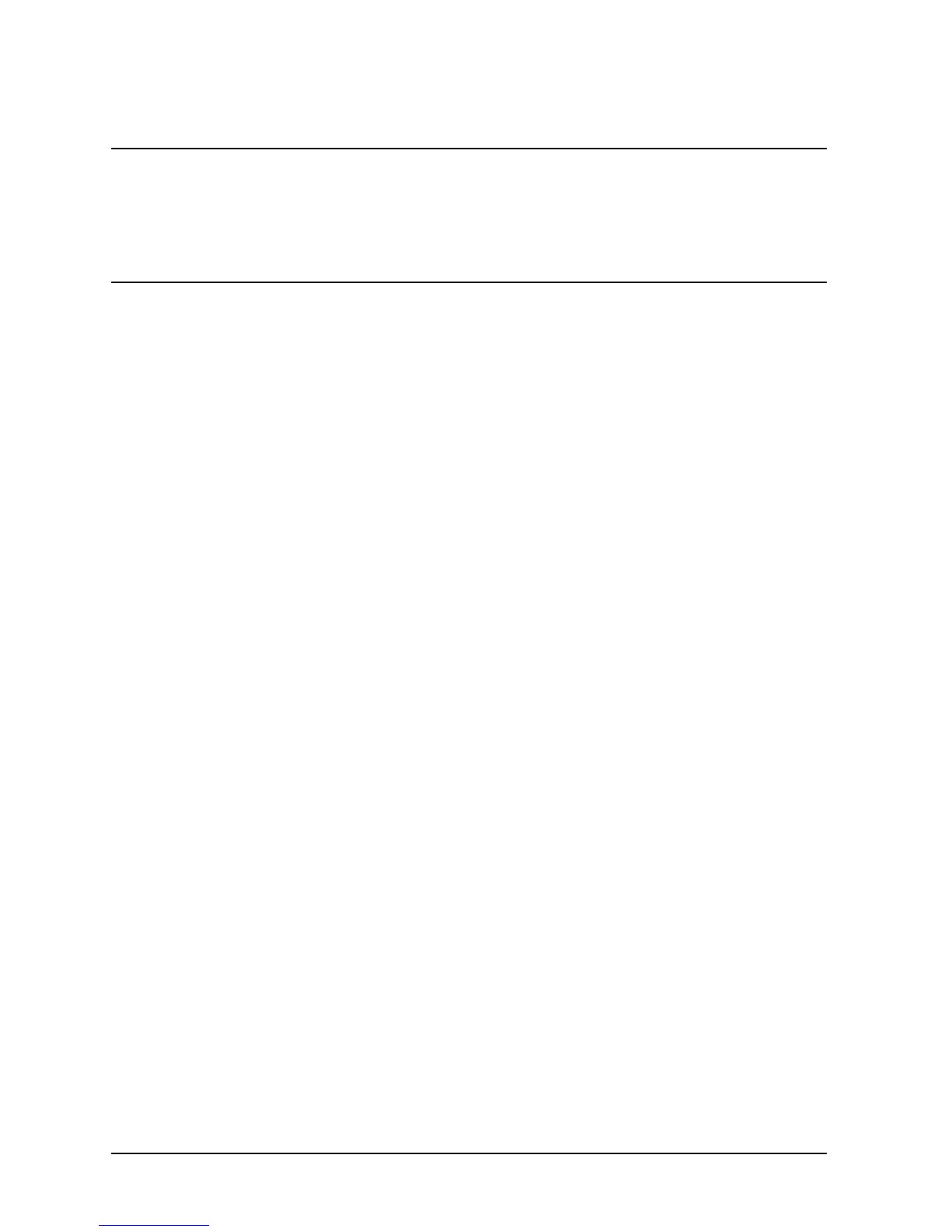2-26 Chapter2
Quick Start: Learning How to Make Measurements
If You Encounter a Problem
CAUTION If the error message:
CAUTION: OVERLOAD ON INPUT X, POWER REDUCED
appears on the analyzer display, too much source power is being applied at
the input. In such a case, the input power will need to be reduced before the
source power will remain on.
❏ If phase-lock error messages appear on the analyzer display, check that the front panel
jumper is secure on the R CHANNEL connectors. If the jumper is secure and the error
messages still appear, contact your nearest Agilent Technologies office for service. A list
of Agilent Technologies sales and service offices is provided in Table 2-1 on page 2-27.
