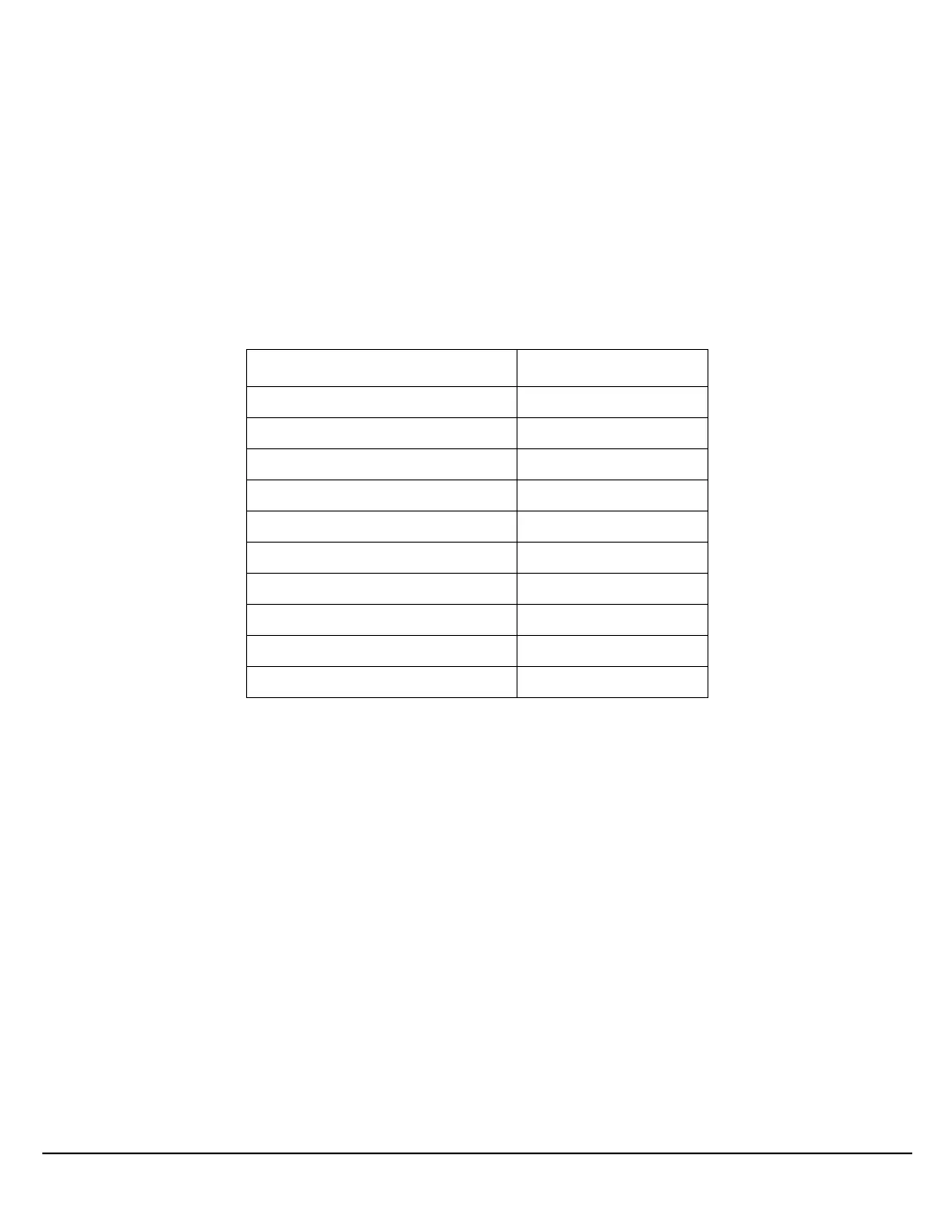25
S:\Hp8960\E1960A GSM Mobile Test Application\A.04 Release\Proguide\Chapters\prog_prog_guide_step3.fm
Step 3: Configure the Measurement Execution Parameters
Overview
The SETup subsystem is used to configure measurement parameters. Each individual measurement
parameter can be set and queried using the associated SETup subsystem command. The general hierarchy of
the SETup subsystem command structure is as follows:
SETup:<meas-mnemonic>:<measurement parameter><parameter setting/value>
The following table shows the measurements available in the Agilent E1960A GSM mobile test application
and their associated <meas-mnemonic> used in the SETup command syntax.
Table 1. Measurement Mnemonics Used In The SETup Subsystem
Measurement <meas-mnemonic>
Transmit Power TXPower
Power vs Time PVTime
Phase & Frequency Error PFERror
Output RF Spectrum ORFSpectrum
Bit Error BERRor
Fast Bit Error FBERror
Decoded Audio DAUDio
Analog Audio AAUDio
I/Q Tuning IQTuning
Dynamic Power DPOWer
