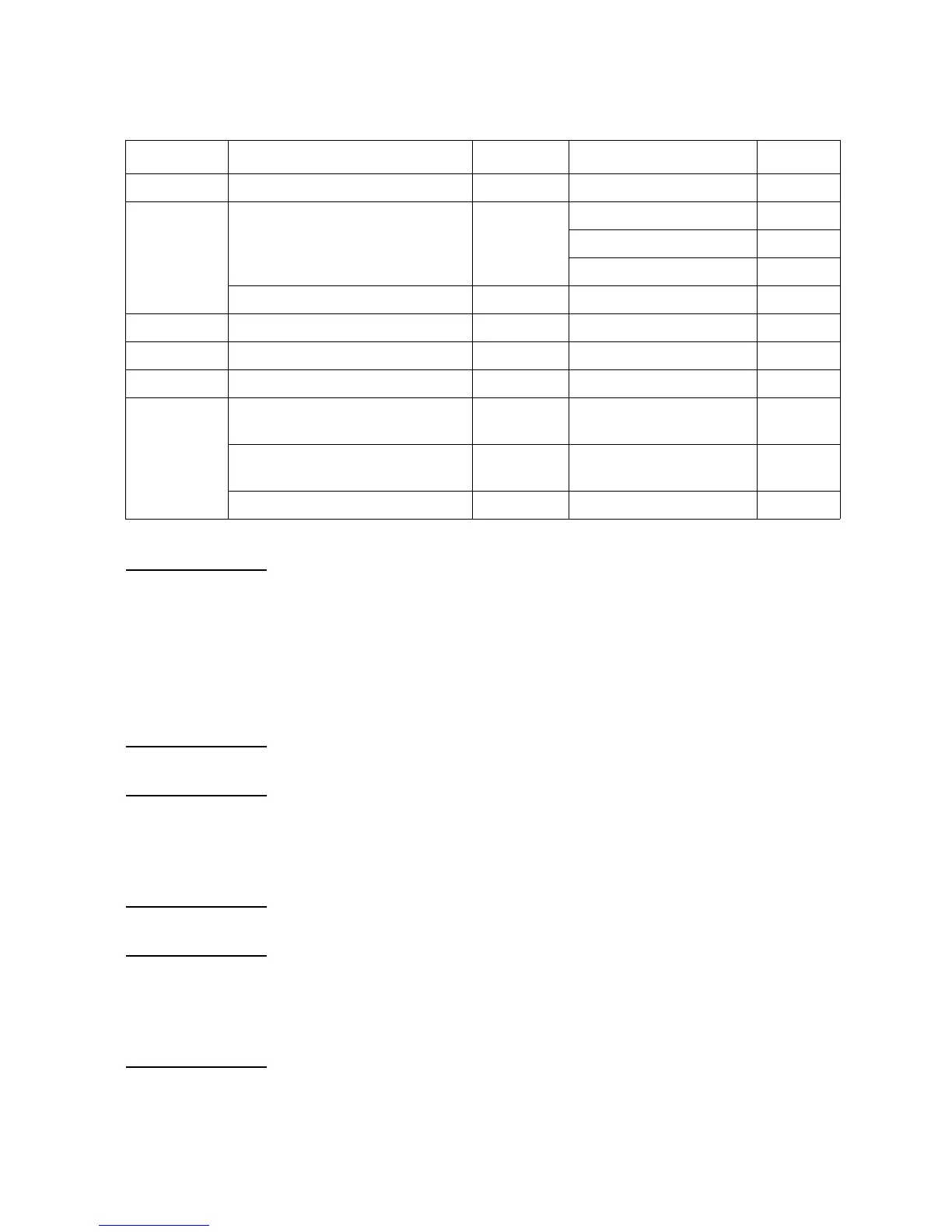NOTE Demo.xpg file
Demo.xpg file is required to create the Demo preset group which contains the test setup
data used by the class exercises. And it is stored in the \data folder on the Agilent B1500A
Manual CD-ROM, Edition 4 or later.
The Demo preset group should be created before starting the class ex
ercise. To create the
preset group, launch EasyEXPERT and import the file by using the Preset Group Import
dialog box opened by clicking My Favorite Setup > Preset Group > Import Preset Group.
The test setup data are only examples for the class exercises.
NOTE .xtd files
The \data folder on the Manual CD-ROM stores some .xtd files. They are the application
test definitions used by some class exercises. To use the definition file, import the file by
using the Test Definition Import dialog box opened by clicking Library > Import Test
Definition. The test definition data are only examples for the class exercises.
NOTE .xtr files
The \data folder on the Manual CD-ROM stores some .xtr files. They are the sample test
results created by executing the test setup which has the same name as the result data. To
display these sample test results, import the files by using the Test Result Import dialog
box opened by clicking Results > Transport Data > Import.
Module 8 C-V sweep measurement MOSFET CV-1MHz 8-6
Module 9 Modifying application test
definit
ion
MOSFET Trng IdVd Vth.xtd 9-14
Trng idvd idvg2.xtd 9-32
Trng idvd idvg3.xtd 9-35
Using vector data MOSFET Trng Cgg-Vg 9-41
Module 10 Creating application test definition MOSFET Trng idvd idvg.xtd 10-17
Module 11 no exercise
Module 12 no exercise
Module 13 Charge pumping MOSFET Charge Pumping 4T 0.1V
ste
p
13-20
Flas
h memory MOSFET Demo-S-NorFlash
Endurance
13-29
AL
WG output 511 kohm ALWG monitor 13-36
Module Exercise Device Test setup/definition/data Page
