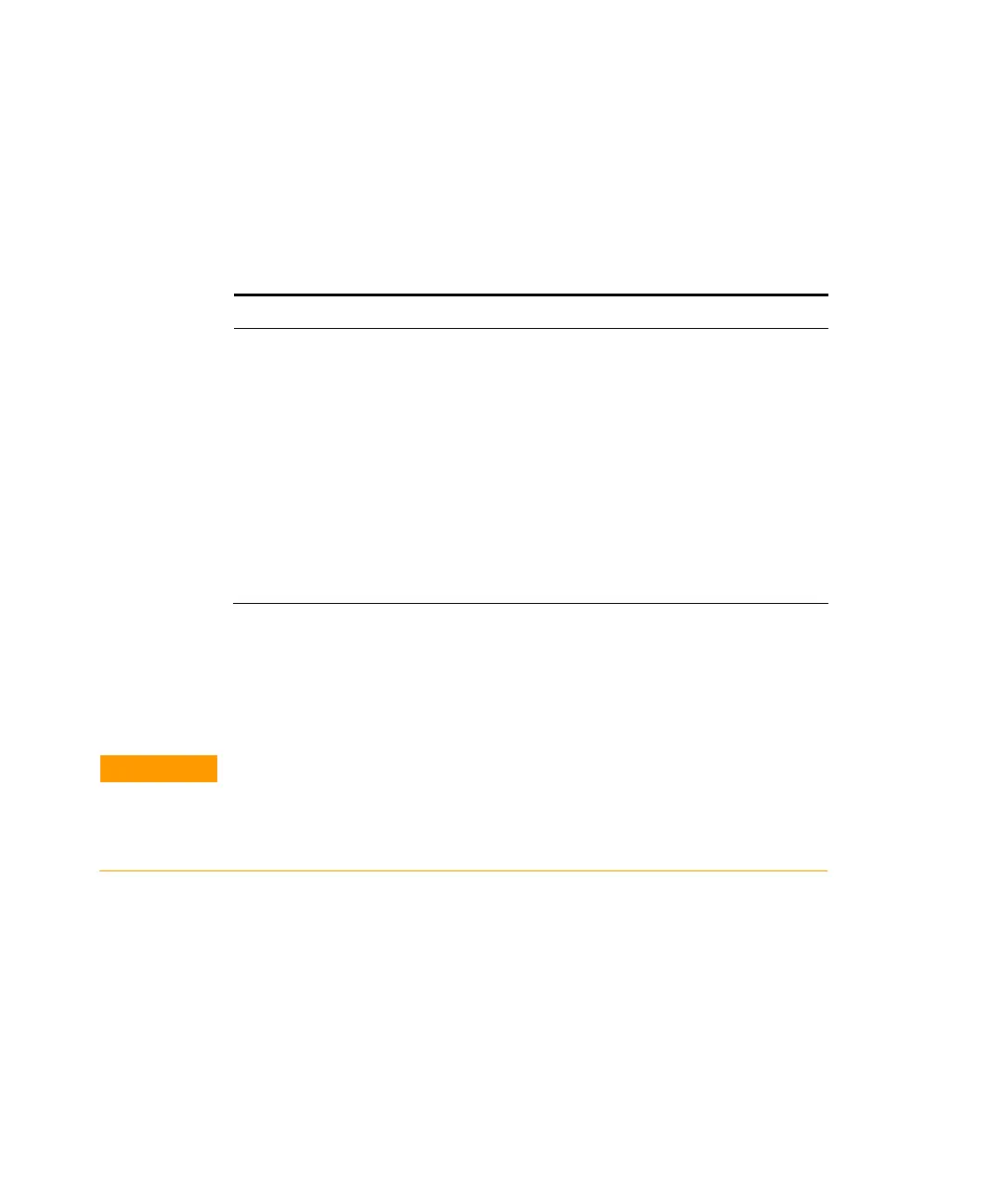Operation
36 Agilent Cary 600 Series FTIR Spectrometers and Microscopes User’s Guide
Lights
There are two LEDs on the front of the spectrometer in the lower left
corner. The following table summarizes the LED behavior:
Table 3. LED descriptions
Position Condition Comment
Top — Power/Scan Flashing yellow The spectrometer is initializing.
Solid yellow The spectrometer has not correctly
initialized and needs attention.
Solid green The spectrometer has initialized and is
ready.
Flashing green The spectrometer is scanning.
Bottom — A/D
over-range
Off Normal operation.
Flashing blue The A/D exceeds its maximum value.
Reduce the sensitivity setting or increase
the beam attenuation.
Turning on the system and filling the Dewar
Spectrometer
CAUTION
This procedure applies to detectors requiring liquid nitrogen. Most instruments
are supplied with DLaTGS detectors, which do not require nitrogen cooling.
Always check the detector type and cooling requirements before performing this
procedure.
