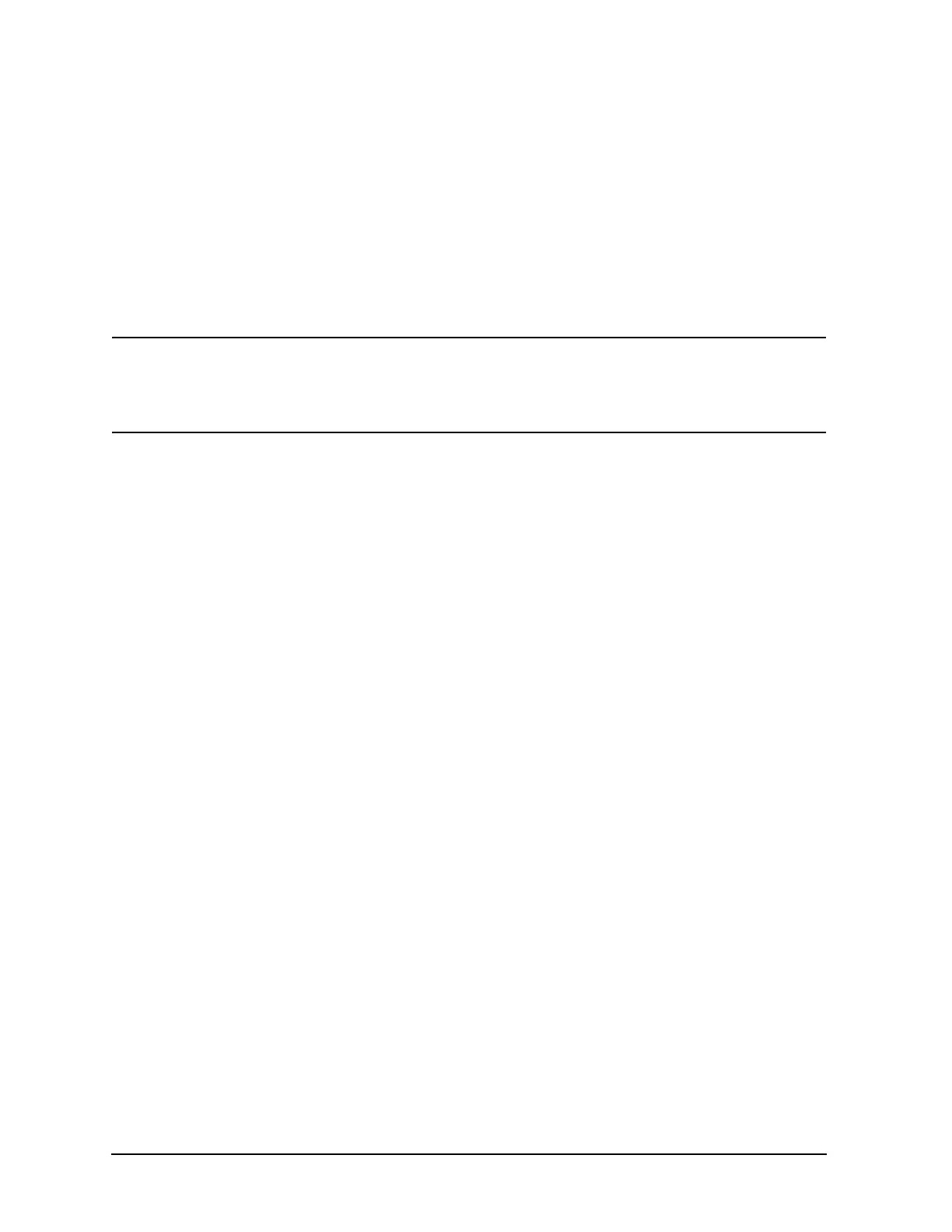16 Installation Note E4406-90278
Installation Procedure
Step 13. Program the instrument's serial number into the replacement CPU
Whenever the main CPU is replaced it is necessary to configure the instrument’s serial number stored
on the CPU assembly. You are given just once chance to correctly enter the instrument's serial number
from the front panel. This procedure only works on factory initialized CPUs which are initially
programmed with a serial number of ten zeroes (0000000000).
1. Press
System, More until (2 of 3) is displayed, Show System, Service Password, 7378423, and
Enter. The Service Number softkey that was previously shown as inactive (grayed out) should
now be shown as active (black).
CAUTION You have only one chance to enter the serial number into the replacement
processor memory. Ensure that the number you enter matches the number on the
serial tag on the rear panel. Use extreme care when entering the number from the
front panel.
2. Press
Serial Number - alpha editor will be activated - and carefully enter the serial number. If you
make an error, press
Backspace.
3. Then press
Done to write the serial number to the instrument memory.
4. Cycle the power on the E4406A and wait for it to boot up.
5. Press
System, More, Show System and ensure that the correct serial number is displayed.
