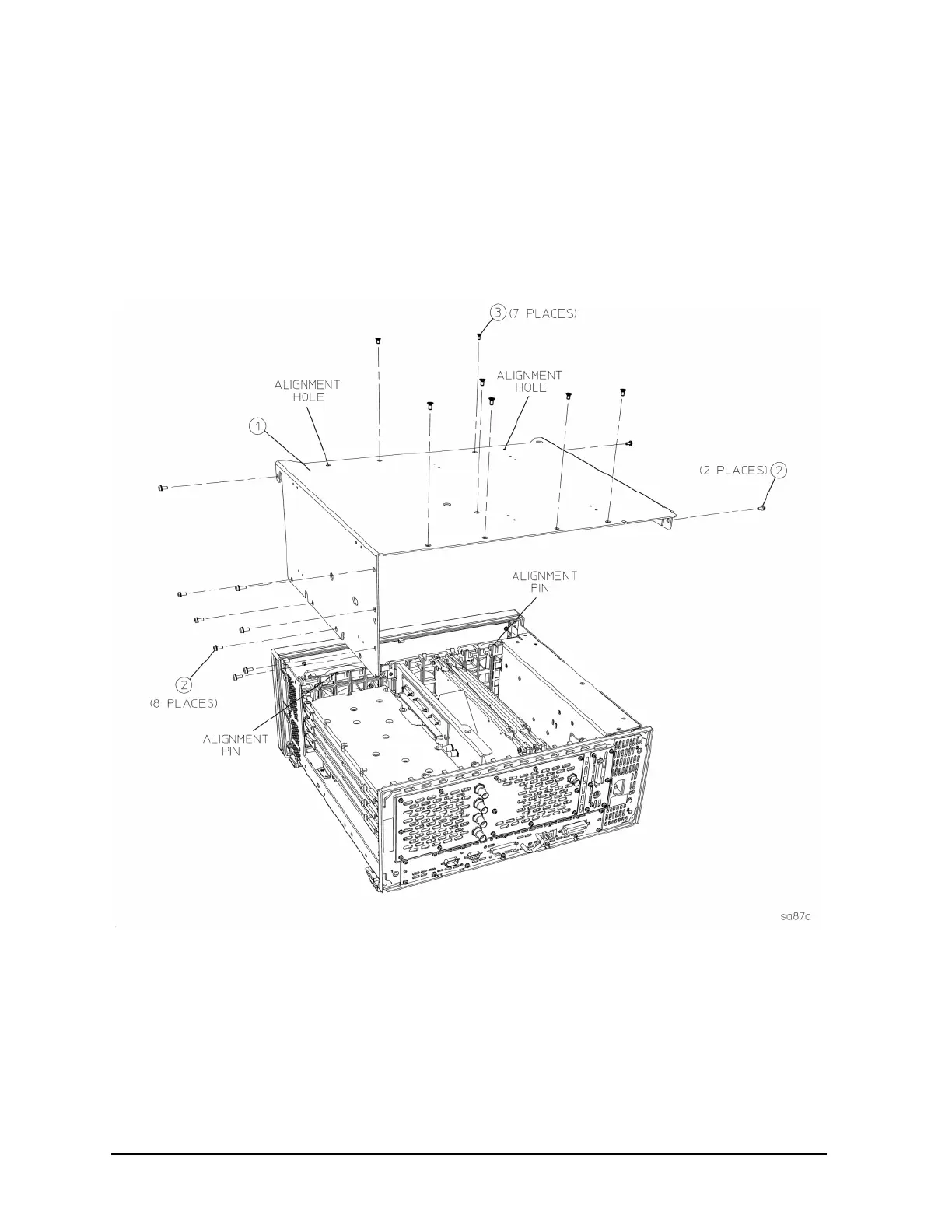6 Installation Note E4406-90278
Installation Procedure
Step 2. Remove the Top Brace
1. Using the T-10 driver, remove the 7 top screws, one is covered with the security label (3) and the
10 side screws (2) attaching the top brace (1) to the deck. The top screws are different from the
side screws. Be careful not to mix them.
2. The top brace can now be removed from the deck.
Figure 3 Top Brace Removal
