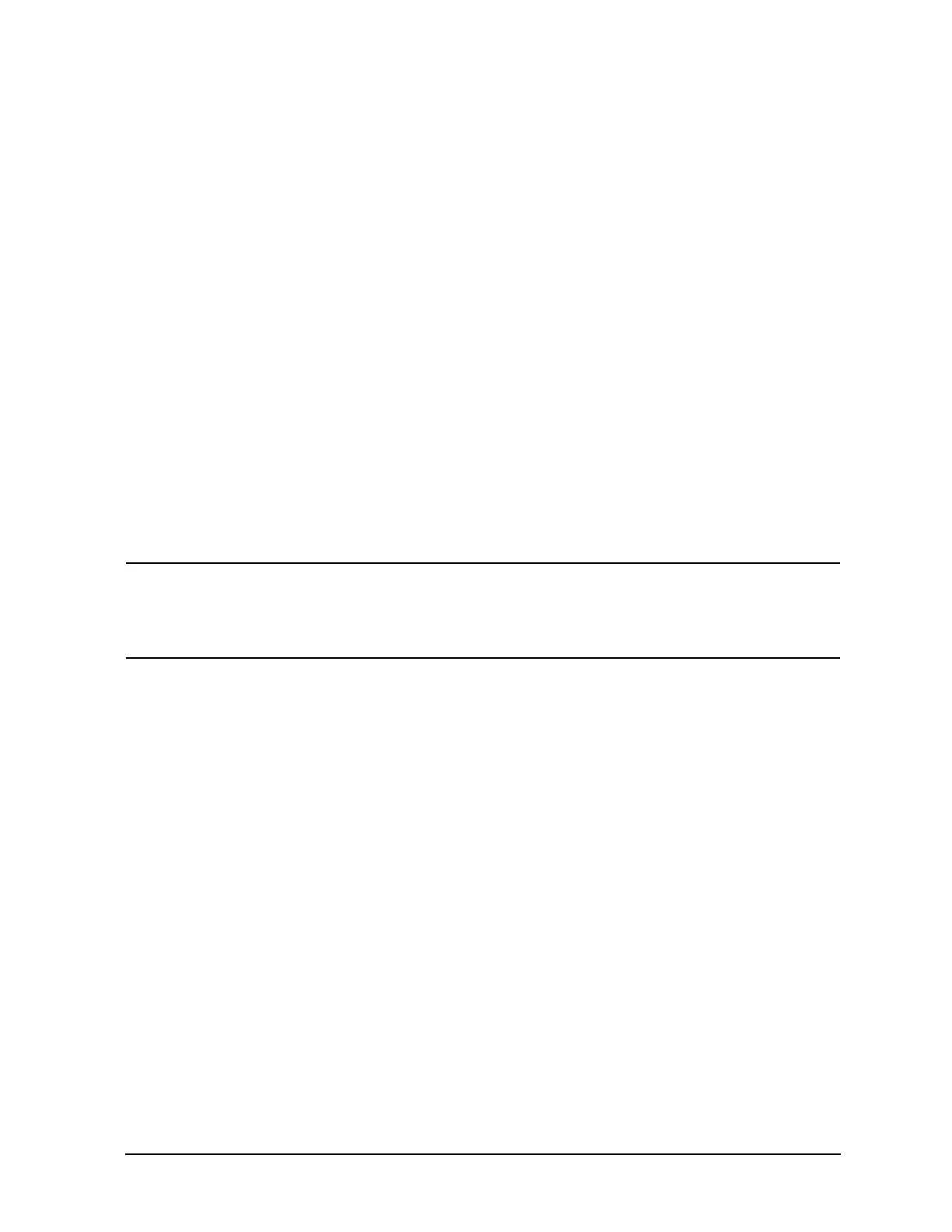Installation Note E4406-90278 9
Installation Procedure
Step 5. Remove the A22A1 DRAM and A22A2 Flash Memory Assemblies
1. Orient the A22 Processor assembly so its rear-panel plate is facing you. Locate the A22A1 DRAM
Memory and A22A2 Flash Memory assemblies. (See Figure 5).
2. Cut the 4 plastic standoffs around the A22A1 assembly and the 4 plastic standoffs around the
A22A2 assembly with diagonal pliers or a utility knife. Carefully lift the A22A1 DRAM and the
A22A2 Flash Memory assemblies to avoid damaging the connectors on the processor assembly.
3. Remove the remains of the standoffs with long-nosed pliers.
4. Set aside the old CPU assembly.
Step 6. Install the A22A1 DRAM and A22A2 Flash Memory Assemblies onto the
replacement A22 E4406-60060 CPU Assembly
1. Orient the replacement A22 Processor assembly so its rear-panel plate is facing you.
2. Install the 8 plastic standoffs (included in the CPU Retrofit Kit) into the CPU board.
3. Carefully position the Flash board over the plastic standoffs and press on the 4 corners of the Flash
board to snap the board into the standoffs. Assure the CPU connector and Flash board connector
are mated.
CAUTION When installing the A22A2 Flash Memory assembly or A22A1 DRAM Memory
assembly, do NOT press on the center of the boards to seat them. Pressing on the
center of the assembly could result in damage to the PC board traces or
components on the PC board.
4. Carefully position the DRAM board over the plastic standoffs and press on the 4 corners of the
DRAM board to snap the board into the standoffs. Assure the CPU connector and DRAM board
connector are mated.
