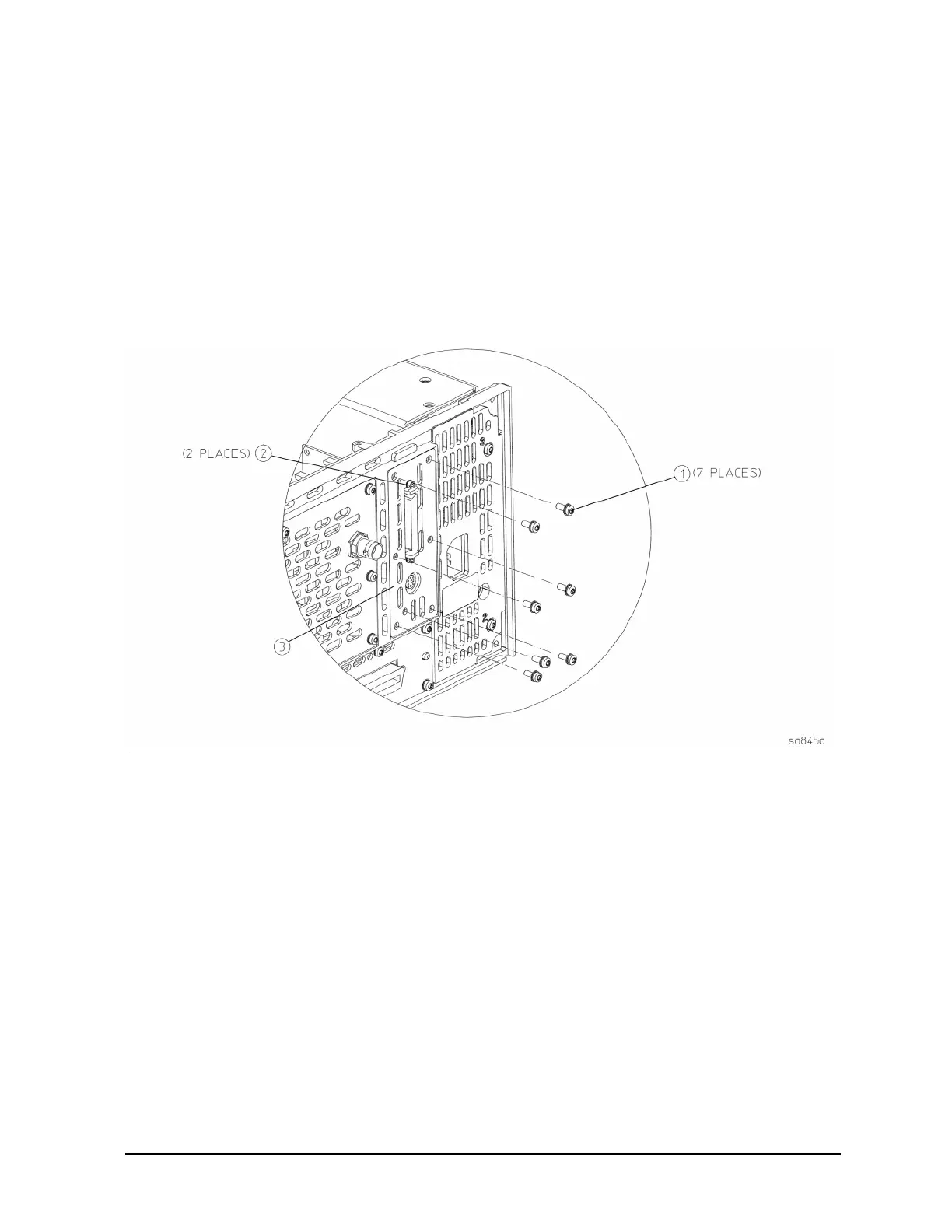Installation Note E4406-90278 7
Installation Procedure
Step 3. Remove the A25 SCSI Board
1. At the rear of the instrument, use a T-10 driver to remove the 7 screws (1) securing the small
panel to the frame.
2. The A25 board can be removed through the rear panel by pulling upon the board to disengage it
from the CPU board.
3. If the board hits the rear frame and will not come out, using the flat blade screwdriver, remove the
2 screwlocks (2) that secure the dress panel (3) to the A25 board
Figure 4 SCSI Board Removal
