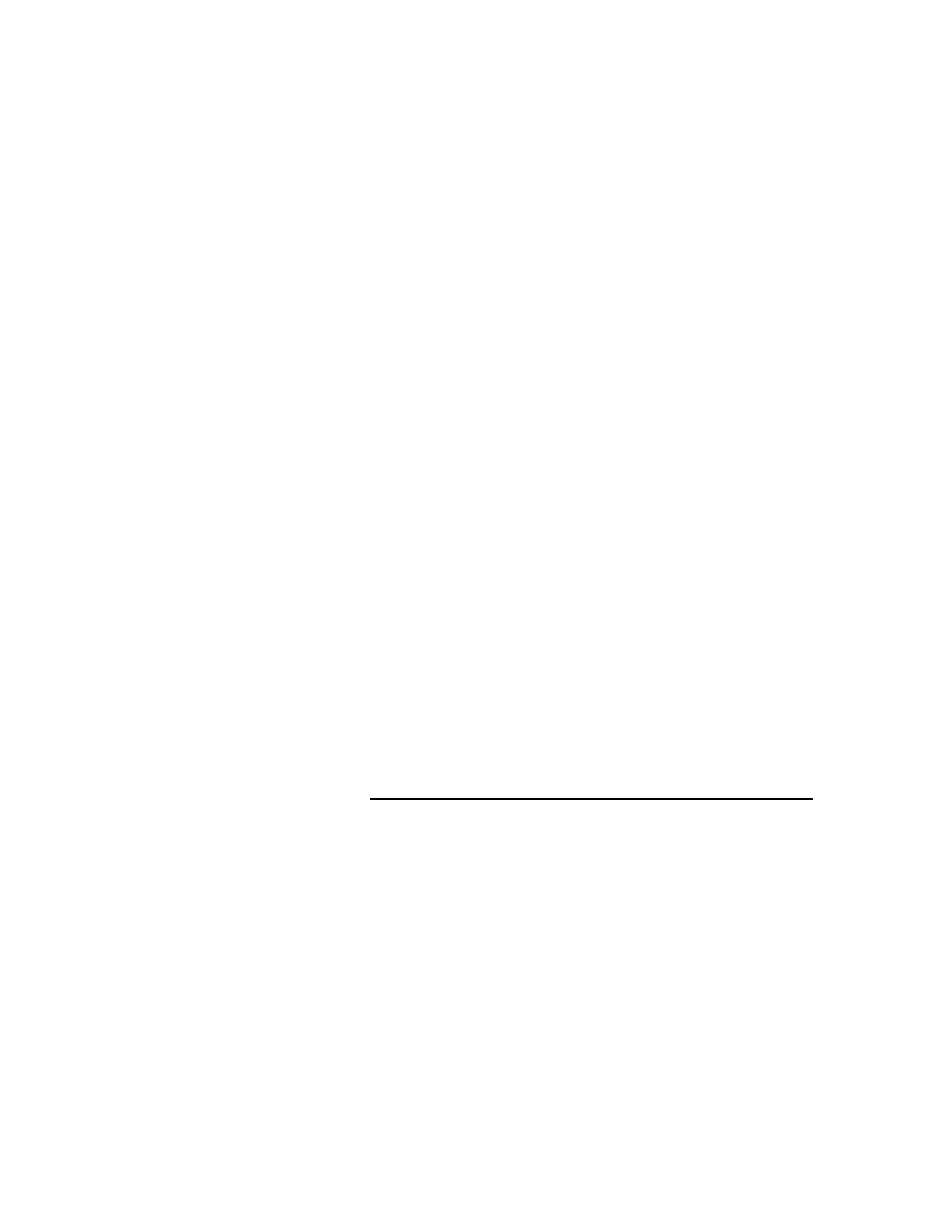34
www.agilent.com/find/esg
Saving the Signal Studio setup
The Signal Studio software configuration can be saved to the host computer’s local hard
drive. The configuration can then be recalled at any time to re-calculate and download
the waveform to the signal generator. This is especially useful when complex packet
configurations have been created in the software. From the menu keys at the top of the
window in Figure 36, choose File>Save As, and then name the file and save it in the
Agilent\Signal Studio\E4438C\Bt directory. The software configuration can be recalled
anytime by choosing the following menu options: File>Open, then the file name.
Saving waveforms
After the calculated I/Q waveform has been downloaded to the signal generator for
playback, it can be saved in the ESG non-volatile memory for storage and recalled at
anytime for playback. Note that the instrument states are not stored in non-volatile memory
along with the waveform. As a result, the ESG settings like frequency, amplitude, filter
setting, ALC setting and sample rate will need to be reconfigured from the instrument’s
front panel when recalling waveforms from non-volatile memory for playback. Alternatively,
when the waveform is initially downloaded to the instrument, the ESG instrument states
can be saved using the SAVE hard key on the ESG front panel. The instrument state can
then be recalled prior to selecting the desired waveform from non-volatile memory for
playback. For more information on saving waveforms to the instrument, refer to the
E4438C ESG Vector Signal Generator Users Guide.
Sequencing waveforms
The ESG baseband generator is capable of sequencing several waveform segments. If
multiple Bluetooth waveform files are configured and downloaded to the instrument,
custom packet sequences can be created. From the Dirty Transmitter Test menu, the ESG
automatically sets up the required waveform sequence required for dirty transmitter
tests. Waveform sequences cannot be set up from the main Agilent Signal Studio for
Bluetooth menu. General waveform sequence setup is accomplished through the ESG
dual ARB user interface. For more information on setting up waveform sequencing, refer
to the E4438C ESG Vector Signal Generator User’s Guide.
Refresh
The refresh function is used to update ESG configuration parameters, like frequency and
amplitude, without recalculating the waveform. For example, after the waveform has
been downloaded to the instrument, the Frequency field can then be modified. To initiate
the change, select the Refresh button, and a SCPI command is sent to the ESG to modify
the frequency setting.
Creating Signals
