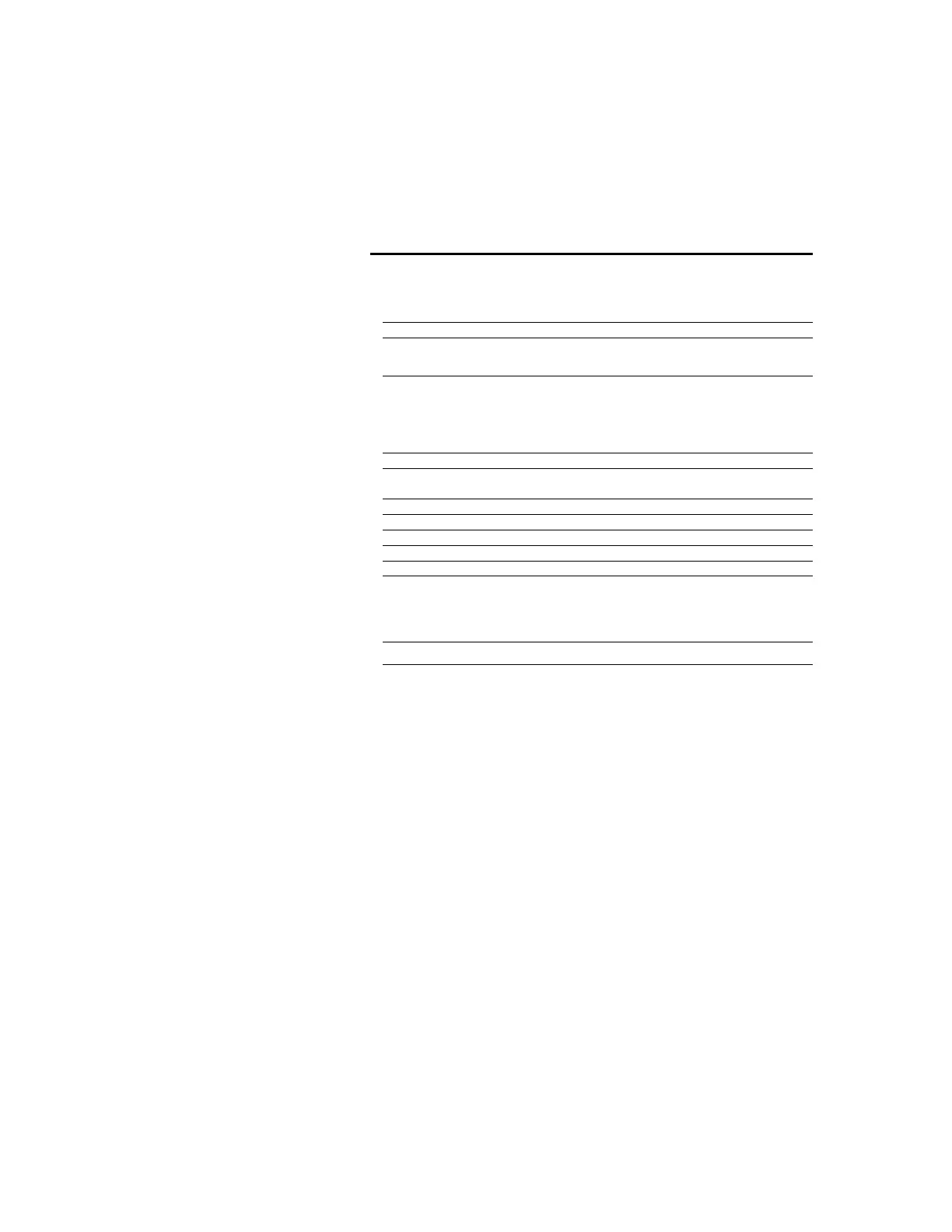39
www.agilent.com/find/esg
Instrument instructions for performing measurements:
Keystrokes surrounded by [ ] indicate hard keys located on the instrument front panel.
Keystrokes surrounded by { } indicate soft keys located on the right side of the display.
Procedure
1. Connect the test setup as shown in Figure 42 and preset the ESG.
Instructions: Keystrokes:
E4438C ESG vector signal generator E4438C ESG vector signal generator
Preset the instrument [Preset]
Set the threshold level [Aux Fctn] {BERT}
{I/Q Setup} {Threshold} {0.7V}
2. Configure the ESA to demodulate the Bluetooth signal generated by the ESG.
Instructions: Keystrokes:
E4402B ESA E4402B ESA
Preset the instrument [Preset]
Set the frequency to Bluetooth [Frequency] [2.402] {GHz}
channel #1 (2.402 GHz)
Set the span to 0 Hz [Span] {Zero Span}
Set the resolution bandwidth to 5 MHz [BW/Avg] {Resolution BW} [5] {MHz}
Set the video bandwidth to 3 MHz {Video BW} [3] {MHz}
Set the sweep time to 40 us [Sweep] {Sweep Time} [40] {us}
Set the trigger to continuous [Trig] {Free Run}
Turn auto alignments off [System] {Alignments} {Auto Align} {Off}
Note: If Auto-Alignments is not turned off,
additional bit errors will occur when the
ESA-E re-calibrates the IF, because the
Ext. video out signal is temporarily interrupted.
Turn FM demodulation on [Det/Demod] {Demod} {FM}
Basic Measurements
