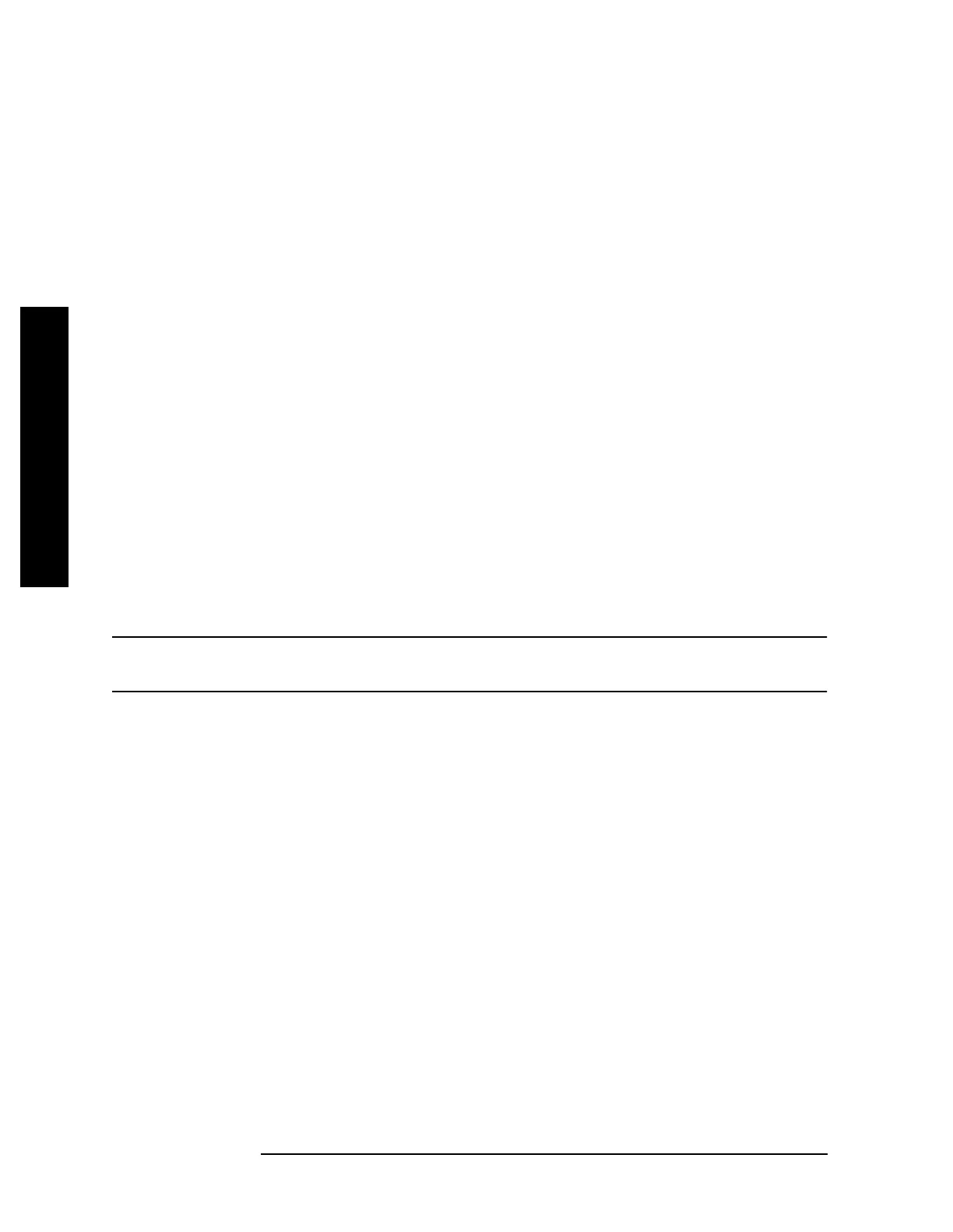238 Chapter 4
Instrument Functions: P - Z
SWEEP
Instrument Functions: P - Z
4.8.5.5 Gate Source
Lets you select the input to which the gate signal will be applied.
Key Path:
Sweep, Gate Setup
State Saved: Save
Factory Preset: Front (external 1 trigger input)
Remote Command:
[:SENSe]:SWEep:EGATe:SOURce EXTernal[1]|EXTernal2|RFBurst
where Ext1 selects the Front input and Ext2 selects the Rear input.
[:SENSe]:SWEep:EGATe:SOURce?
Example: SWE:EGAT:SOUR EXT2
4.8.5.5.1 Ext Front (Ext Trig In)
Selects the front panel external trigger input connector as the gate source and sets the
voltage level at which the gate will trigger. Changes made to the trigger level setting with
this key will also change the setting in the
Trig menu.
NOTE Be careful about selecting trigger level values too far away from the trigger
signal’s midpoint. If the signal has ringing, it can cause multiple triggers.
Key Path: Sweep, Gate Setup, Gate Source
State Saved: Saved in instrument state
Factory Preset: 1.5 V
Range:
−5 to +5 V
Remote Command:
See
“Gate Source” on page 238
[:SENSe]:SWEep:EGATe:EXTernal[1]:LEVel <voltage>
[:SENSe]:SWEep:EGATe:EXTernal[1]:LEVel?
Example: SWE:EGAT:SOUR EXT1
SWE:EGAT:EXT1:LEV 2.5
