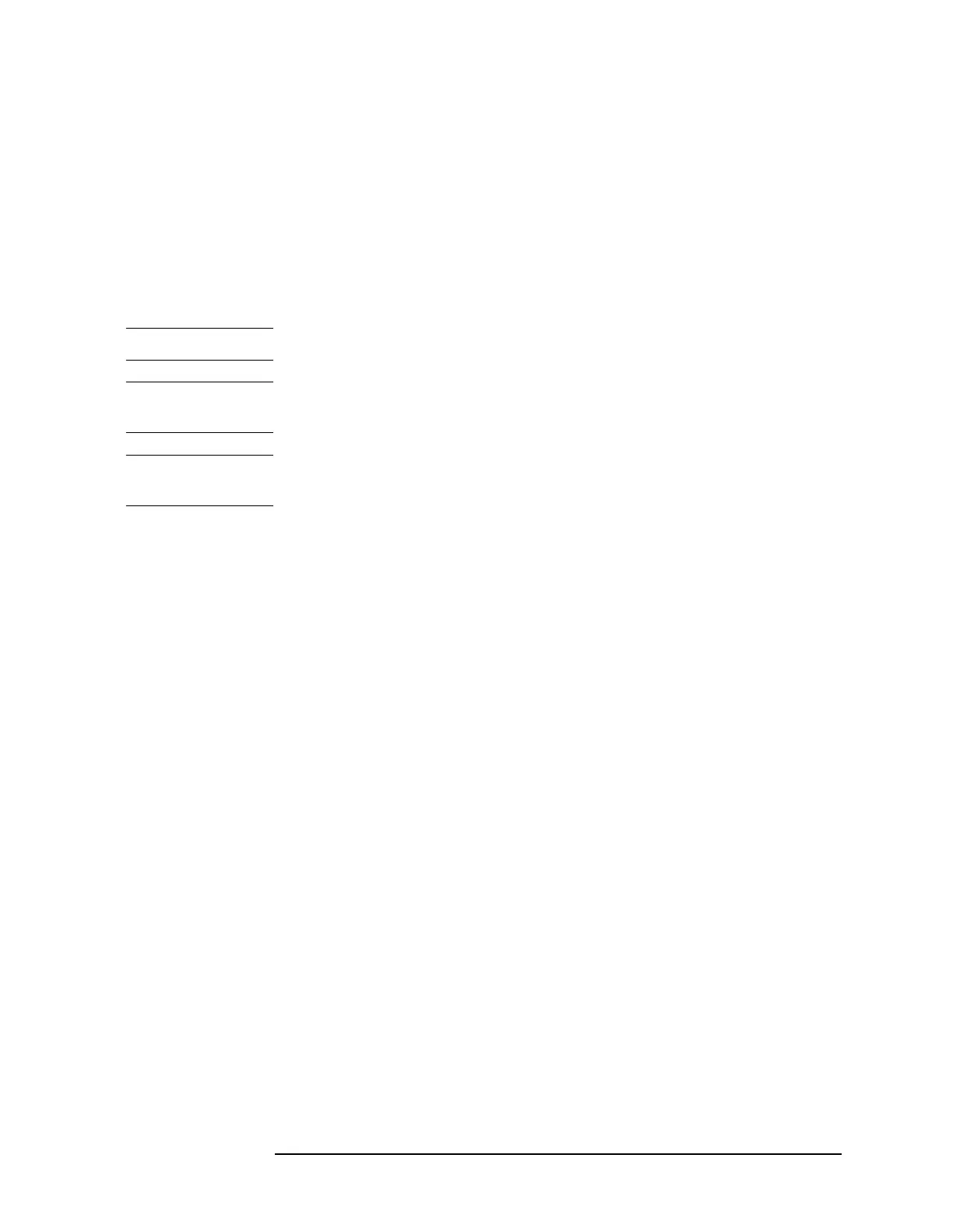Chapter 2 111
Front-Panel Key Reference
FREQUENCY Channel
Scale Type
Log Lin
Scales the horizontal (x-axis or frequency) graticule divisions
logarithmically when
Scale Type (Log) is selected. When Scale Type (Lin)
is selected, the horizontal divisions are linearly scaled.
In
Scale Type (Log), the number of sweep points is limited to a multiple
of the number of sweep segments. For example, if you select 308 points
when 3 segments are required to create a logarithmic display, the
points will be set at 306 points. The span determines the minimum
number of sweep points. Pressing
Preset (when Preset Type is set to
Factory) sets Scale Type to Lin.
NOTE Sweep time is auto-coupled when Scale Type (Log) is selected.
NOTE Marker Span Pair, Frequency Offset, Signal Track (On), and Demod View
(On), are not available when Scale Type (Log) is selected.
NOTE FREQUENCY, Scale Type (Log) is not available when Frequency Offset
Zero Span, Signal Track (On) is selected.
Key Access:
FREQUENCY Channel
