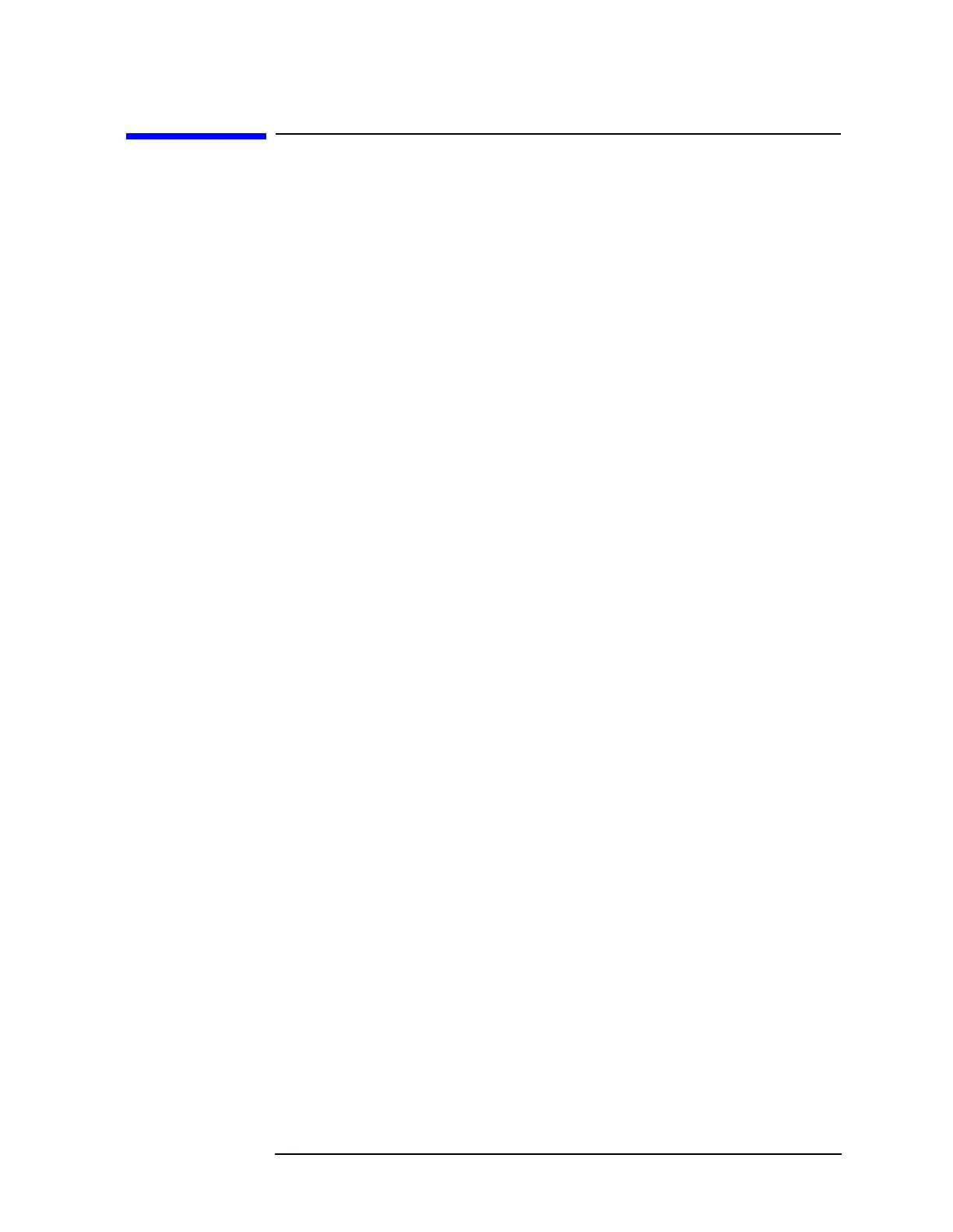Chapter 2 213
Front-Panel Key Reference
Viewing Angle
Viewing Angle
Controls the optimum viewing angle of the display. The viewing angle
keys are located next to each other at the upper left-hand corner of the
analyzer, bordering the display. These two keys allow you to adjust the
intensity of the objects on the display so that it can be optimally viewed
from different angles.
The
Viewing Angle keys automatically repeat when they are held down.
