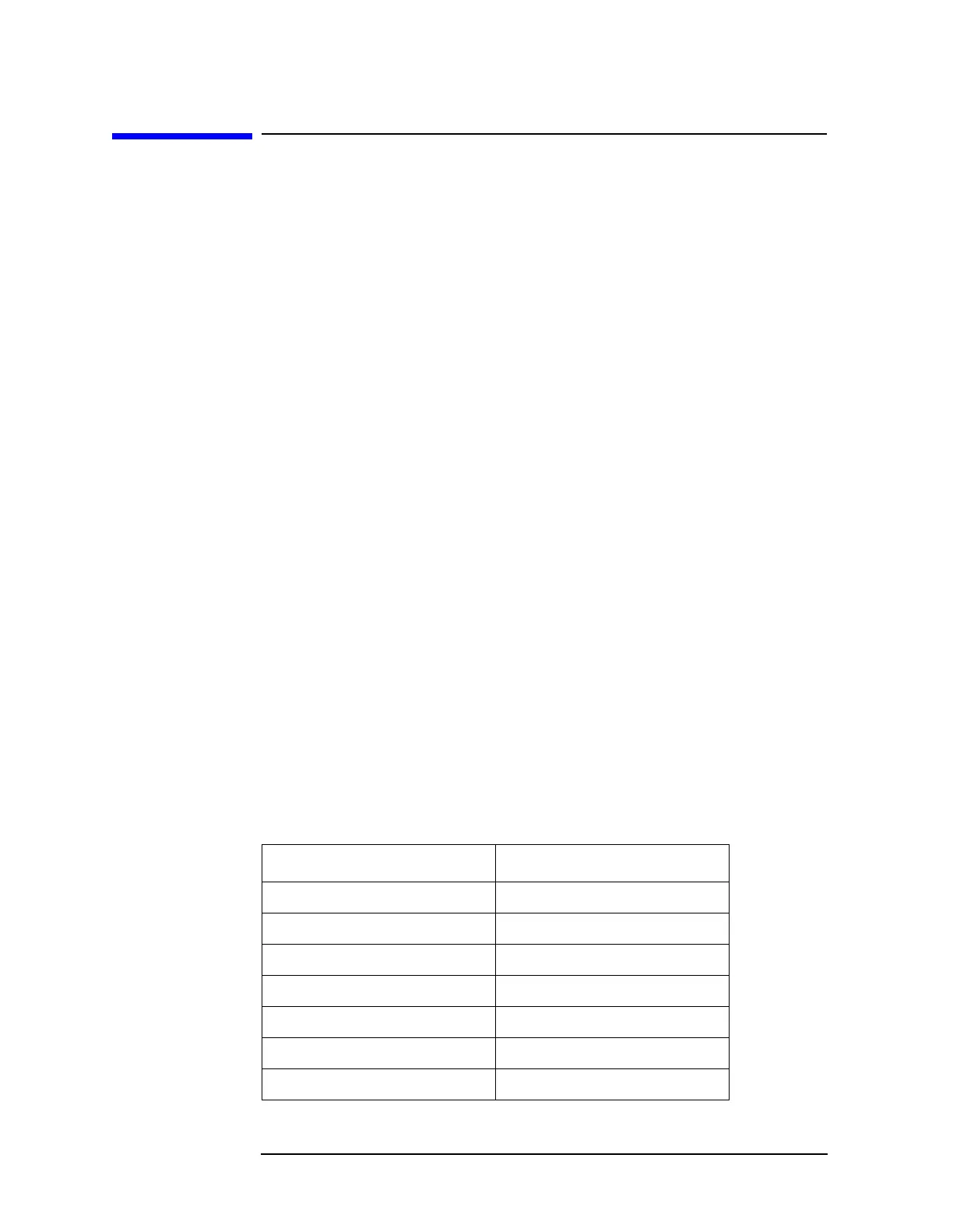122 Chapter 2
Front-Panel Key Reference
Meas Setup
Meas Setup
Accesses the main measurement setup options. This includes the ability
to automatically set the analyzer up in one of the CISPR bands and the
ability to activate the appropriate limit lines, correction factors, and
measurement detectors. In addition, the measurement menus include
the ability to load and save setups, activate the internal preamp,
display the current settings, and define a report.
Load Setup Allows you to load saved system setups by accessing menu keys that
allow you to load analyzer setups, states, traces, limits and corrections
into the analyzer from a floppy (A:) drive or internal flash (C:) drive.
Refer to the “File” menu key descriptions on page 93 for more detailed
information on loading setups.
Key Access:
Meas Setup
Save Setup
A setup represents the current state of the instrument. Saving it to a
file and allowing the file to be recalled makes it easy to quickly setup
the instrument for a specific application without having to manually
reset the parameters. Refer to the “File” menu key descriptions on
page 93 for more detailed information on saving setups.
Key Access:
Meas Setup
9 - 150 kHz
Sets CISPR BAND A start frequency to 9 kHz and the stop to 150 kHz.
The reference level is set to 70 dBuV in log scaling and the units to
dBuV. The resolution bandwidth is set to 200 Hz (Man Couple), the
marker is turned on as the active function, and the following settings
are set to Auto: video bandwidth, video bandwidth ratio, sweep time,
attenuation, and center frequency step size. Start Frequency is made
the frequency default.
This key sets the analyzer up for making CISPR BAND A
measurements. The analyzer settings for this setup are as follows:
Description Setup
Start Frequency 9 kHz
Stop Frequency 150 kHz
Resolution Bandwidth 200 Hz (manually coupled)
Video Bandwidth 300 Hz
Sweep Time Autocoupled
Reference Level 70 dBµV
Attenuation 5 dB
