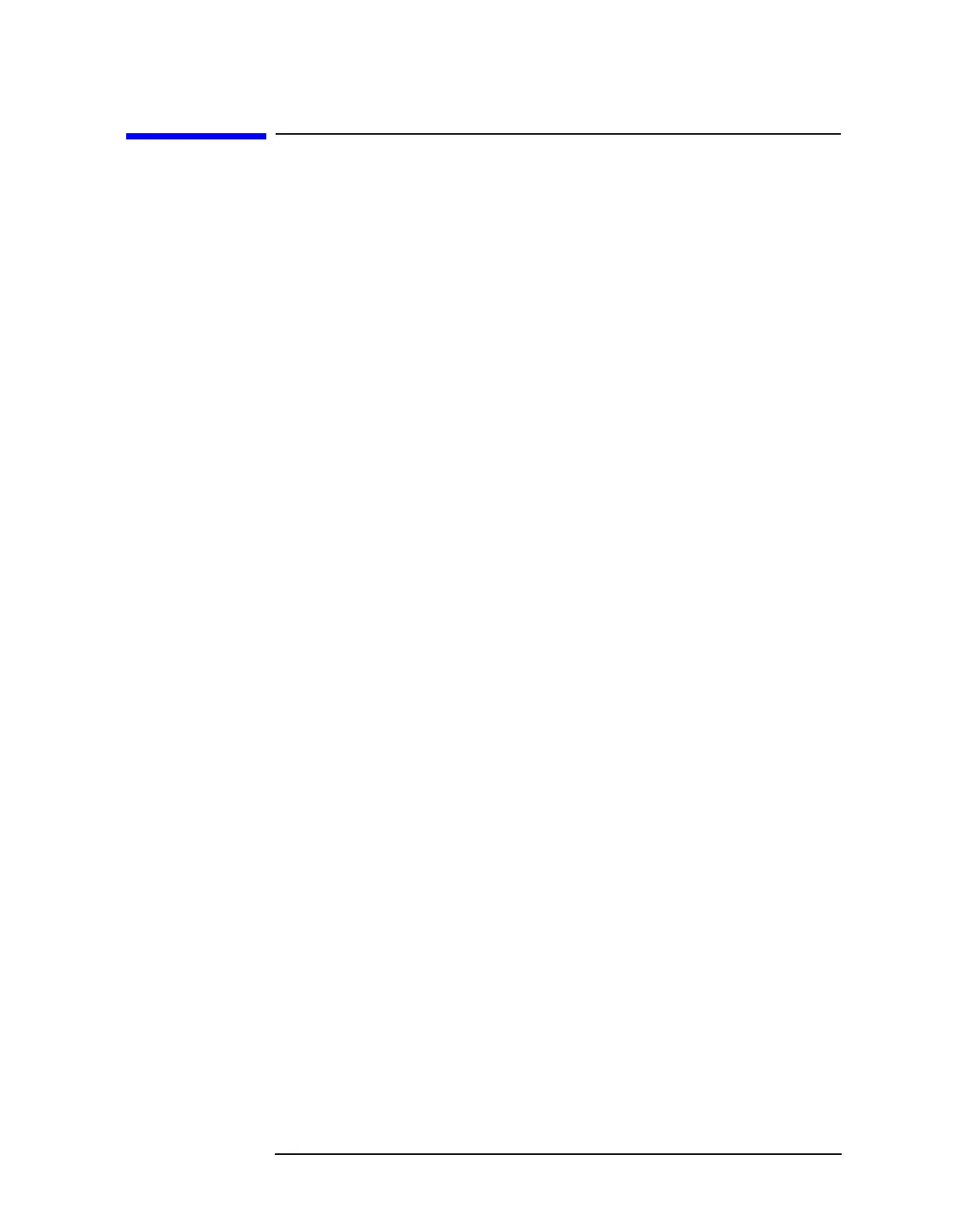Chapter 2 121
Front-Panel Key Reference
Meas Control
Meas Control
If in a measurement, accesses a menu of keys that allow you to abort,
pause, resume, or restart one of the measurements available in the
MEASURE key menu.
Press
MEASURE and then select one of the available measurements.
Once the desired measurement is selected, press
Meas Control. Meas
Control
accesses the following keys:
Abort Aborts the current measurement. Pressing Abort while a measurement
is being made will stop the current measurement routine at the first
possible stopping point. Then the most recent measured values are
added to the signal list and the analyzer returns to the
pre-measurement state.
Key Access:
Meas Control
Pause
Allows you to pause a measurement. Pressing Pause while a
measurement is being made will halt the current measurement routine
at the first possible stopping point. The analyzer will remain idle until
the measurement is aborted, resumed, or restarted.
Key Access:
Meas Control
Resume
Allows you to resume a measurement that had been paused. The key
label will toggle between
Pause and Resume. Resume is active only if
pause has been executed first. If an averaged measurement was in
progress when paused, the measurement continues and the average
counter resumes from its frozen value.
Key Access:
Meas Control
Restart
Performs the same functions as the “Restart” front-panel key. Repeats
your measurement from the beginning. Pressing Restart while a
measurement is being made will halt the current measurement routine
at the first possible stopping point and repeat the measurement.
Signals added to the signal list before the execution of the restart
routine will remain in the signal list. If auto measure is not currently
running, pressing this key has no affect.
Key Access:
Meas Control
