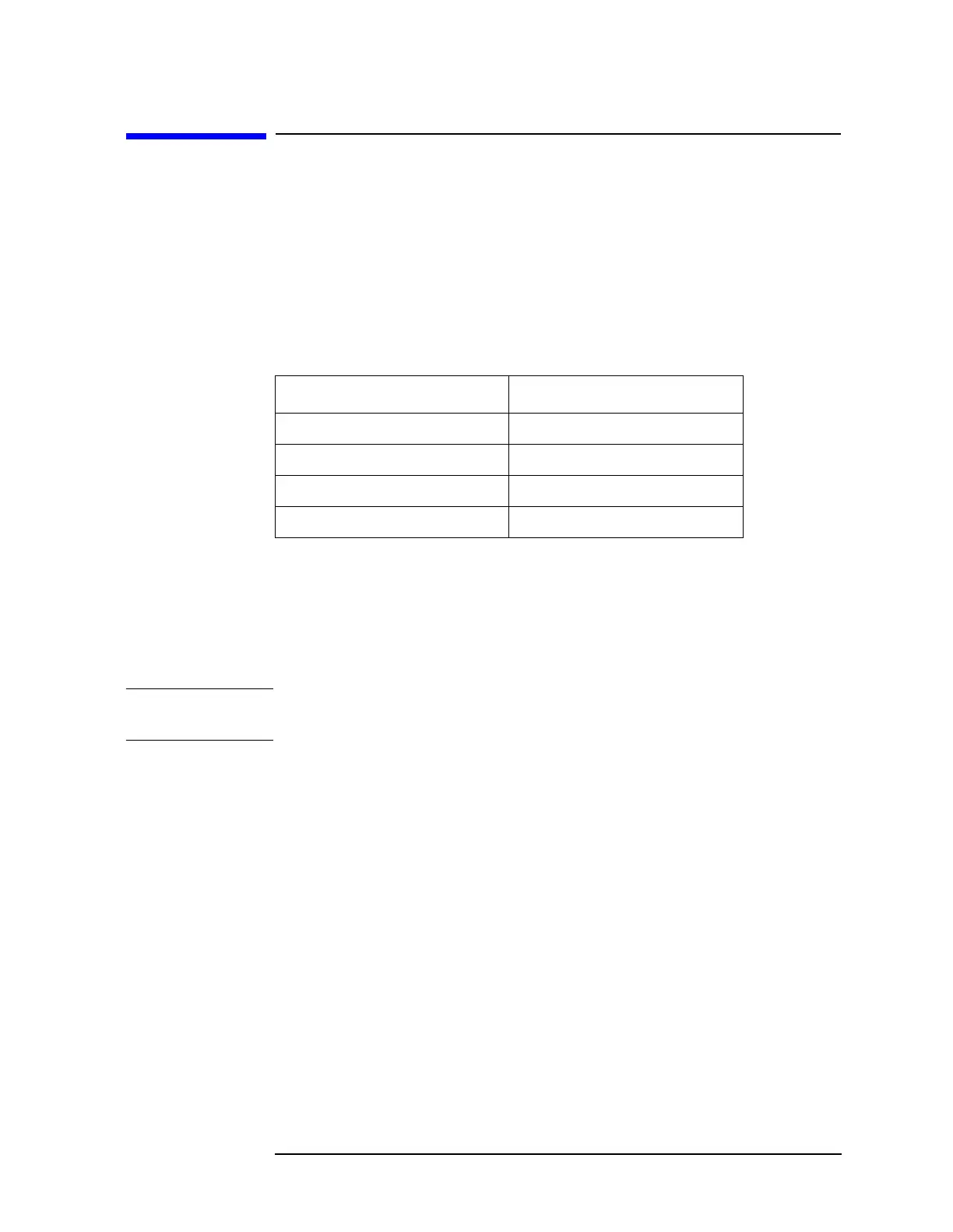Chapter 2 73
Front-Panel Key Reference
BW/Avg
BW/Avg
Activates the resolution bandwidth function and accesses the menu
keys that control the bandwidth functions and averaging.
Res BW
EMI Man SA
This key allows you to set the resolution bandwidth as the active
function and choose between EMI, Man, or SA. When Res BW (EMI) is
chosen, the bandwidths are “autocoupled” to the center frequency of the
analyzer. The relationships are:
When
Res BW (Man) is chosen, the bandwidths are chosen by the user
and ranges from 10 Hz to 5 MHz in a 1, 3, 10 sequence using the knob
or step keys. If an unavailable bandwidth is entered using the numeric
keypad, the closest available bandwidth in the 1, 3, 10 sequence is used.
This bandwidth will be used no matter what the other settings of the
analyzer are.
NOTE For firmware revision A.08.00 and later, the bandwidth range is from
1 Hz to 5 MHz if you have Option 1D5.
A “#” mark appears next to Res BW on the display when it is not
coupled. To recouple the resolution bandwidth, press
Res BW (EMI) or
Res BW (SA) (or press Auto Couple, Auto All). The resolution bandwidth
can be changed using the step keys, the knob, or the numeric keypad.
When
Res BW (SA) is chosen, the bandwidths are autocoupled to span.
Key Access:
BW/Avg
120 kHz
Softkey that sets the intermediate frequency bandwidth (ResBW) of
120 kHz. This bandwidth is used when performing electromagnetic
interference (EMI) measurements in CISPR Band C and D (30 MHz
-1 GHz).
Key Access:
BW/Avg
9 kHz
Softkey that sets the intermediate frequency bandwidth (ResBW) of
9 kHz. This bandwidth is used when performing electromagnetic
interference (EMI) measurements in CISPR Band B (150 kHz-30 MHz).
Table 2-1
Frequency Range Resolution Bandwidth
9 kHz to 150 kHz 200 Hz
150 kHz to 30 MHz 9 kHz
30 MHz to 1 GHz 120 kHz
1 GHz to 26.5 GHz 1 MHz
