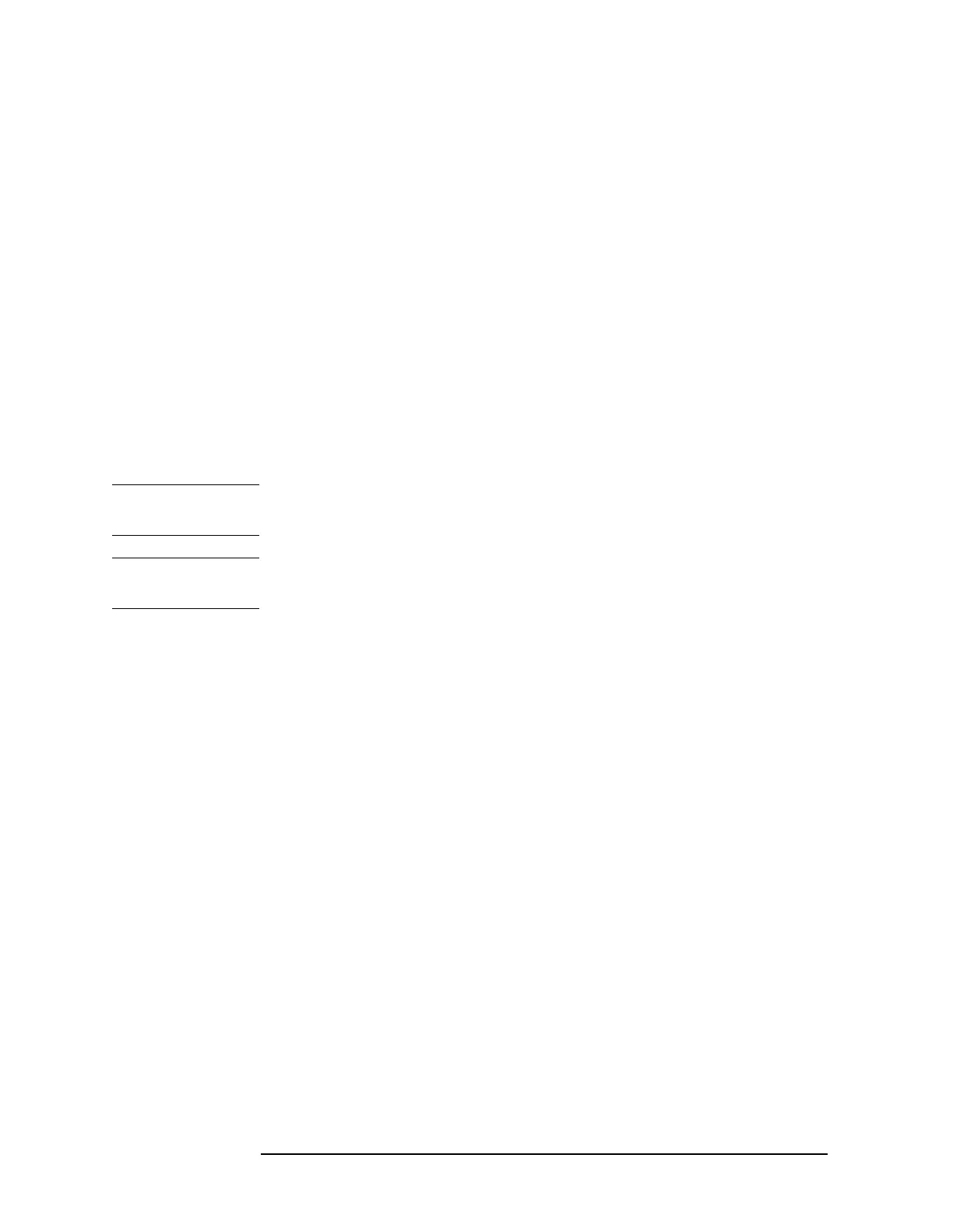184 Chapter 2
Front-Panel Key Reference
Source
Ref Trace
View BLank
Allows you to view or blank the reference trace on the
display.
Key Access:
Source, More, Normalize
Tracking Peak
Agilent E7402A, E7403A, E7404A, and E7405A only. Activates a
routine that automatically adjusts fine tracking adjustments to obtain
the peak response of the tracking generator on the spectrum analyzer
display. Tracking Peak is performed in the active resolution bandwidth.
Key Access:
Source, More
Man Track Adj
Agilent E7402A, E7403A, E7404A, and E7405A only. Allows you to
adjust the frequency of the tracking generator oscillator manually
using the step keys, knob, or numeric keypad. The tracking adjust is
tuned to maximize the amplitude of the trace.
Key Access:
Source, More
NOTE When Source is On, resolution bandwidths less than 1 kHz are not
available.
NOTE When the resolution bandwidth is less than 1 kHz, Source may not be
turned on.
