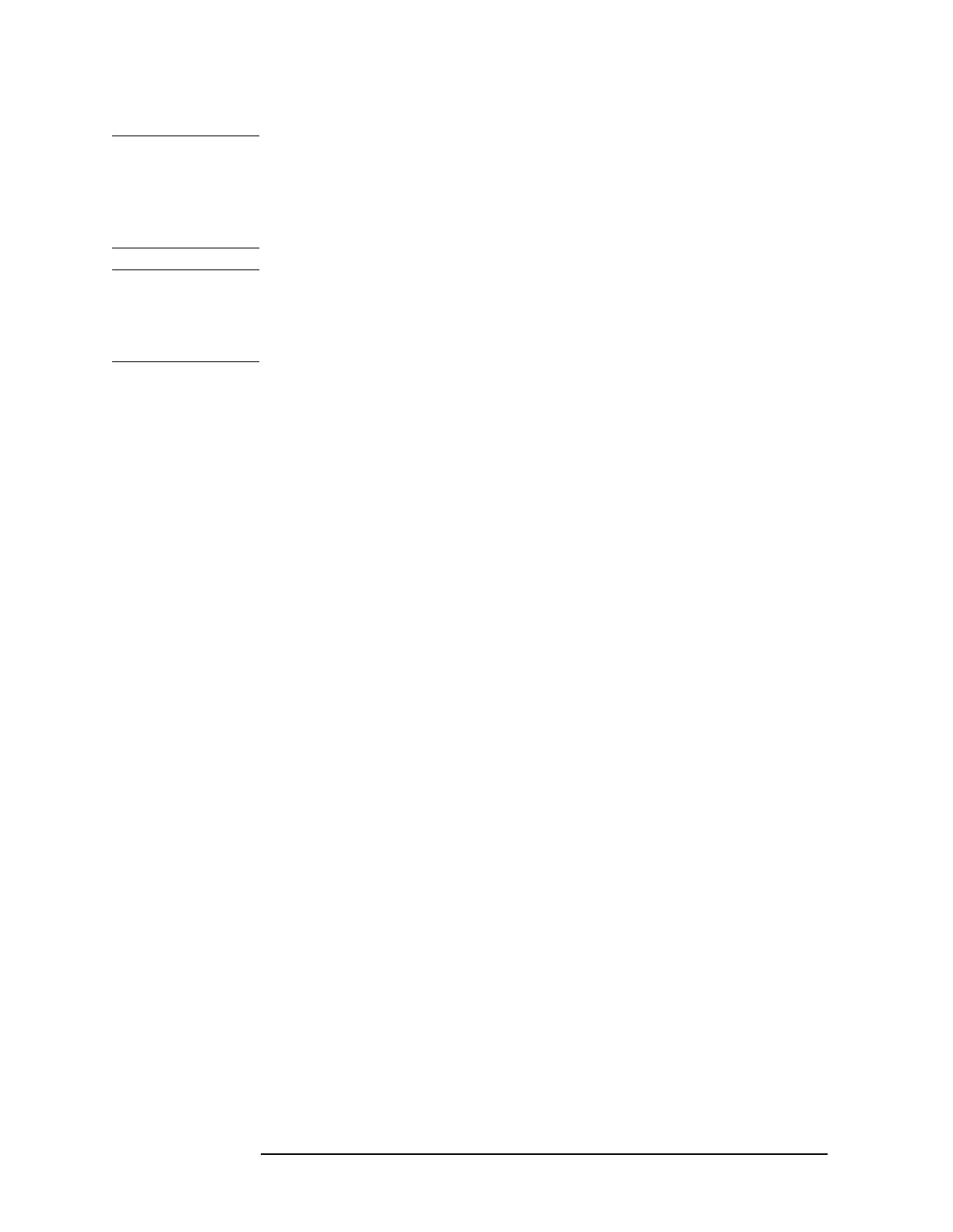192 Chapter 2
Front-Panel Key Reference
Sweep
NOTE Trig Delay (On) and Gate (On) cannot be active at the same time. If
Trig Delay (On) has been previously selected, it will be reset to
Trig Delay (Off) when Gate (On) is selected. Conversely, if Gate (On) has
been previously selected, it will be reset to
Gate (Off) when
Trig Delay (On) is selected.
NOTE If Gate (On) is selected without an external trigger signal present,
operating other functions, such as: tracking, frequency count, or
preselector centering, may cause the analyzer to stop functioning until
it is powered on again.
Gate Control
Edge Level
Allows you to select between Edge and Level triggering
of the gate.
Gate Control (Edge) opens the gate in
response to an edge trigger on the trigger input after a
delay set in Gate Delay. The gate stays open for the
selected
Gate Length. When Gate Control (Level) is
selected, the gate is open as long as the trigger input is
true, as defined under the
Level Gate key.
Key Access:
Sweep, Gate
Edge Gate
Accesses menu keys that allow you to set up edge
triggering.
Key Access:
Sweep, Gate
Slope Pos Neg Sets the polarity for edge triggering of
the gate. When
Slope (Pos) is pressed, a
positive-going edge will trigger the
opening of the gate, after the delay set
with the Gate Delay key. When
Slope (Neg) is pressed, a negative-going
edge will trigger the opening of the gate
after the set delay.
Key Access:
Sweep, Gate, Edge Gate
Gate Delay
Controls the length of time from the
trigger until the gate is turned on.
Key Access:
Sweep, Gate, Edge Gate
Gate Length
Controls the length of time that the
gate is on when using edge triggering to
control the gate.
Key Access:
Sweep, Gate, Edge Gate
