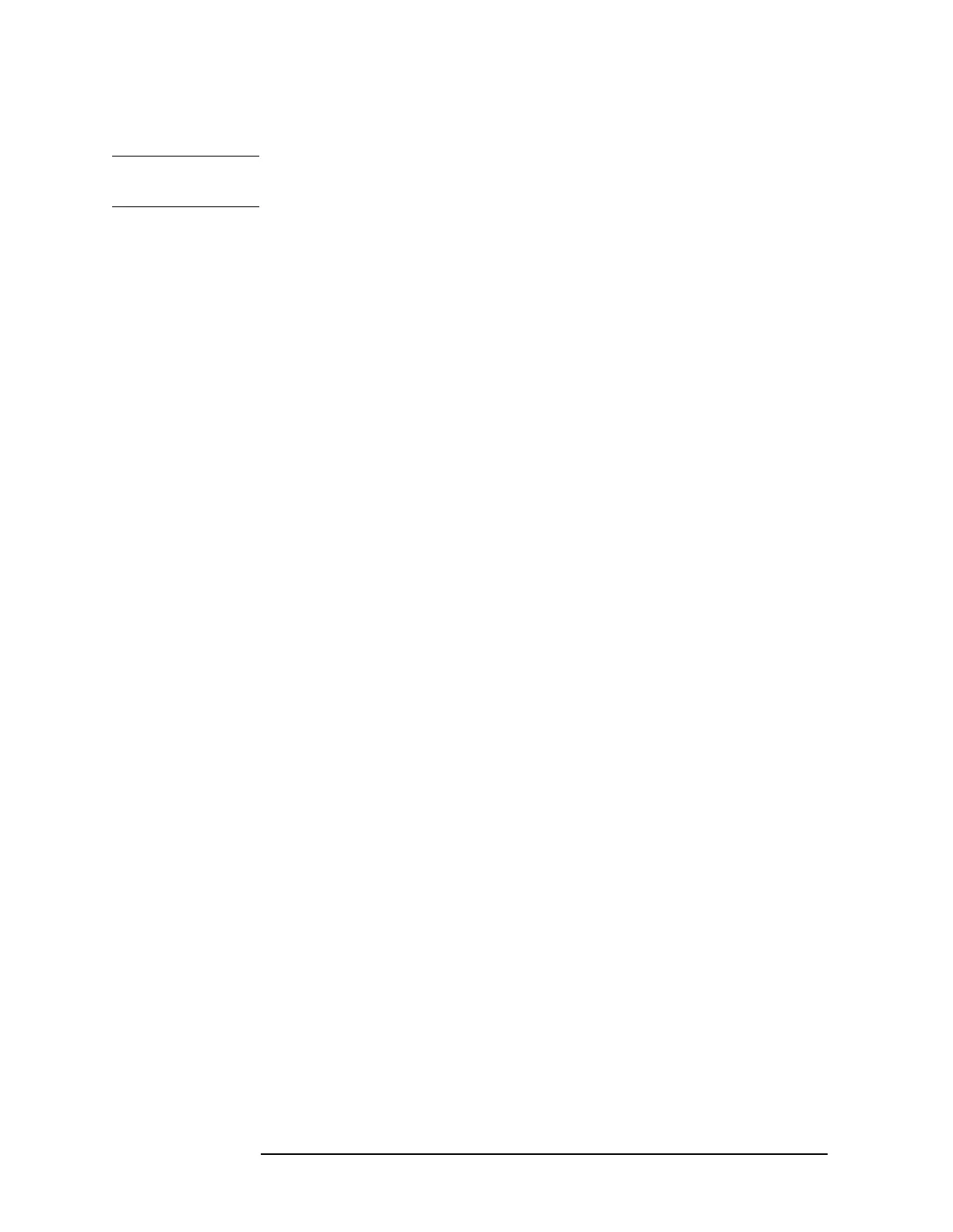66 Chapter 2
Front-Panel Key Reference
Auto Couple
Key Access: Auto Couple
NOTE Although Marker Count, Gate Time, and Marker Trace have Auto settings,
they are not affected by Auto All.
PhNoise Opt
Auto Man
Chooses the LO (local oscillator) phase noise behavior that is optimum
for measurement accuracy.
Key Access: Auto Couple
Auto Allows the analyzer to automatically select a LO phase
noise behavior that is optimum for the selected span
and RBW. The
Auto rules choose Fast Tuning whenever
the span is >10 MHz otherwise the
Auto rules choose
Optimize £(f).
Key Access:
Auto Couple, PhNoise Opt Auto Man
Optimize £(f)
Optimizes for LO phase noise.
Key Access:
Auto Couple, PhNoise Opt Auto Man
Optimize LO for Fast Tuning
The LO behavior compromises phase noise
within approximately 10 MHz of the carrier. This
allows rapid measurement throughput when changing
the center frequency or span.
Key Access:
Auto Couple, PhNoise Opt Auto Man
Detector Auto Man
Selects a specific detector, or in Auto, picks the appropriate detector for
a particular measurement.
When discussing detectors, it is important to understand the concept of
a trace “bucket.” For every trace point displayed, there is a finite time
during which the data for that point is collected. The analyzer has the
ability to look at all of the data collected during that time and present a
single point of trace data based on the detector mode. We call the
interval during which the data for that trace point is being collected,
the “bucket.” Thus a trace is more than a series of single points. It is
actually a series of trace “buckets.” The data may be sampled many
times within each bucket.
Selecting
Detector (Auto) and BW/Avg, Average (On) changes the detector.
The Auto choice depends on marker functions, trace functions, and the
trace averaging function. If a marker function or measurement is
running, the Auto choice of detector is either Average or Sample. When
one of the detectors (such as Average) is manually selected instead of
Auto, that detector is used regardless of other analyzer settings.
