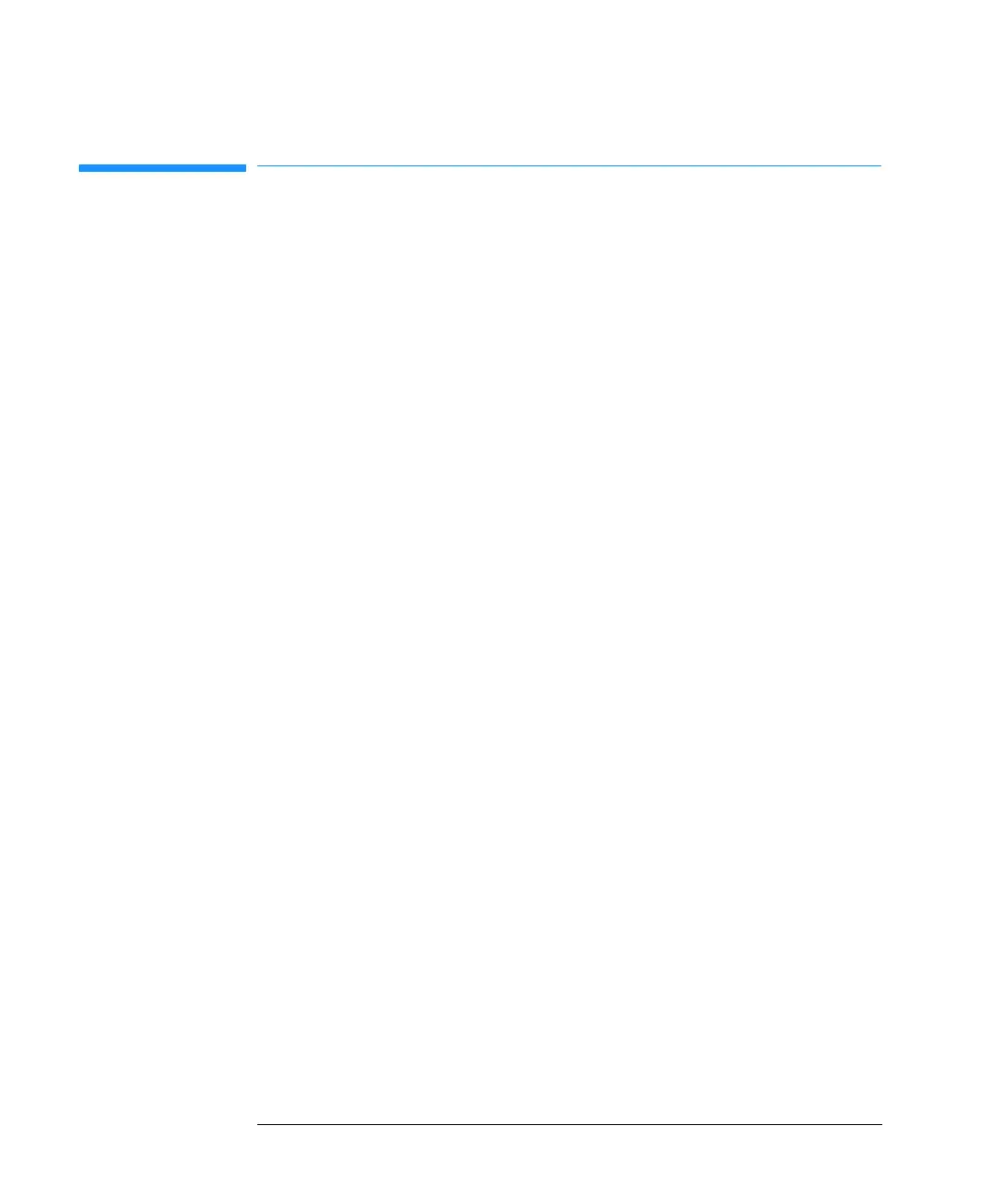52
Troubleshooting and Test Functions
Temperature out of Range
Temperature out of Range
To protect the Peltier elements for damage their working range is limited to -
3°C to 65°C. The error message is generated when at least one of the three
Peltier elements exceeds this limit.
Probable Causes: • The four main heat exchanger fans are not able to blow enough air through
the ALS thermostat
• Ambient temperature too high / low
Suggested Actions: ❏ Clean the air filters and heat exchanger fins in the ALS thermostat. Switch
off the thermostat and wait 10 min for the peltier elements to equilibrate
❏ Make sure that there is enough space on left and right side of the ALS
thermostat and that the air channel inlets and oulets are not blocked
❏ Make sure that the ambient air temperature is within its specified limits
(4°C to 55°C)
