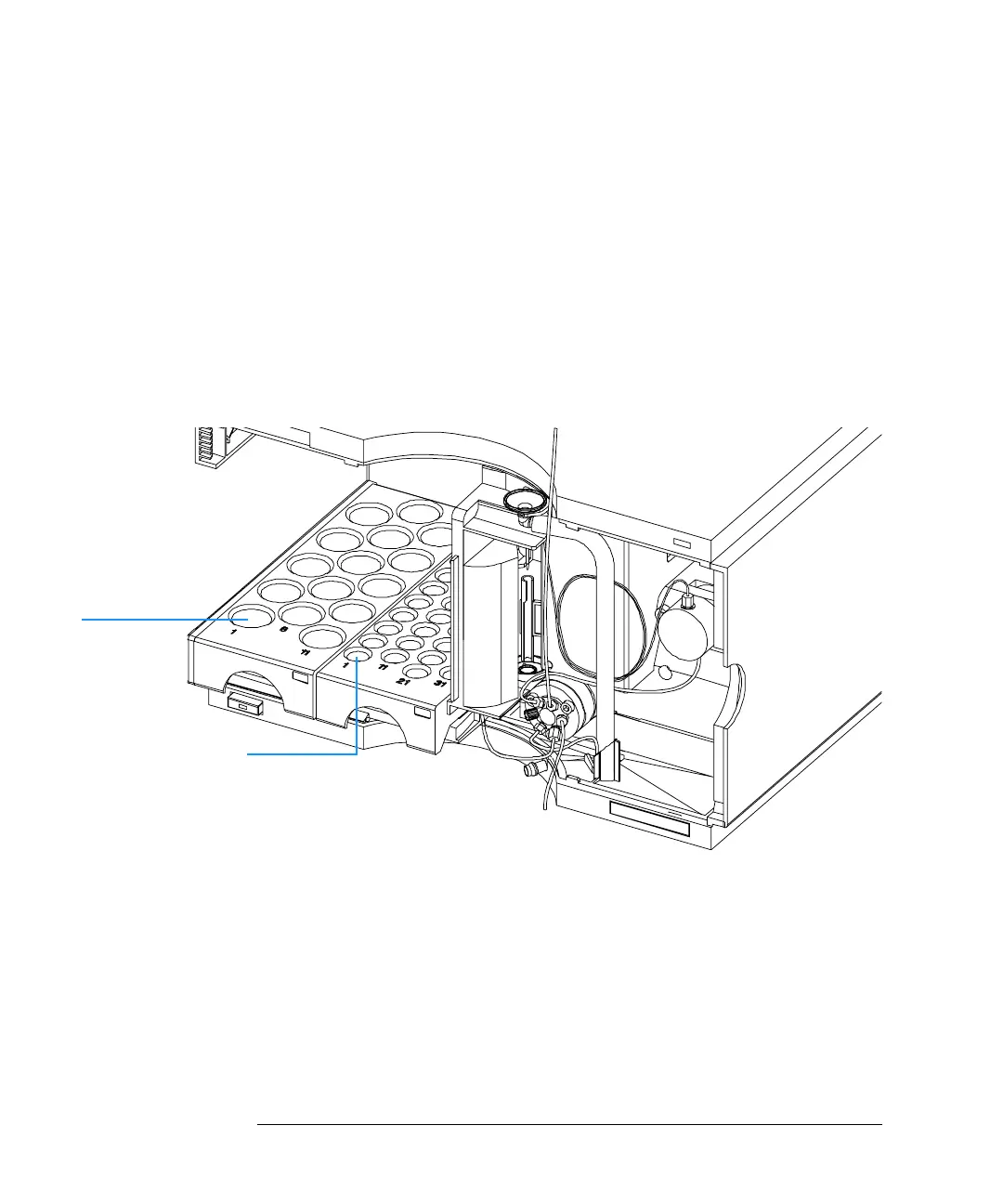36
Installing the G1330B Thermostat
Installing the G1330B Thermostat
Numbering of Vial Positions
The standard 100-vial tray has vial positions 1 to 100. However, when using
two half-trays, the numbering convention is slightly different. The vial
positions of the right-hand half tray begin at position 101 as follows:
Left-hand 40-position tray: 1–40
Left-hand 15-position tray: 1–15
Right-hand 40-position tray: 101–140
Right-hand 15-position tray: 101–115
Figure 16 Numbering of Tray Positions.
Stage 5: Installing Tray Cover and Front Cover
1 Fix the tray cover in the clips of the left autosampler cover side by sliding it in
position. Do not close the tray cover.
2 Position the front cover in the top left corner of the autosampler and turn it
towards the instrument. Press the stop fastener to secure it in the right side
cover of the autosampler.
3 Close the tray cover.
Position 1
Position 101
