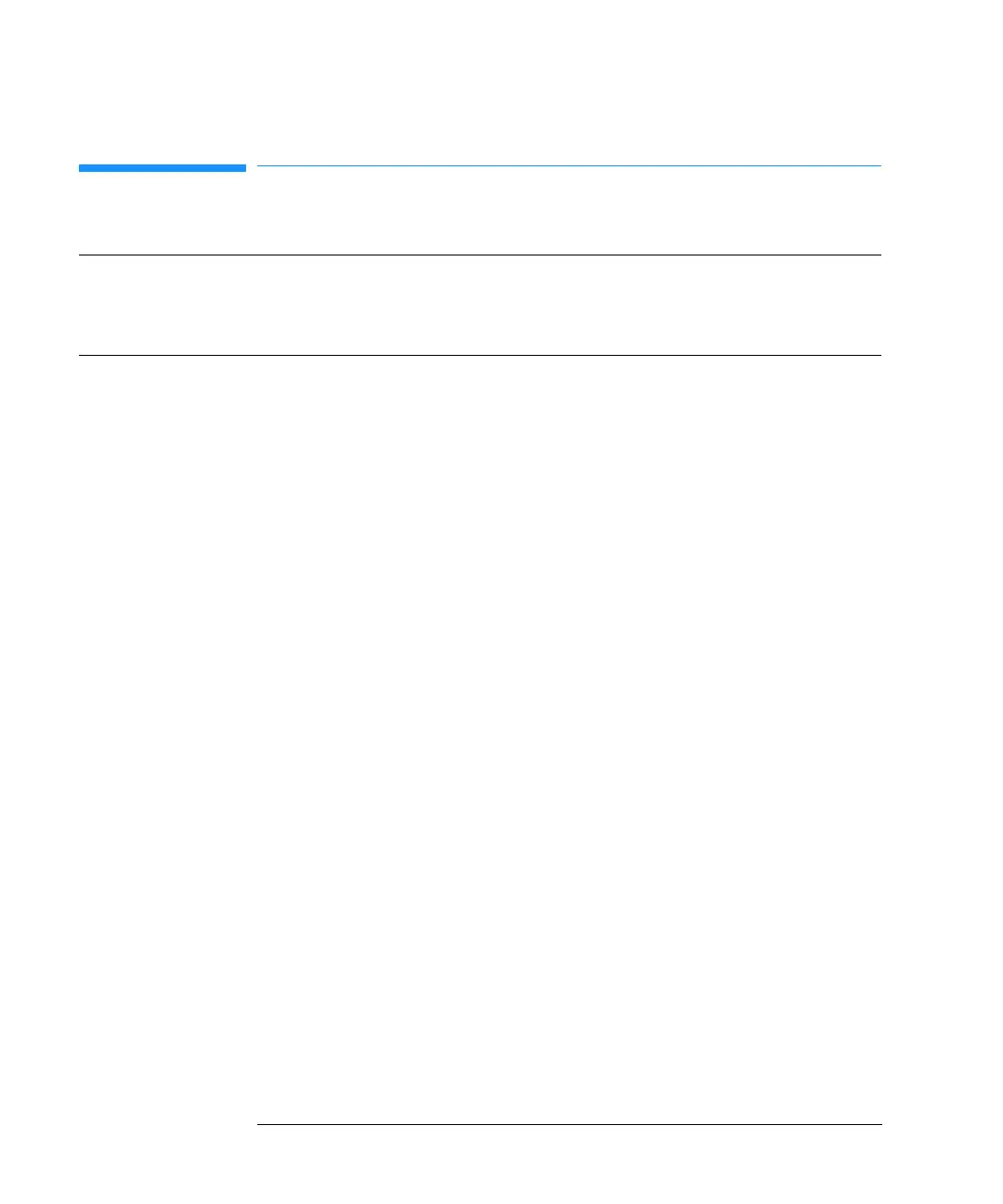60
Repairing the ALS Thermostat Module
Exchanging the Power Supply Fuses
Exchanging the Power Supply Fuses
The fuse holders are located on the rear panel of the ALS thermostat.
1 Switch off the power switch at the front of the thermostatted autosampler.
2 Remove the power cable from the two modules.
3 Insert the flat head screwdriver in the fuse holder, slightly press and turn
counter clockwise to release the fuse holder from the socket.
4 Pull the fuse holder out of the socket.
5 Remove the fuse from the fuse holder.
6 Insert a new fuse in the fuse holder.
7 Reinsert the fuse holder and fix with the screwdriver.
8 Reinsert the power cables.
9 Switch on the power switch.
Frequency When defective
Tools required Flat head screwdriver
Parts required Fuses T2.5 A/250V (CSA, UL listed), 2110-0015
