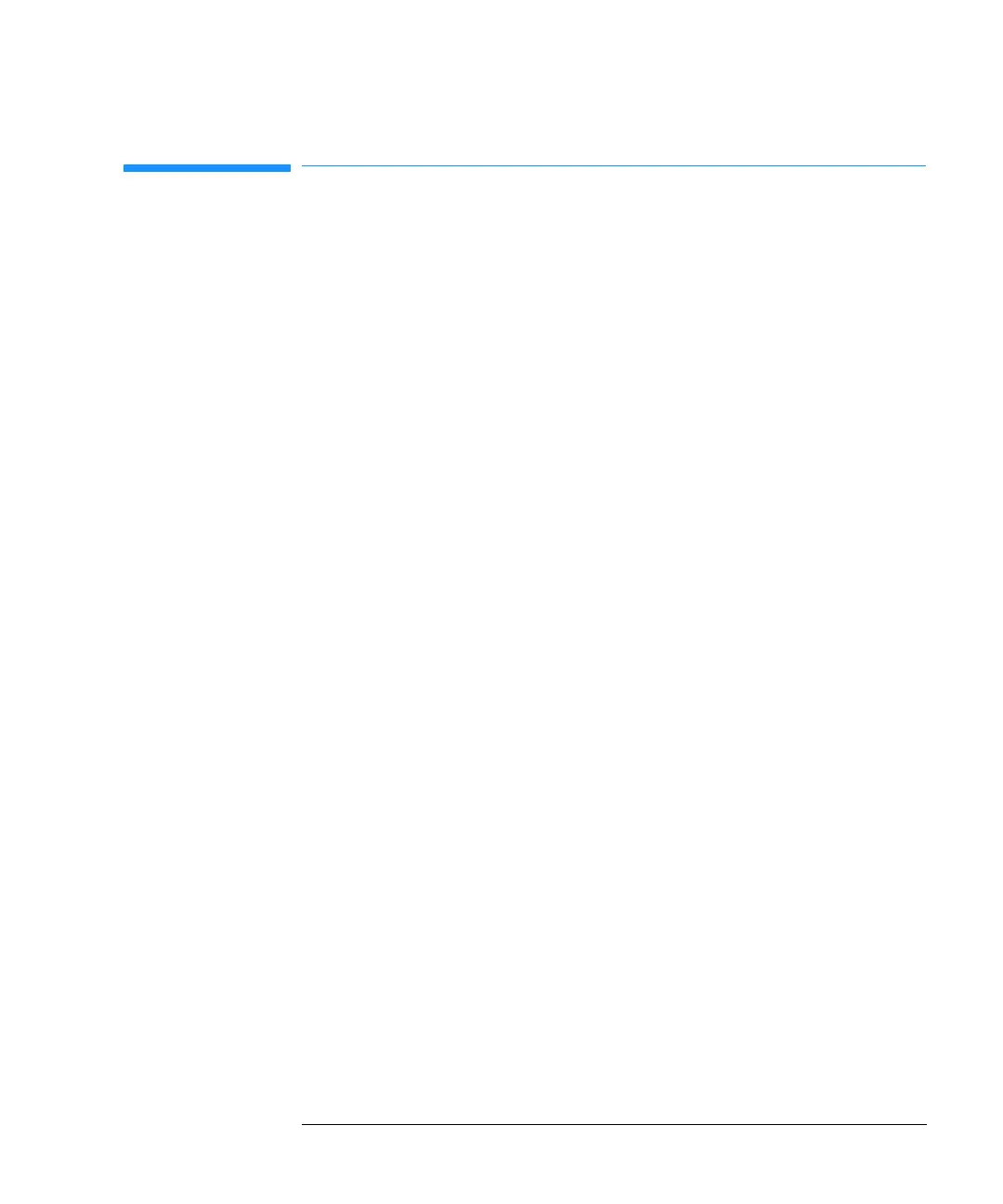53
Troubleshooting and Test Functions
Bad Cooling / Heating Performance
Bad Cooling / Heating Performance
When turned on the ALS thermostat Peltier elements are activated according
to the given setpoint or to given setpoint change. The electronics check
whether there actual temperature is moving in the correct direction (e.g.,
decreasing when cooled down).
Probable Causes: • Peltier element(s) defective
• Peltier element(s) not connected or incorrectly connected (e.g., after
repair or maintenance)
• The four main heat exchanger fans are not able to blow enough air through
the ALS thermostat
Suggested Actions: ❏ Check connections of the Peltier elements
❏ Clean the air filters and heat exchanger fins in the ALS thermostat. Switch
off the thermostat and wait 10 min for the peltier elements to equilibrate
❏ Make sure that there is enough space on left and right side of the ALS
thermostat and that the air channel inlets and oulets are not blocked
❏ contact the Agilent Technologies service organization
