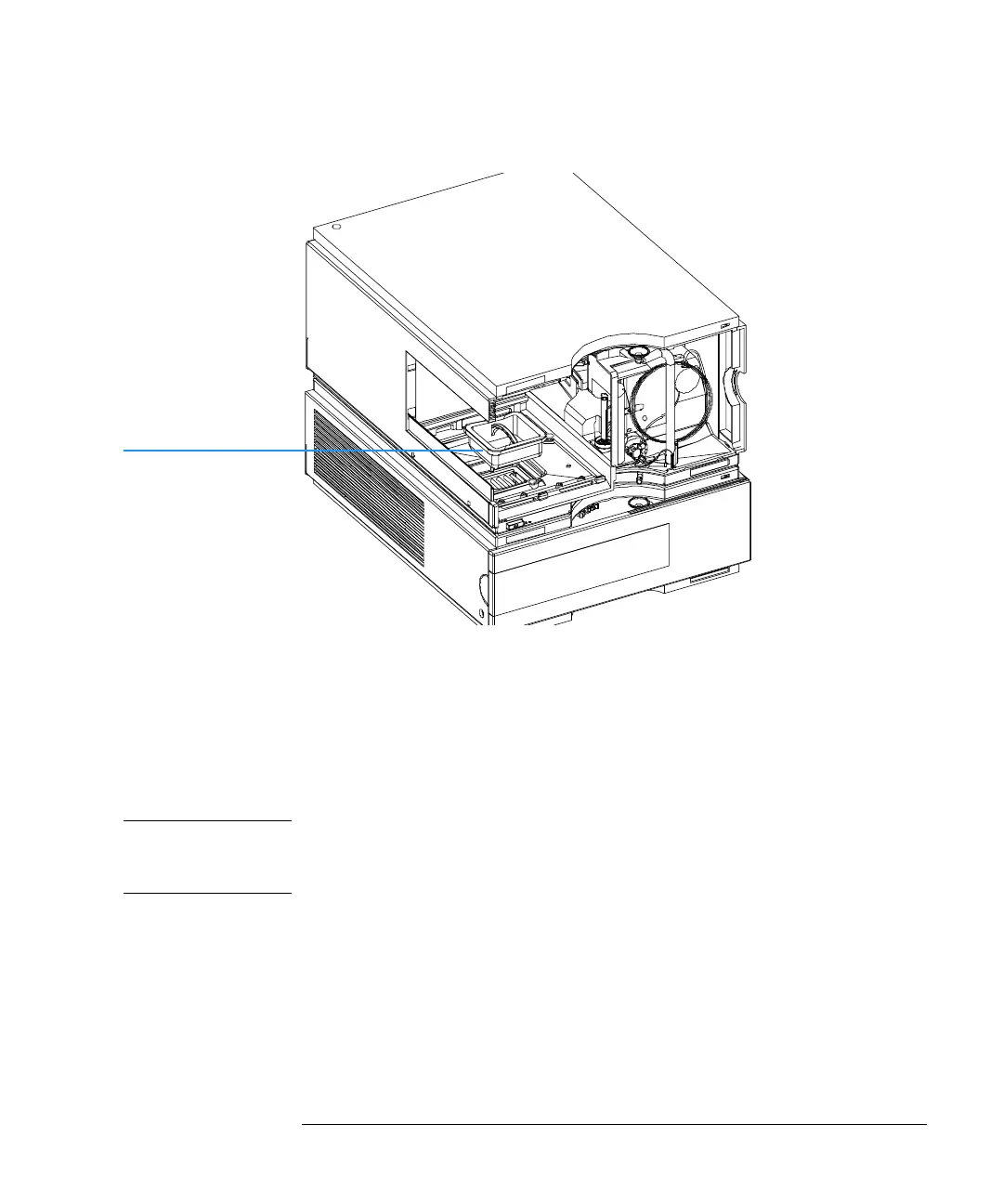31
Installing the G1330B Thermostat
Installing the G1330B Thermostat
Figure 11 Preparation of ALS Thermostat and Autosampler
Stage 2: Power Cable and Interface Cable Connection
1 Ensure the power switch on the front of the autosampler is OFF and the
power cables are disconnected.
2 Connect the cable between the autosampler and the ALS thermostat, see
Figure 5.
WARNING Do not disconnect or reconnect the autosampler to ALS thermostat
cable when the power cords are connected to either of the two
modules. This will damage the electronics of the modules.
3 Move the safety lever at the rear of the two modules to the right position, see
Figure 5.
4 Connect the power cables to the power connectors.
5 Connect the CAN interface cables to other modules in the system (see Figure
7 and Figure 13).
Air channel adapter
