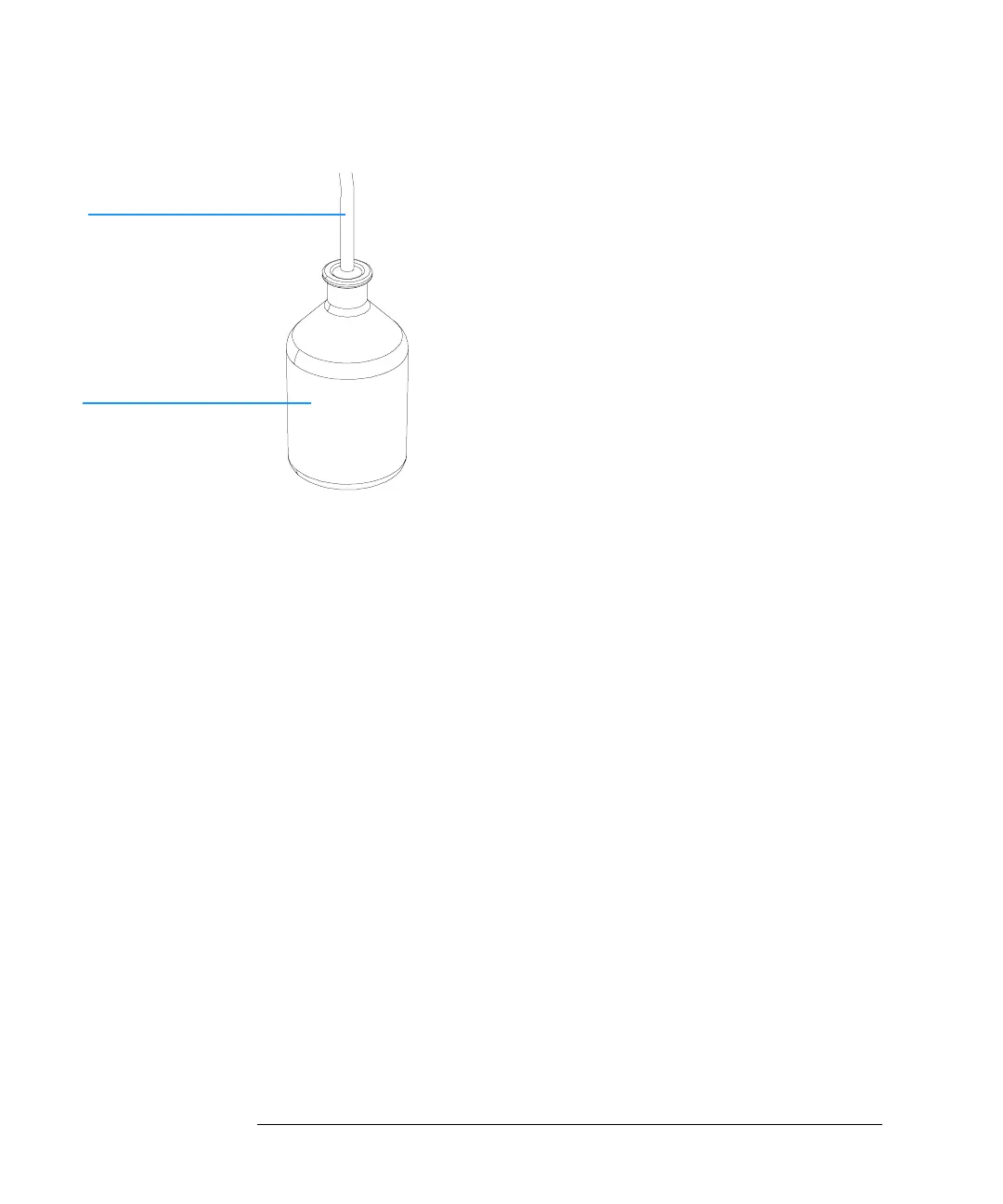30
Installing the G1330B Thermostat
Installing the G1330B Thermostat
Figure 10 Condensation Leak outlet
5 Install the front cover of the ALS thermostat.
6 Place the autosampler module on top of the ALS thermostat. Make sure that
the autosampler is correctly engaged in the ALS thermostat locks.
7 Place the air channel adapter into the autosampler tray base. Make sure the
adapter is fully pressed down. This assures that the cold airstream from the
ALS thermostat is correctly guided to the tray area of the autosampler.
8 If there is no Agilent 1100 Series module located beneath the ALS thermostat
connect the waste tube to the central waste exit of the autosampler and place
in a waste vessel.
Condensation leak tube
Waste bottle
