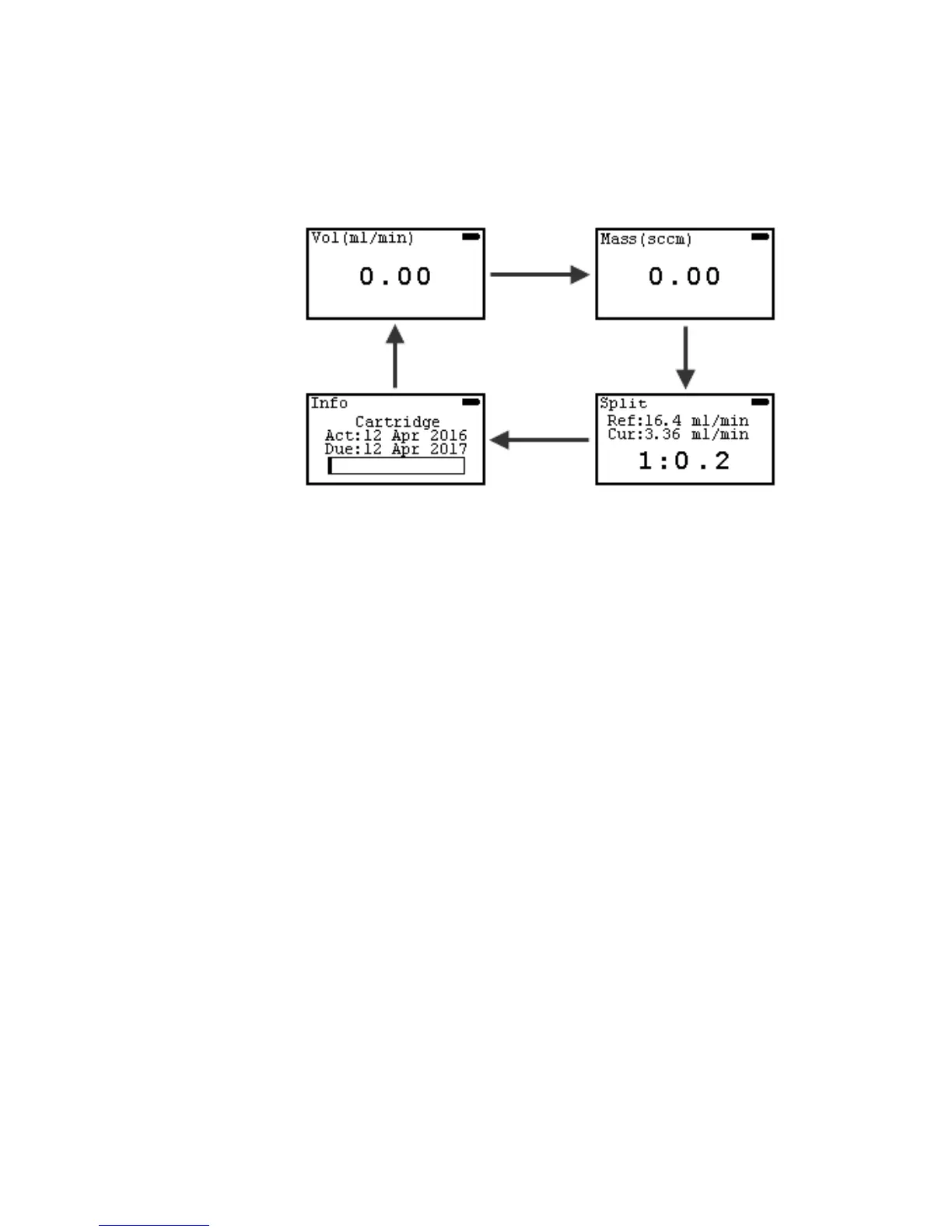10 Agilent ADM Flow Meter Operating Instructions
Operating Modes
With the ADM Flow Meter switched on, briefly press the Power/Mode button to
scroll through the different operational modes.
The available modes are as follows:
Volumetric flow mode
This is the default mode on power up. In this mode, the volumetric flow rate is dis-
played in mL/min.
Mass flow mode
In this mode, the volumetric flow rate is corrected taking into account the current
atmospheric pressure and ambient temperature. The flow rate is displayed in sccm
(standard cubic centimeters per minute) referenced to 1 atmosphere of pressure
and 0 °C.
Split mode
In this mode, you can store a flow measurement as a reference value, and then
compare subsequent flow measurement values as a ratio of the current measure-
ment to the reference measurement. This is useful when trouble shooting a GC
Inlet.
