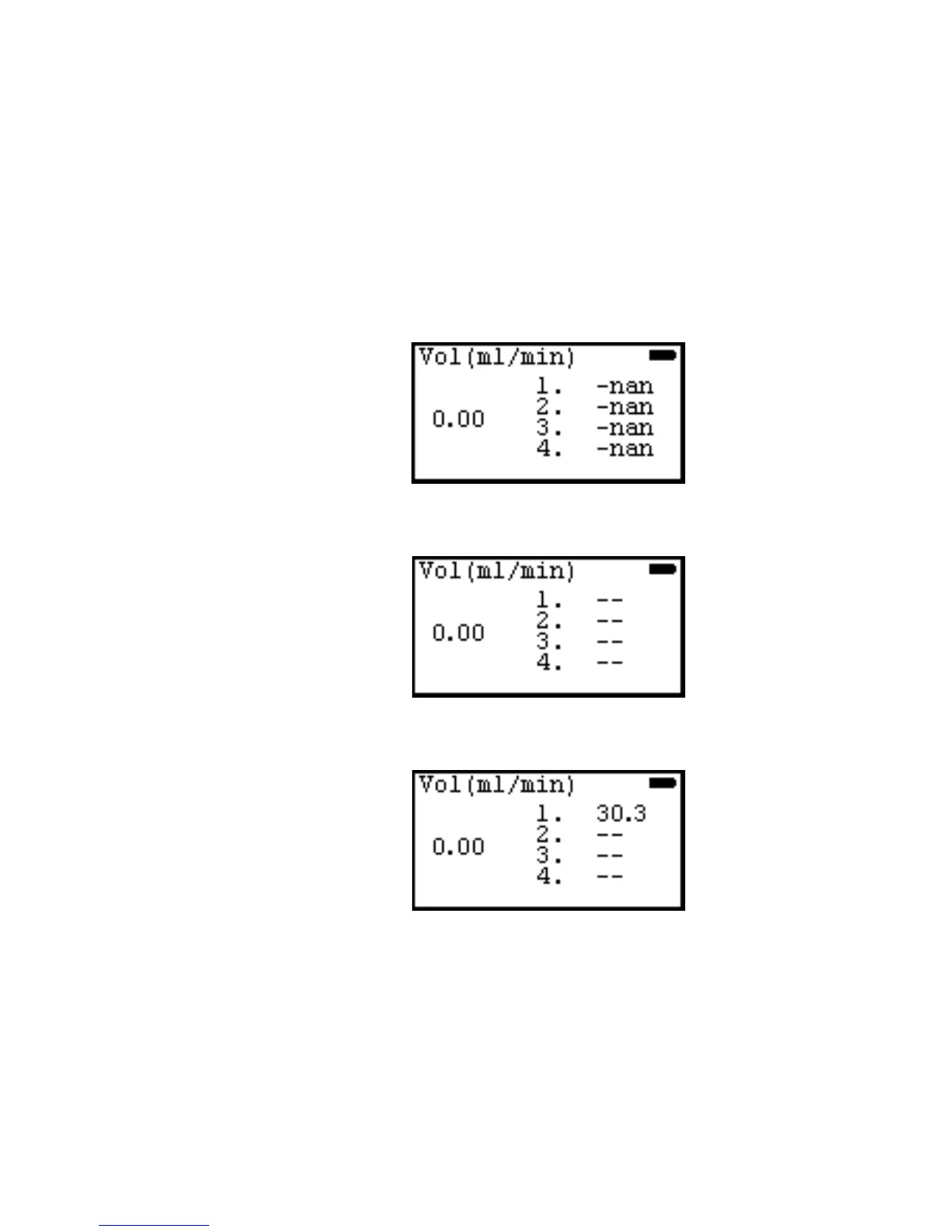Agilent ADM Flow Meter Operating Instructions 13
Storing Flow Measurements
When in the volumetric flow mode or mass flow mode up to four flow values can
be stored on the screen for reference later.
To store one or more values:
1 With either volumetric flow mode or mass flow mode displayed, briefly press the
Select button. The measurement storage screen appears. Any previously stored
values are displayed on the screen. If the cartridge is unused, the values will be
listed as nan (not a number).
2 Press and hold the Select button to clear the previously stored values.
3 Press the Select button to store a value to the first available slot.
4 Repeat step 2 to store additional values to the subsequent slots. Up to four val-
ues can be stored.
