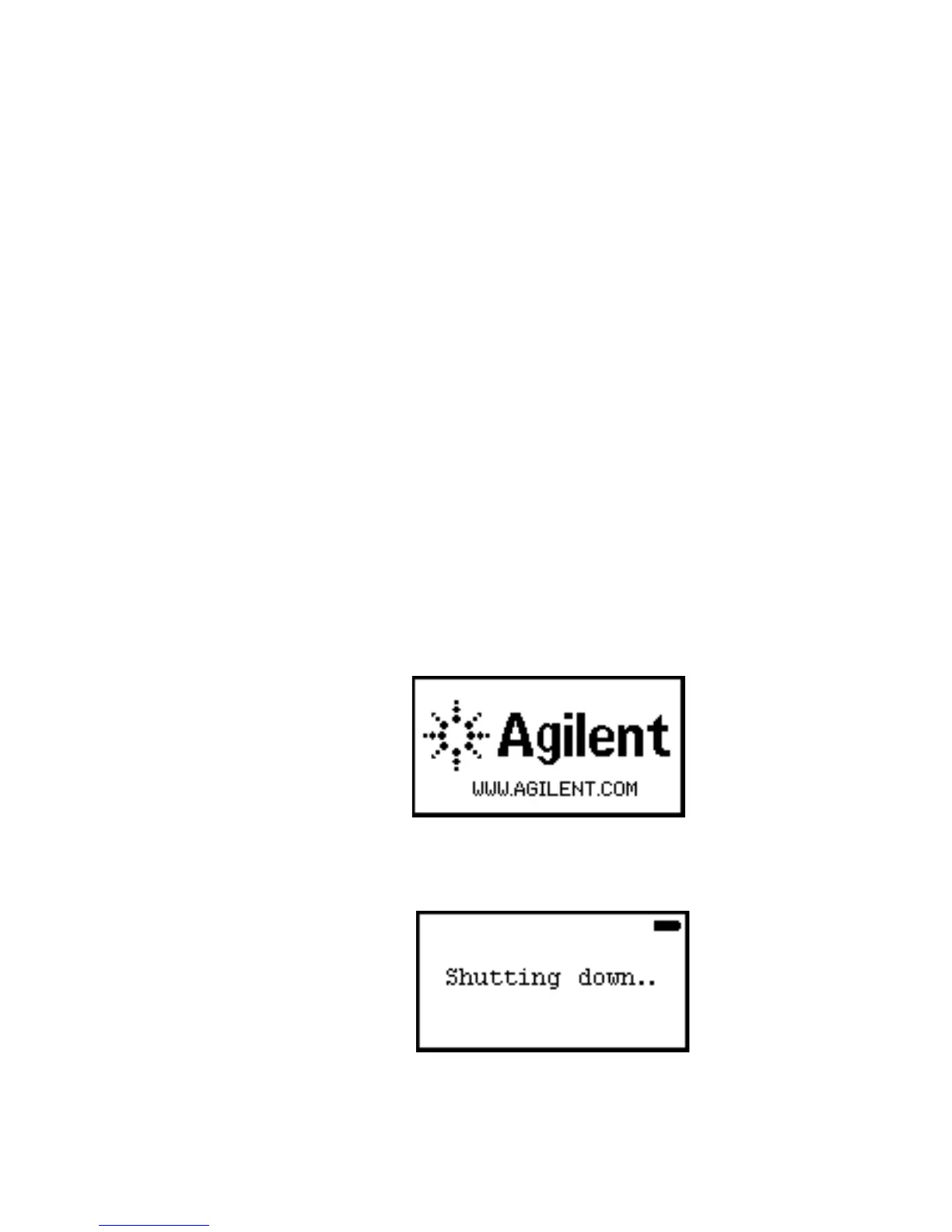Agilent ADM Flow Meter Operating Instructions 9
Power/Mode Button
The Power/Mode button is used to switch the ADM Flow Meter on and off, as well
as to scroll through and select the different operational modes.
• To turn on the instrument briefly press and release the Power/Mode button.
• To turn off the instrument press and hold the Power/Mode button for three sec-
onds.
• To scroll through the available modes, when the instrument is on, briefly press
and release the Power/Mode button.
Select Button
The Select button is used to access additional functionality within the operating
modes. This includes storing flow measurements, setting a reference value for the
Split Mode, and changing the settings.
Switching the ADM Flow Meter On and Off
With the ADM Flow Meter powered off, briefly press and release the Power/Mode
button to turn the unit on. The display will flash the Agilent logo for approximately
3 seconds, and then begin operating. During startup, the microprocessor will run a
self-diagnostic test to ensure the unit is functioning properly.
With the unit powered on, press and hold the Power/Mode button for three sec-
onds to power down the unit.
