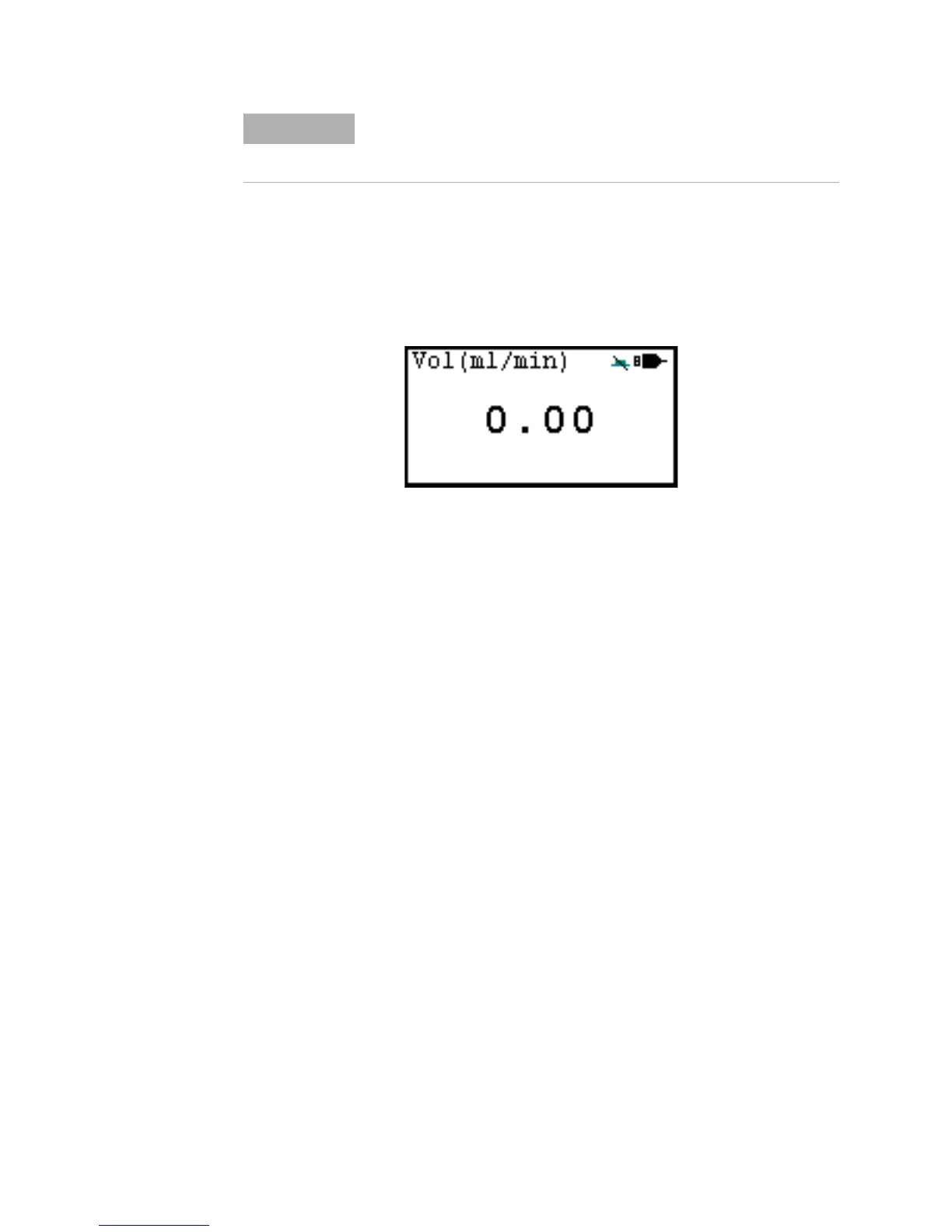22 Agilent ADM Flow Meter Operating Instructions
When the ADM Flow Meter is being powered via the USB port, the battery icon on
the screen is replaced by a USB connector icon.
When the ADM Flow Meter is connected to PC software, the buttons on the flow
meter are disabled. This is indicated by an icon to the left of USB icon on the
screen.
NOTE
When using the data acquisition capability of the ADM Flow
Meter, you should disable the auto-off feature. See “Auto off" on
page 18.
