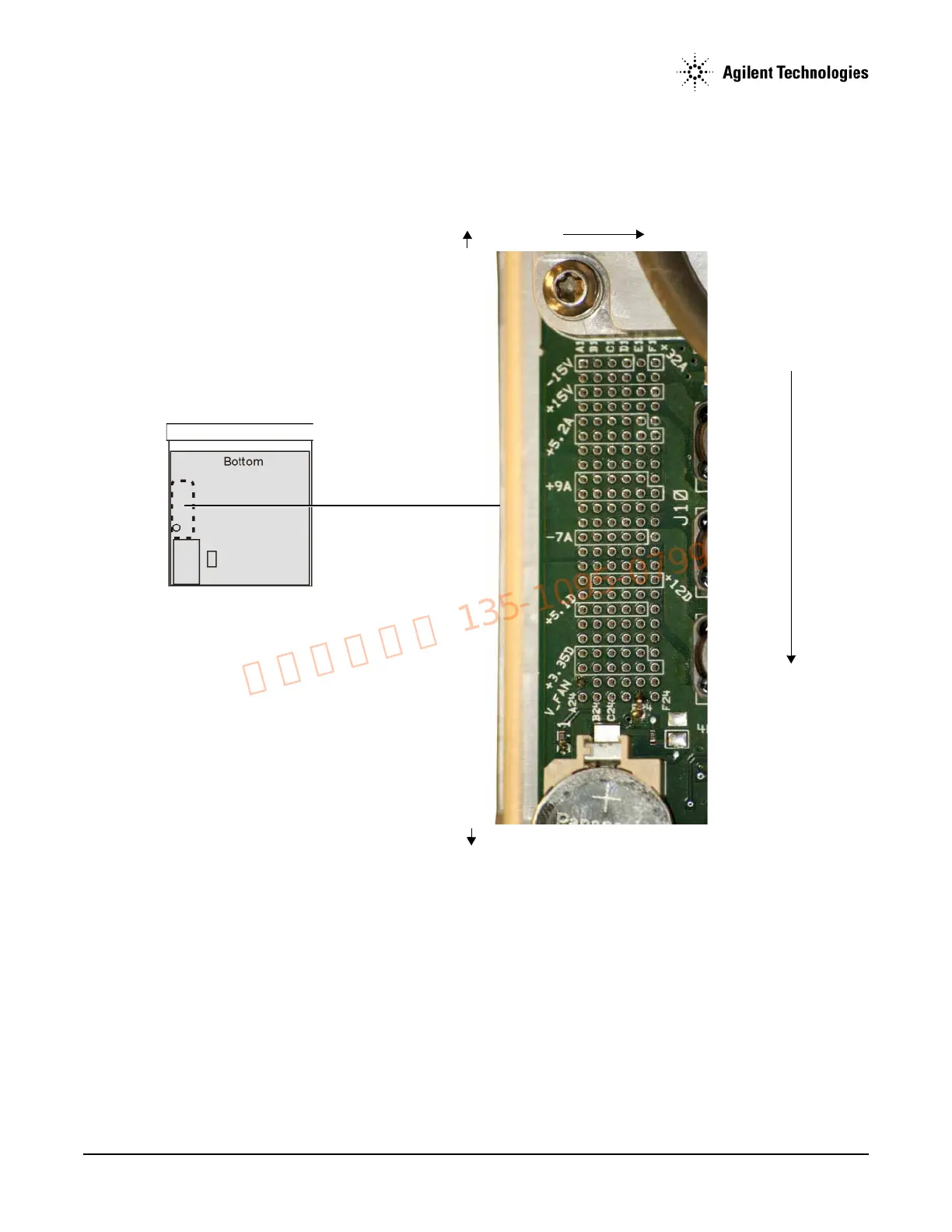Agilent N5161A/62A/81A/82A/83A MXG Signal Generators Service Guide
Troubleshooting
The Signal Generator Does Not Power On
1-54
8. Using Table 1-8, if one or more power supply LEDs are not on or if the signal generator does not appear to have powered up correctly,
use a voltmeter with a small probe to measure the power supply voltages on connector A3J10 (Figure 1-23).
• If any voltages are outside the listed values, the fault is likely with the A1 Power Supply. Replace the A1 Power Supply.
Figure 1-23 A3J10
F
A
1
24
Front Panel
Rear Panel
