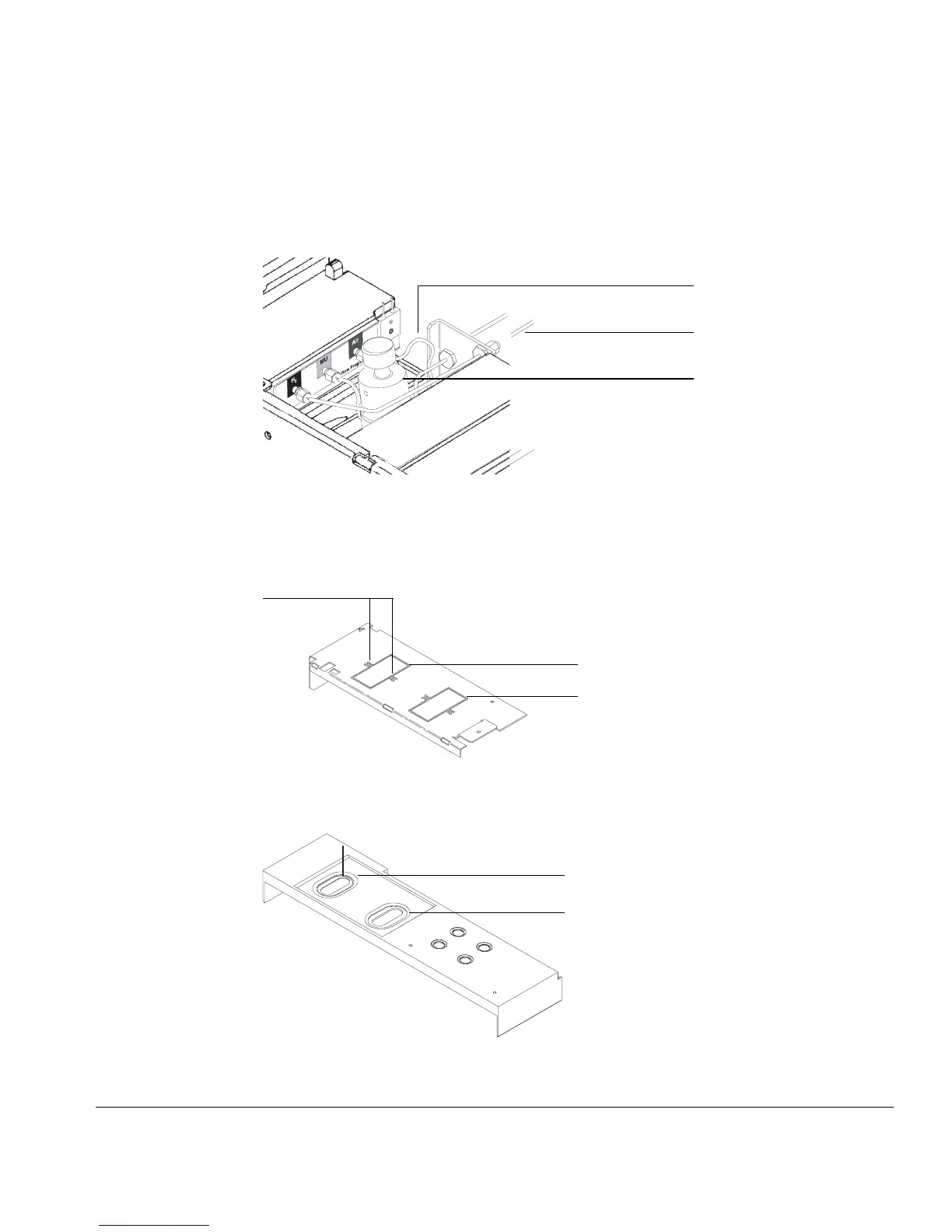Installing the makeup gas regulator (nonEPC detectors)
12
connecting the air and hydrogen tubing (labeled at the back of the
instrument) to the flow manifold.
4. Locate the RFI cover that you removed in Preparing the GC. Remove
the front or back rectangular cutout on the cover. Use diagonal cutters
to cut the metal or work the cutout back and forth until it breaks free
from the cover.
5. Locate the pneumatics cover that you removed in Preparing the GC.
Remove the appropriate oval label from the cover.
Makeup gas regulator
Air
Hydrogen
Cut here
Back
Front
Back
Front