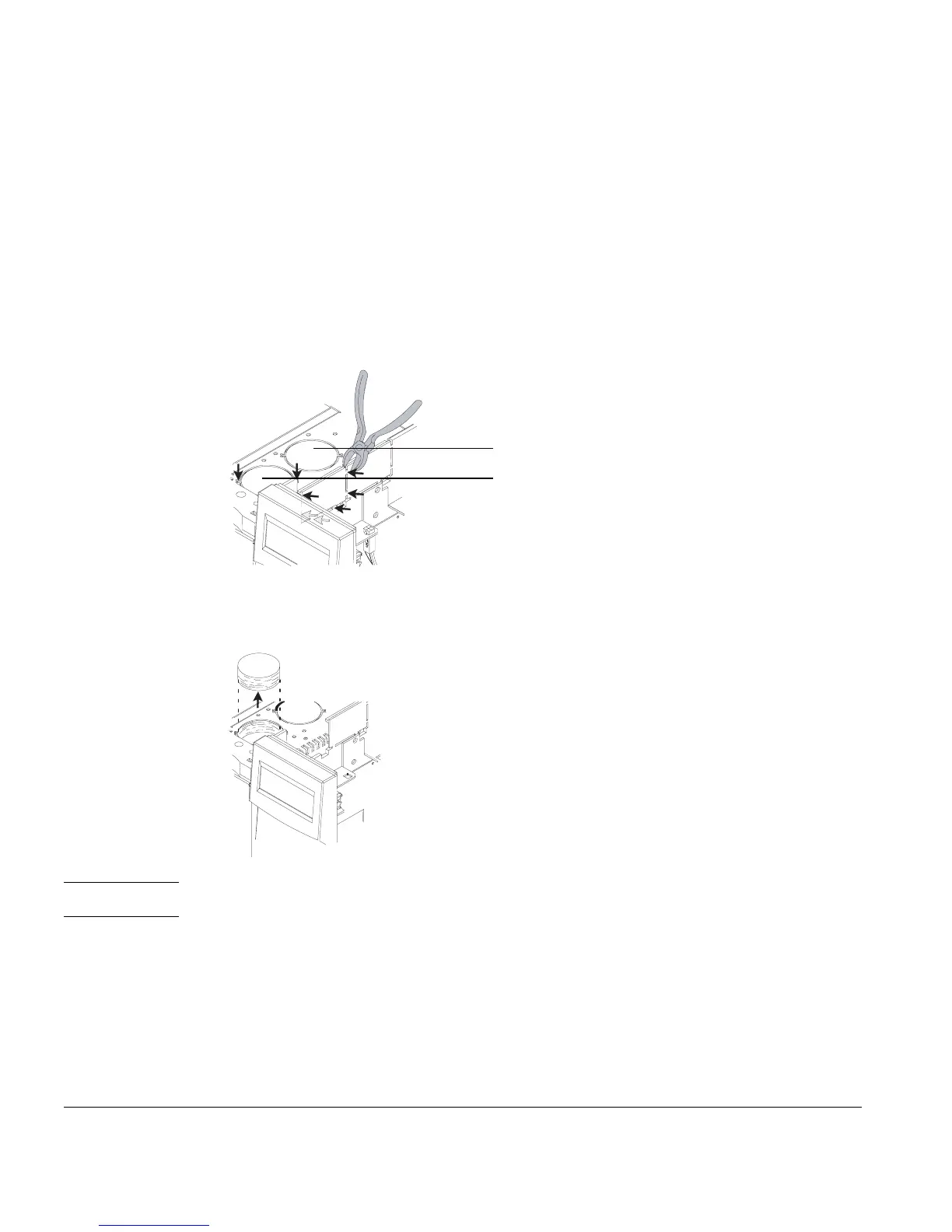Positioning and securing the detector
13
Positioning and securing the detector
1. Remove the round metal cutout on the oven top and the square plastic
cutout in the electronics carrier in the front or back detector position, if
necessary. Cut the metal circle with diagonal cutters so that the nibs are
connected to the piece removed. Cut the plastic in six places with
diagonal cutters. Discard the cutouts.
2. Lift out the die-cut insulation plug from the front or back detector
position, if necessary.
Caution Be careful to remove only the insulation within the scribed circle.
3. Carefully remove the scribed circle of insulation from the oven top to
create an opening into the oven.
Back
Front