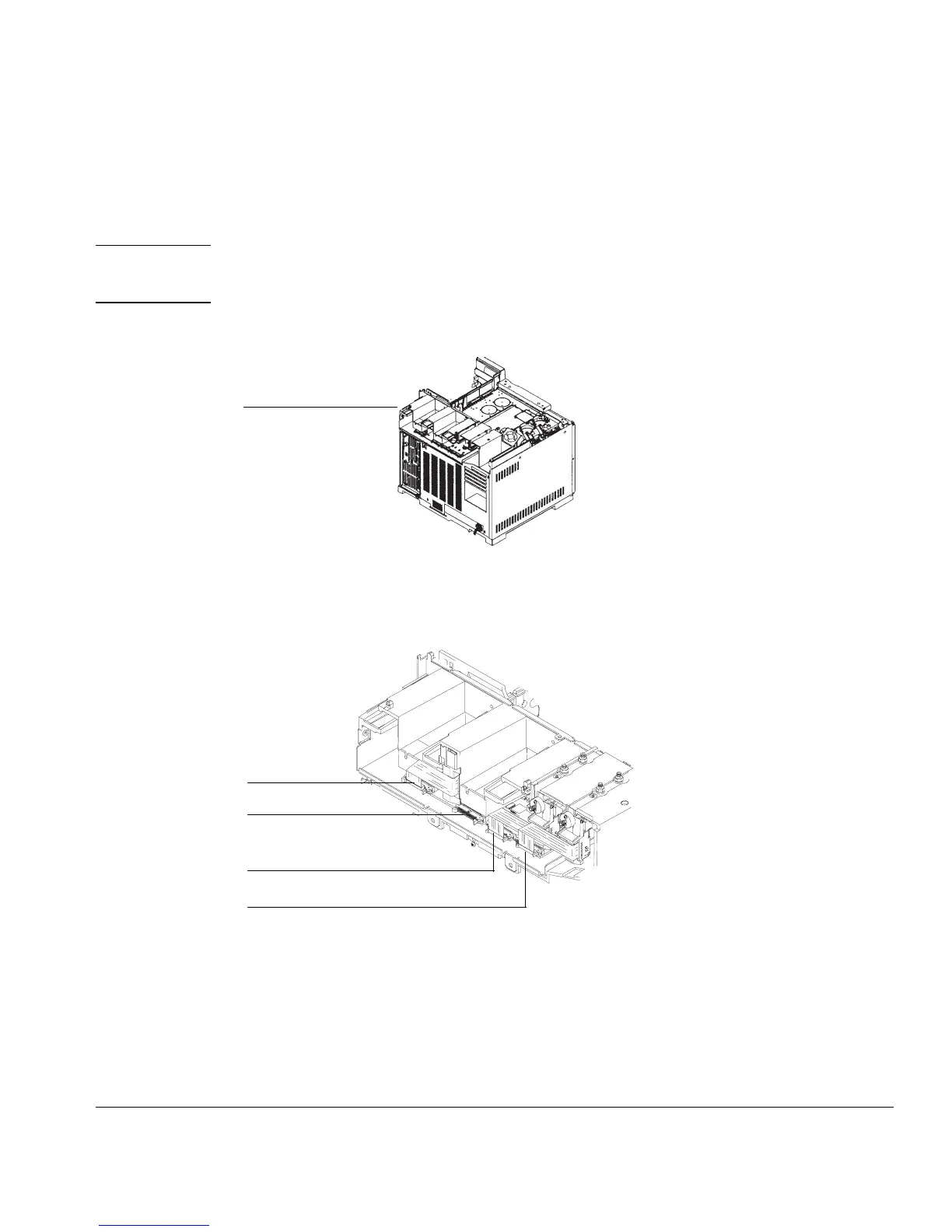Appendix: Installing the pneumatics module (early version)
22
Appendix: Installing the pneumatics module (early version)
Caution Board components can be damaged by static electricity; use a properly
grounded static control wrist strap when removing the electronics covers.
1. From the back of the GC, locate the pneumatics carrier.
2. If you are installing a detector in the front position and an inlet is
installed in the back position, unplug the back inlet ribbon cable. Unlock
the connector by pushing the tabs away from the center.
Pneumatics carrier
Connector
locations
Back detector
Front detector
Back inlet
Front inlet
