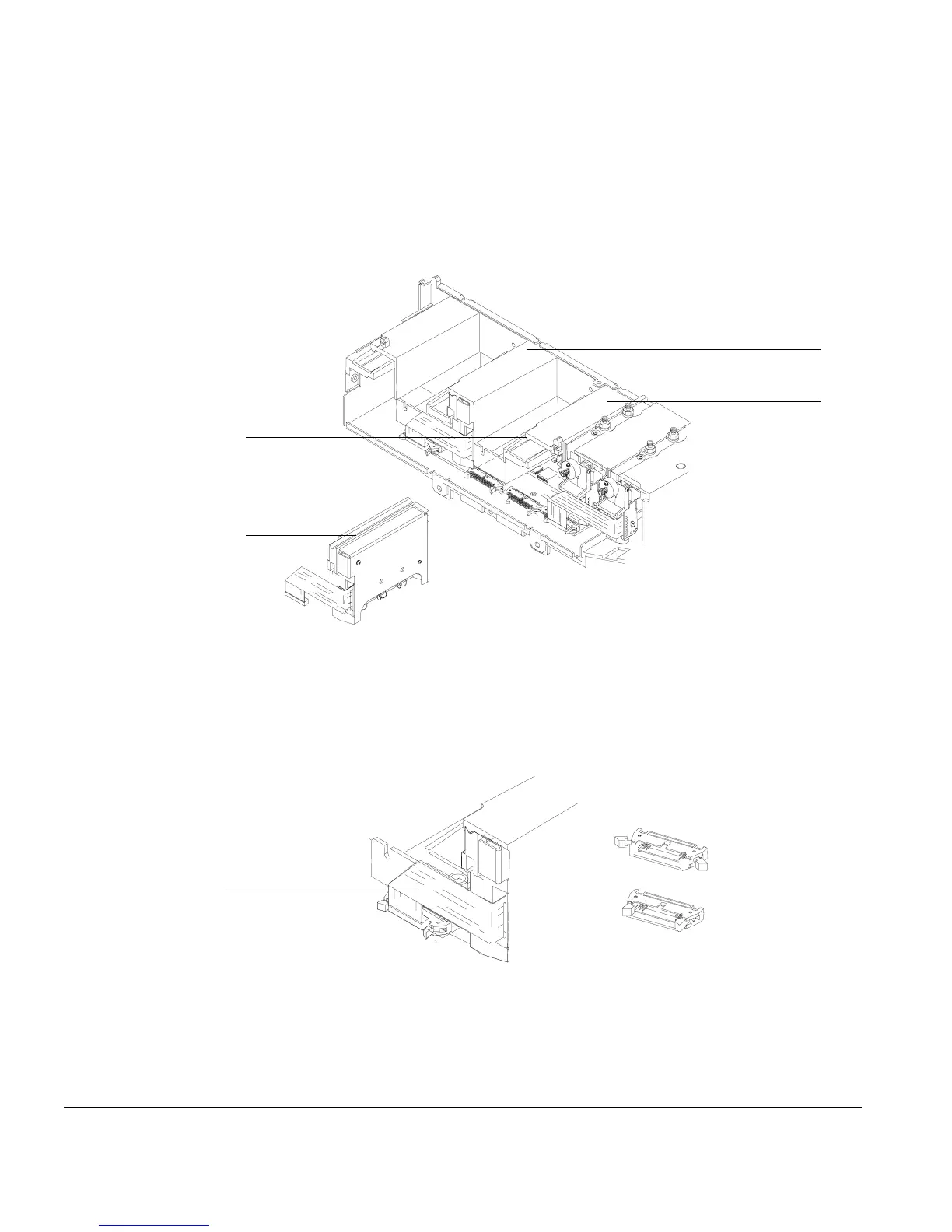Appendix: Installing the pneumatics module (early version)
23
3. Locate the troughs in the flow manifold and the ridges in the
pneumatics carrier. Slide the flow manifold into the carrier, lining up
the ridges and troughs.
4. Plug the ribbon cable into the front or back connector. Make certain the
connector is firmly seated and locked. If the flow manifold is installed
and plugged into the correct position, the ribbon cable will retain its
fold as shown in the diagram. If you unplugged an inlet ribbon cable in
Step 2, replace it.
Back detector
Front detector
Ridges
Troughs
Flow manifold
Folded ribbon cable
Open connector
Locked connector