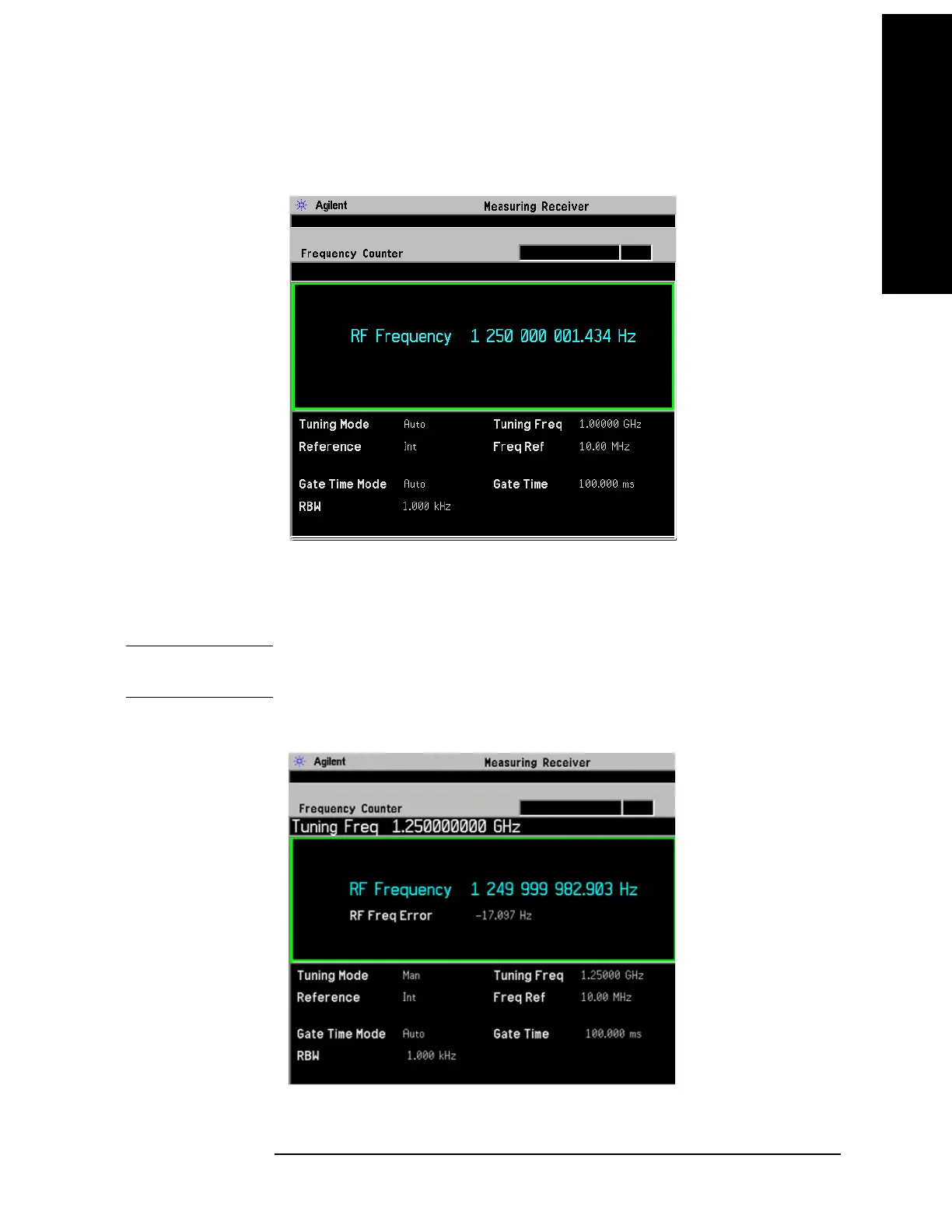Chapter 3 69
Making Measurements
Frequency Counter Measurement
Frequency Counter Measurement Example
Figure 3-2 Frequency Counter Measurement Result (Default)
Signal Under Test:
RF Frequency: 1.25 GHz; Amplitude: 0.0 dBm; Modulation: Off
In this example, the measured RF Frequency is 1250000001.434 Hz
NOTE When you want to see the frequency difference, it’s recommended to use the
manual tuning with RF Frequency Error display, rather than use the Ratio Mode.
Figure 3-3 Frequency Error Result
