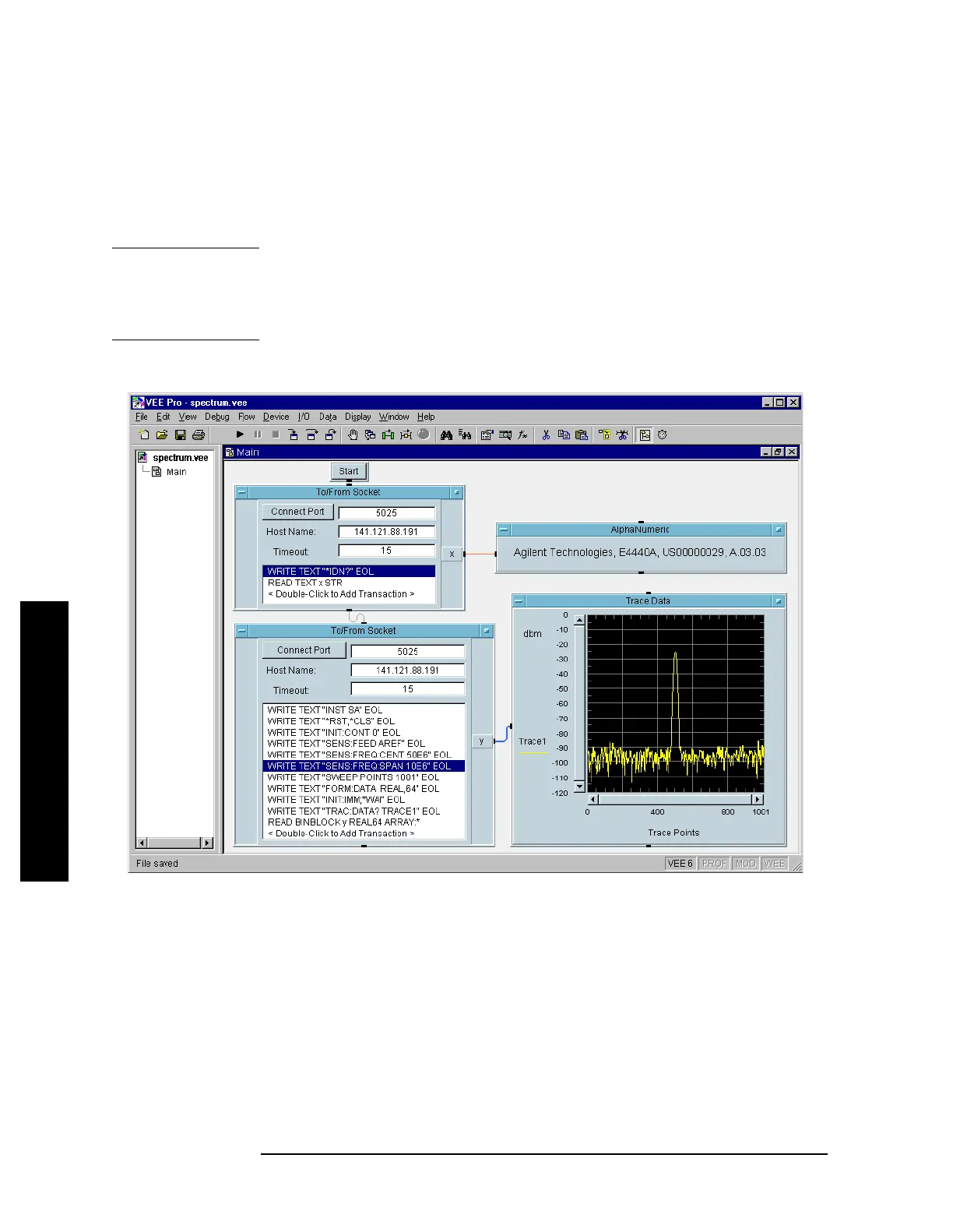322 Chapter 5
Programming Fundamentals
Using the LAN to Control the Instrument
Programming Fundamentals
For faster troubleshooting, you may want to set the timeout to a
smaller number. If the host name you enter doesn’t work, try using the
IP address of your instrument (example: 191.108.43.5). Using the IP
address rather than the hostname may also be faster. See Figure 5-2 for
an example of an VEE screen.
NOTE Changing the host name in the instrument does not change your LAN
system’s representation of the host name. You must work through your
local system administrator to change the host name on your LAN
system.
Figure 5-2 Sample VEE Screen
