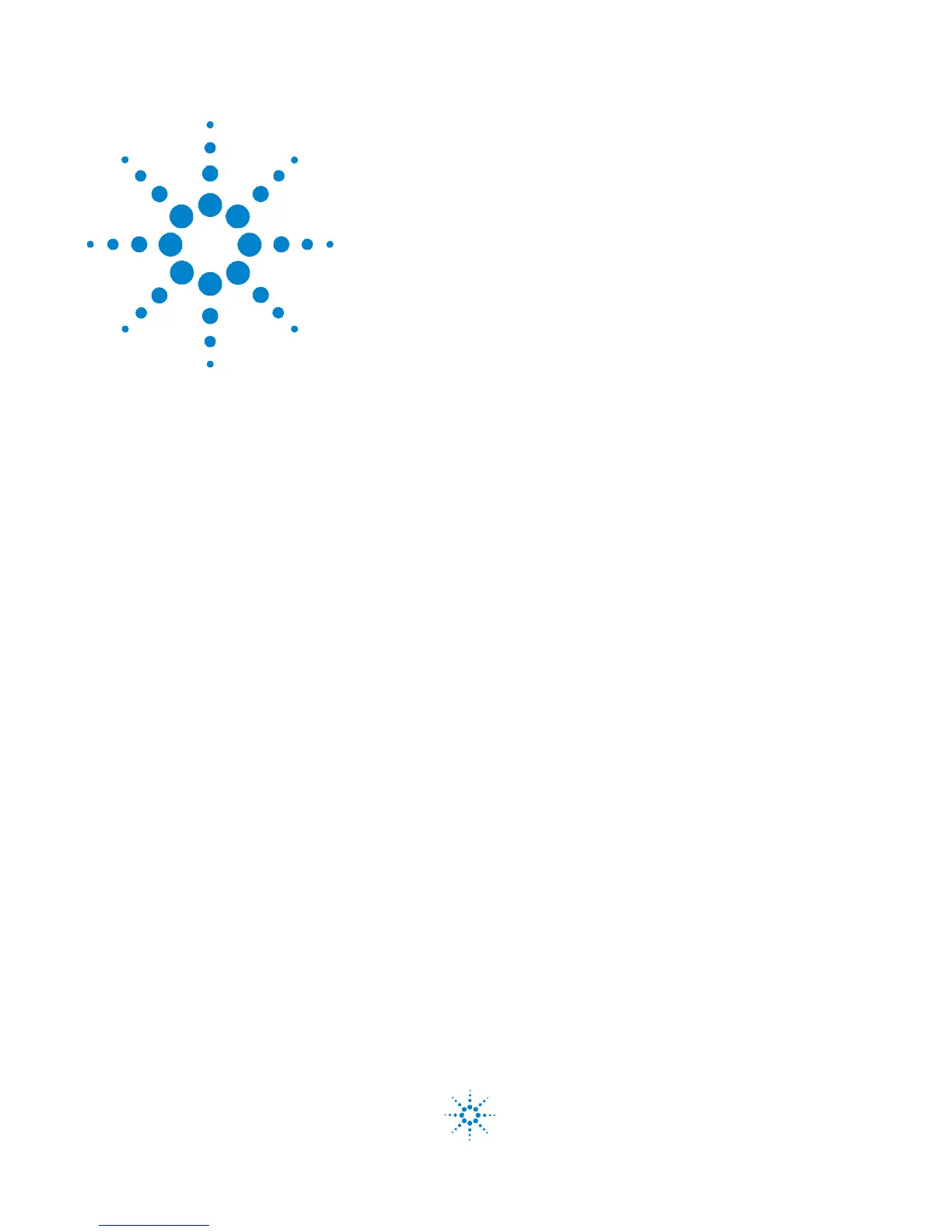29Agilent Technologies
U1241B and U1242B Handheld Digital Multimeter
User’s and Service Guide
4
Service and Maintenance
General Maintenance 30
Battery Replacement 30
Fuse Replacement 31
Troubleshooting 33
Returning Instrument for Service 34
This chapter provides you with warranty services, maintenance procedures
and troubleshooting hints to solve general problems that you may
encounter with the instrument. Repair or service which are not covered in
this manual should only be performed by qualified personnel.
