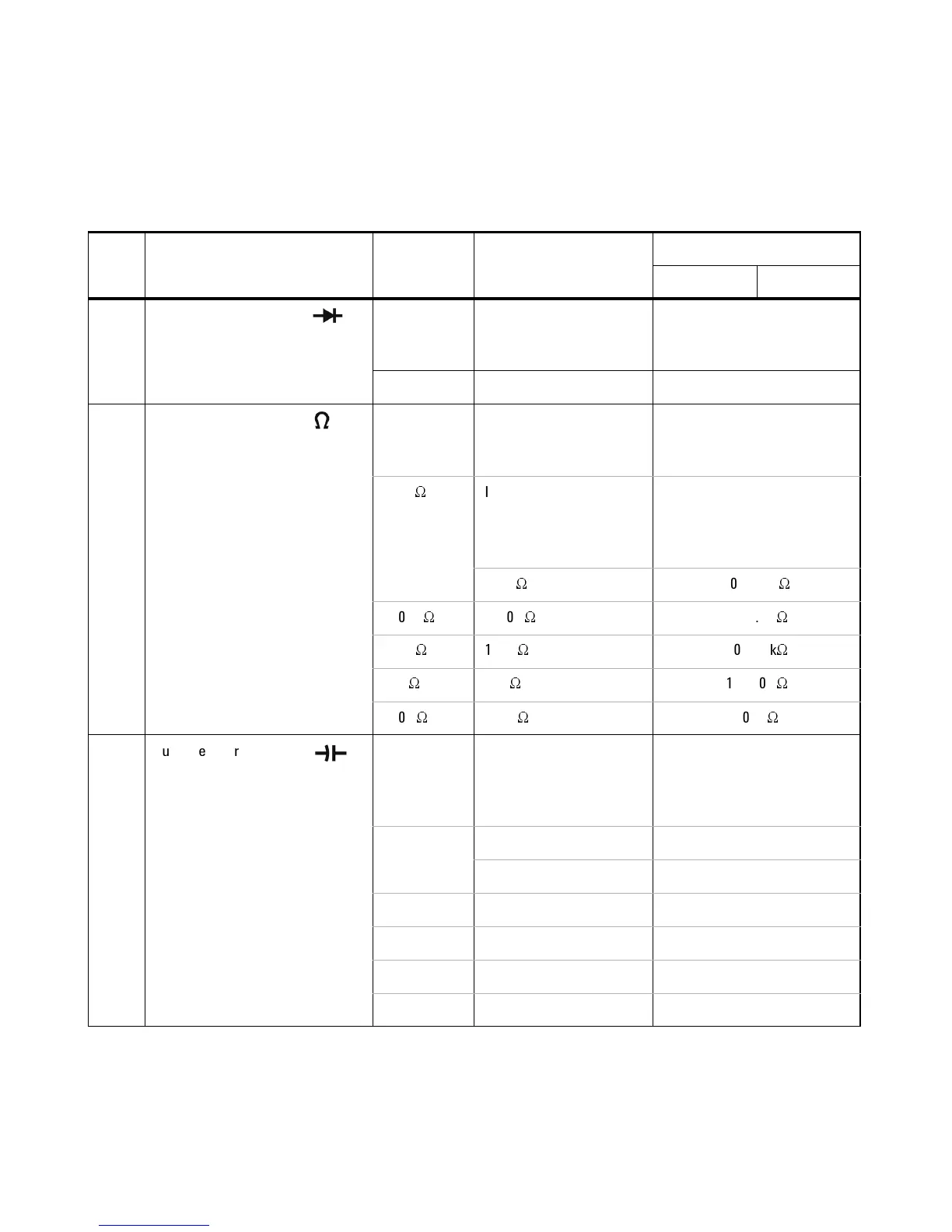Performance Tests and Calibration 5
U1241B/U1242B User’s and Service Guide 53
Step Test Function Cal Range Input Cal Item
U1241B U1242B
3 Turn the rotary switch to
position
Short Dual banana plug with
copper wires short
between two terminals
SHrt
1 V 1 V 1.000 V
4 Turn the rotary switch to
position
Short Dual banana plug with
copper wires short
between two terminals
SHrt
10 M
W
Input terminals open
(remove all test leads and
shorting plugs from input
terminals)
oPEn
10 M
W
10.000 M
W
1000 k
W
1000 k
W
1000.0 k
W
100 k
W
100 k
W
100.00 k
W
10 k
W
10 k
W
10.000 k
W
1000
W
1000
W
1000
W
5 Turn the rotary switch to
position
Open Input terminals open
(remove all test leads and
shorting plugs from input
terminals)
oPEn
1000 nF 400 nF 400.0 nF
1000 nF 1000.0 nF
10 μF10 μF 10.000 μF
100 μF100 μF 100.00 μF
1000 μF 1000 μF 1000.0 μF
10 mF 10 mF 10.000 mF
